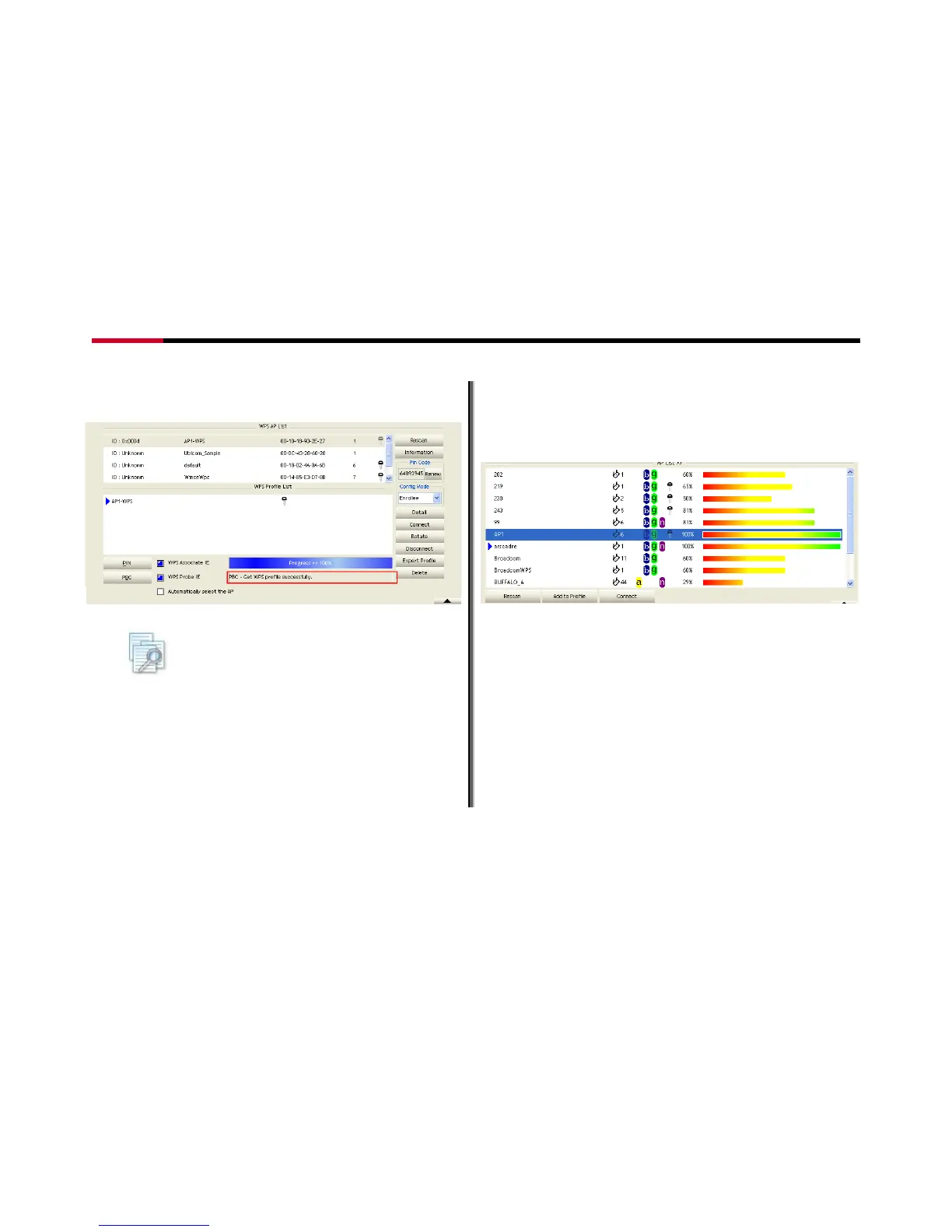Wireless N Adapter RNX-N150PCx User Manual
6. When connect successfully. The result will be
displayed as it is in the figure below.
Figure 7-17
Note: WPS Status Bar Message:
WPS EAP process failed:
WPS configuration doesn't complete after
two-minute connection
Receive EAP with wrong NONCE
Receive EAP without integrity
An inappropriate EAP-FAIL received
7.3 Security Settings: WEP/WPA/WPA2
7.3.1 Example to Configure Connection with WEP
1. Select an AP with WEP encryption and click
"Connect".
Figure 7-18
2. The Auth.\Encry. function will appear as below,
select with WEP encryption.
- 43 -
