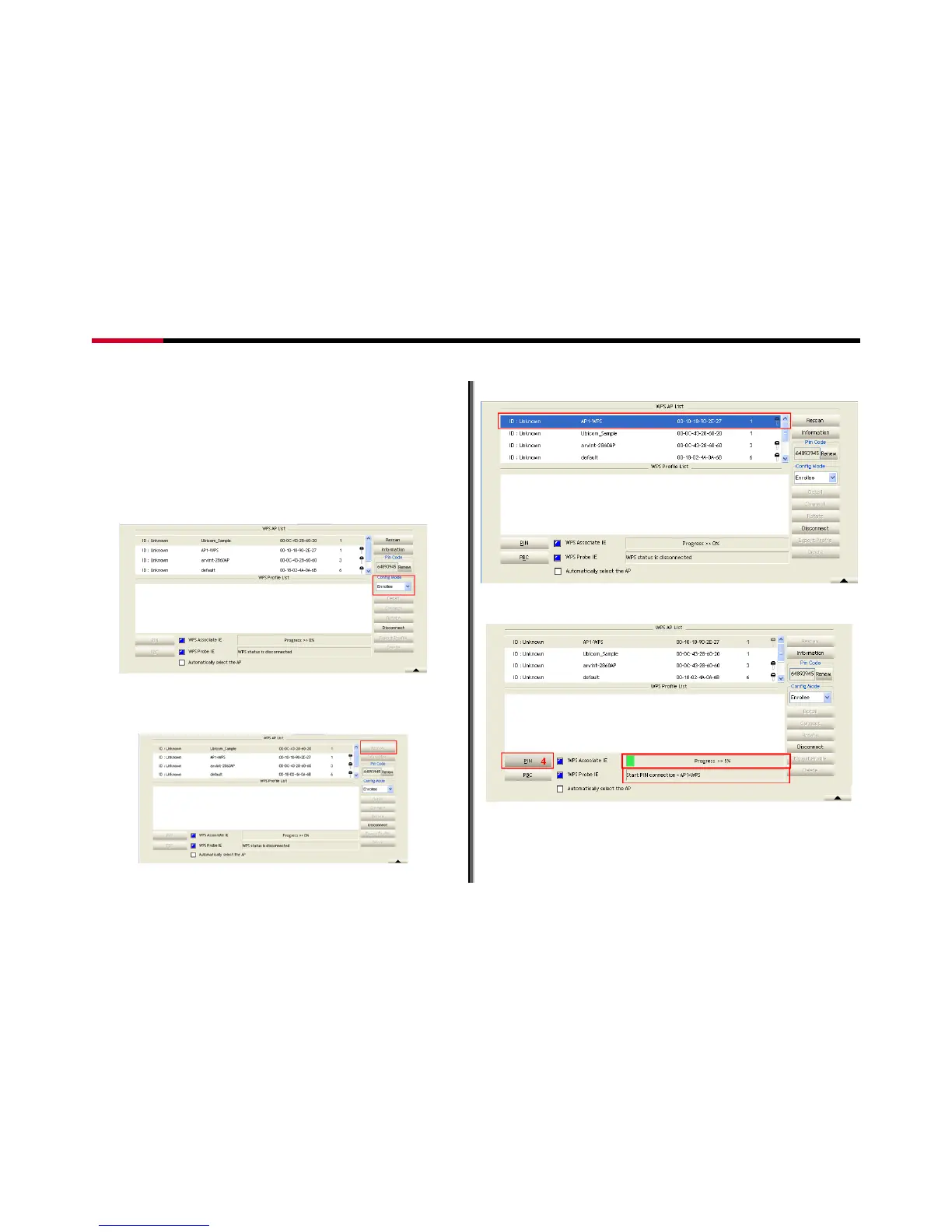Wireless N Adapter RNX-N150PCx User Manual
- 40 -
7.2 WPS
Setup Examples
7.2.1 Example to Add to WPS Using PIN Method
WPS connection through PIN Method requires you enter the
PIN Code into the Wireless Router that you want to connect
to.
1. Select "Enrollee" from the Config Mode drop-down
list.
Figure 7-7
2. Click “Rescan” to update the available AP that
supports WPS.
Figure 7-8
3. Select the AP that you want to join to.
Figure 7-9
4. Click “PIN” to start the PIN entering process
Figure 7-10
You should see “PIN – Begin associating to xxx
(your AP)” in 5 like Figure 7-10; The process bar
will start
