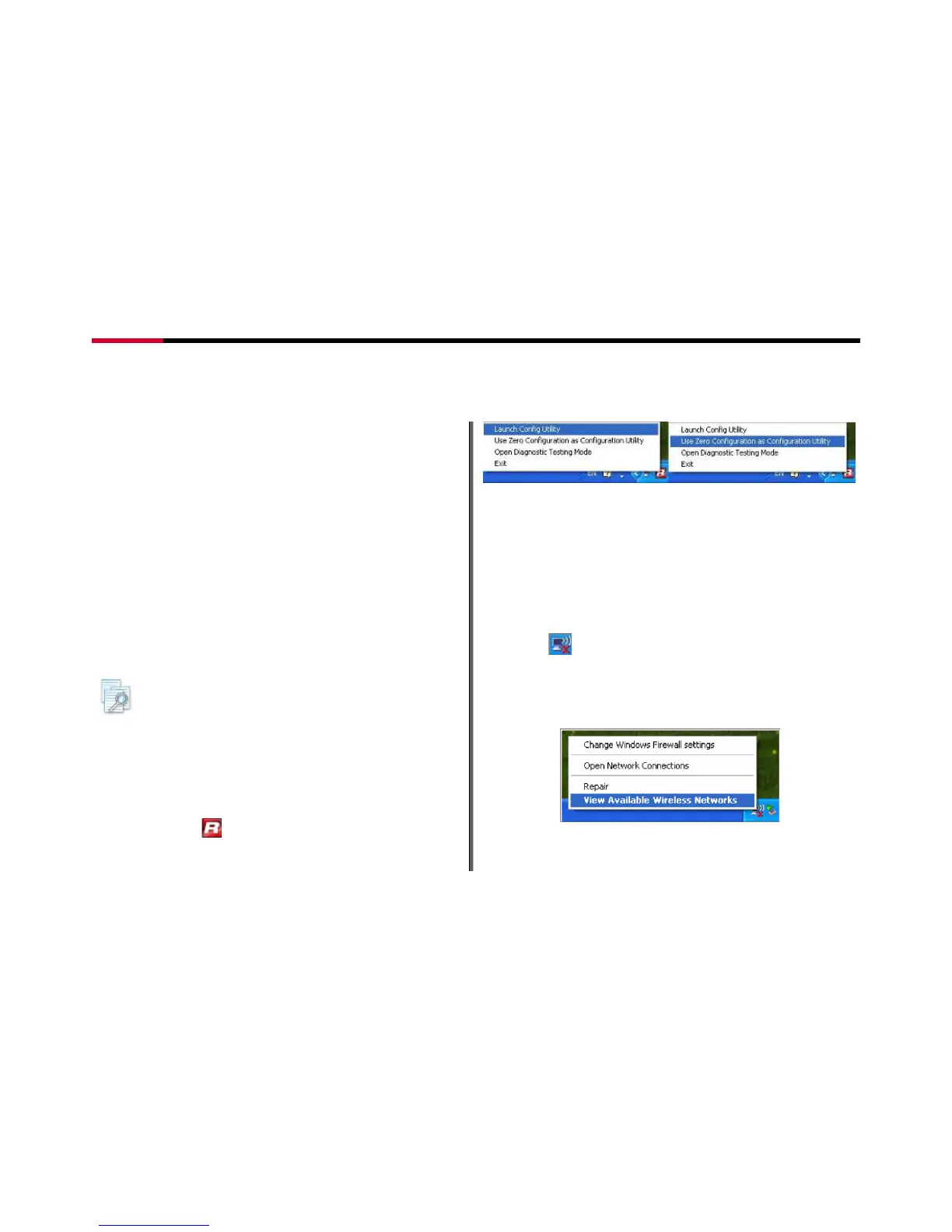Wireless N Adapter RNX-N150PCx User Manual
Chapter 4 Connection Guide
This chapter will help you understand the management interface of
the device and how to manage the device.
4.1 Configures a Basic Network Connection
4.1.1 Selecting configuration tool
Windows XP includes a wireless configuration utility named
"Windows Zero configuration" (WZC) which provides basic
configuration functions to RNX-N150PCx. Rosewill's utility
provides additional WPA functionality. This utility will let
users make a selection when it first runs after windows XP
boots.
Note:
You could use either the software we provide or Microsoft
Zero Configuration tool to configure this adapter. To switch
between the two configuration tools, please mouse right
click select
in the lower right hand corner of the
Toolbars like Figure 4-1.
Figure 4-1
4.2 Connecting with Microsoft Zero
Configuration
1. After specifying the Microsoft Zero Configuration tool
to configure your wireless network, right click on the icon
on system tray as Figure 4-2. Select “View
available wireless Networks” to specify your wireless
network.
Figure 4-2
- 17 -
