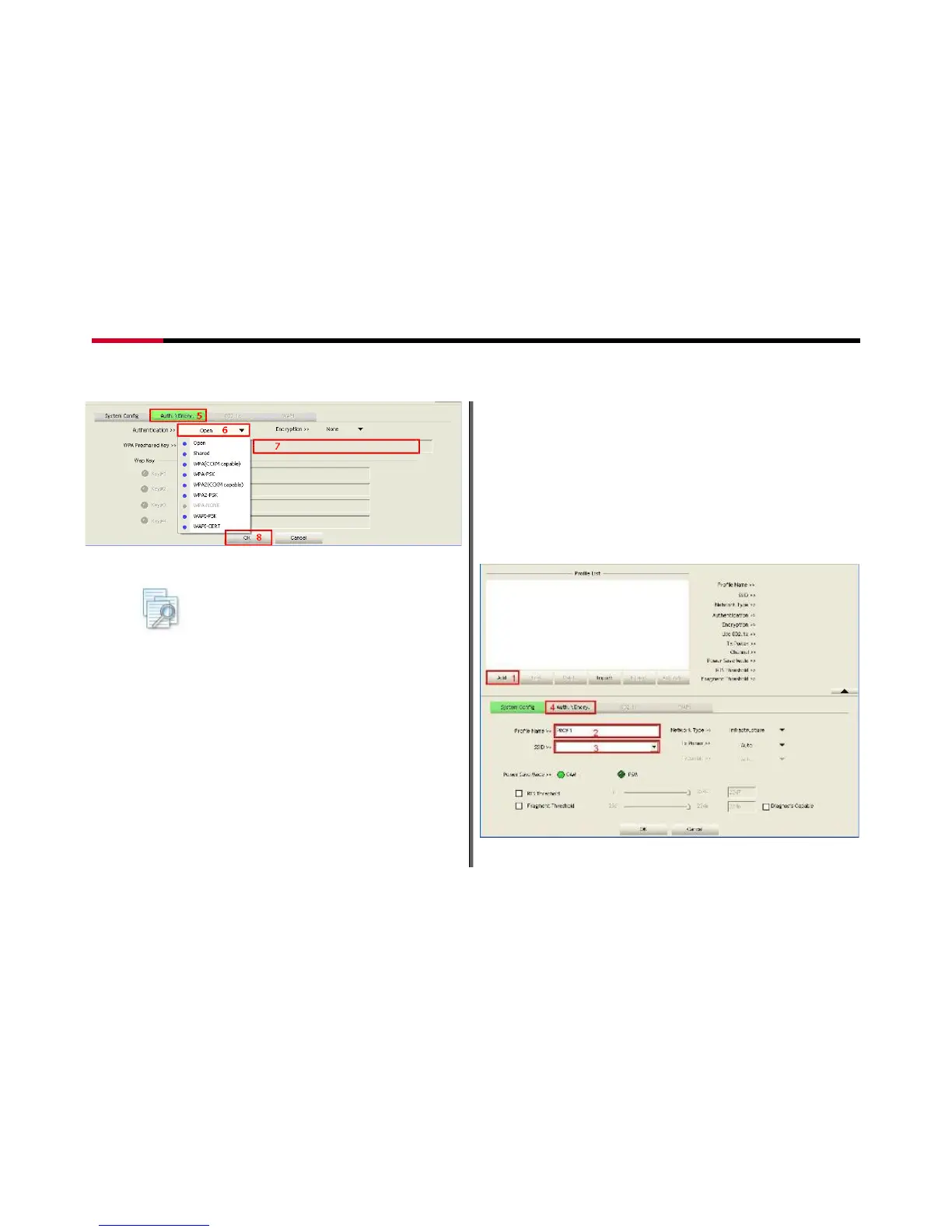Wireless N Adapter RNX-N150PCx User Manual
Figure 4-11
Note: you could also add a new profile quickly by
selecting an available network in the “Network” function
then press the “Add to Profile” button.
Adding to Profile through Profile Tab. (Figure
4-12):
1. First select “Add”
2. Key in your desired Profile Name, eg, HOME.
3. Choose the SSID by selecting the pull-down
window.
4. When complete, please select “Auth.\ Encry” to
enter your password.
Figure 4-12
- 23 -