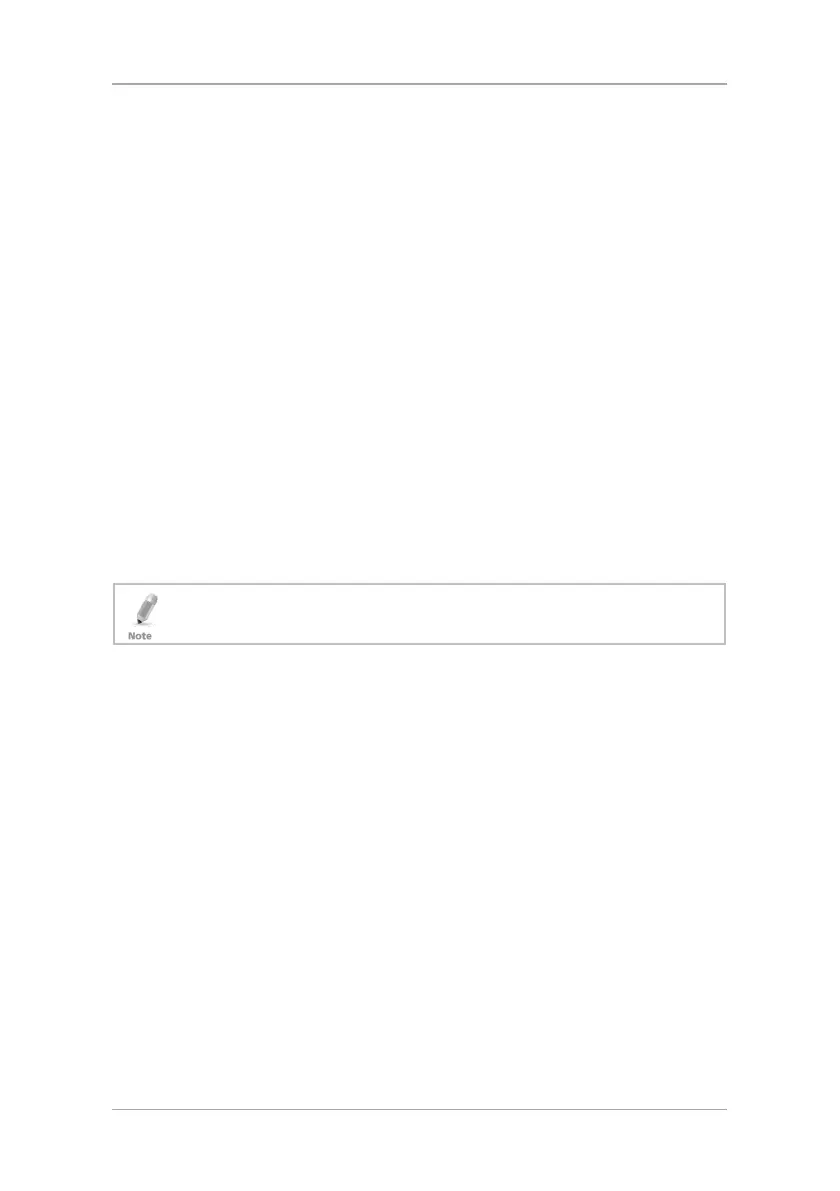Introduction
10 AC-215 Installation Manual
1.1 Control Panel Components
The AC-215 control panel consists of the following components:
AC-215 controller board
Enclosure
PS-14 power supply
1.2 Software
The AxTraxNG software is user-friendly and intuitive. Its graphic interface is
used to define settings, which are downloaded to the ACU and event logs
which are uploaded to the PC to generate reports. A single server, which
communicates to and from the ACU, can serve unlimited network clients.
The system’s database is saved in the server. The database can be set to
backup and can import/export previous configurations. Clients are able to
modify the database, for example, define new employees and their access
permissions.
The software enables features to be added as and when they are required. The
modular software enables the user interface to be as powerful and strong as
required and yet remains simple to use. The software can be set for automatic
backup on a periodic basis.
AxTraxNG can be run on Windows 98, 2000, NT and XP.
For UL installations, the installer must configure the system as fail-safe to
comply with NFPA (National Fire Protection Association) regulations.
