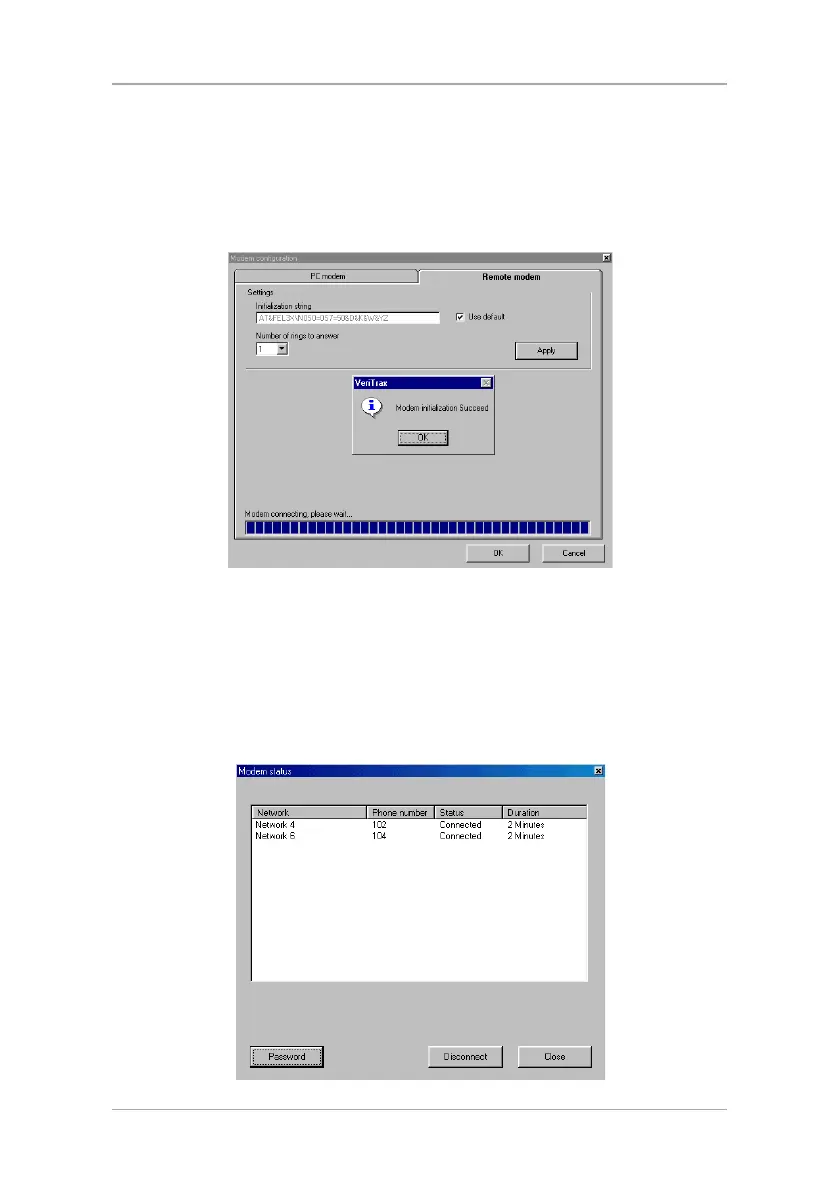Connecting between MD-N33 and AC-215
AC-215 Installation Manual 39
3. Set the number of rings before the PC modems will answer.
4. Connect the remote modem to the PC via the selected com port and click
Apply to initialize the PC modem.
5. Click OK for the successful initialization.
If a failure message appeared, check the modem connections and repeat
the last steps.
The MD-N33 and AxTraxNG software are now configured ready for testing.
From this stage, you can continue working per the AxTraxNG adding new
panel procedure.
B.8 Remote Modem Status
When a panel is connected to a modem network, you can see the status of the
modem by clicking the phone icon in the toolbar.
There is a manual option to dial or disconnect the modem.
