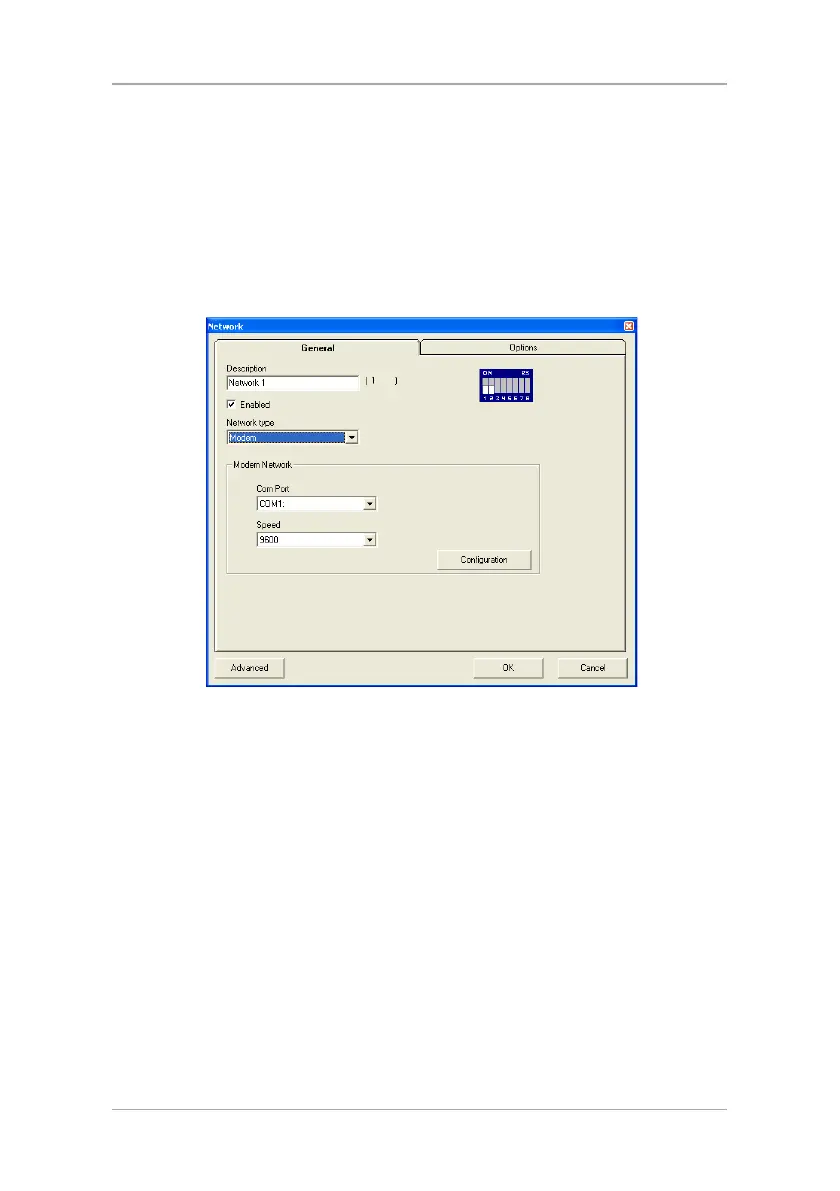Connecting between MD-N33 and AC-215
36 AC-215 Installation Manual
6. Make sure that J1 (on the AC-215) is set to RS-485 Mode.
7. If the jumper was not set properly, make the change, turn the power of
AC-215 off, wait few seconds and turn it on.
B.5 MD-N33 Configuration with AxTraxNG
1. Add a new network using the AxTraxNG software (for more details see
the AxTrax user manuals).
The network type should be selected as Modem.
