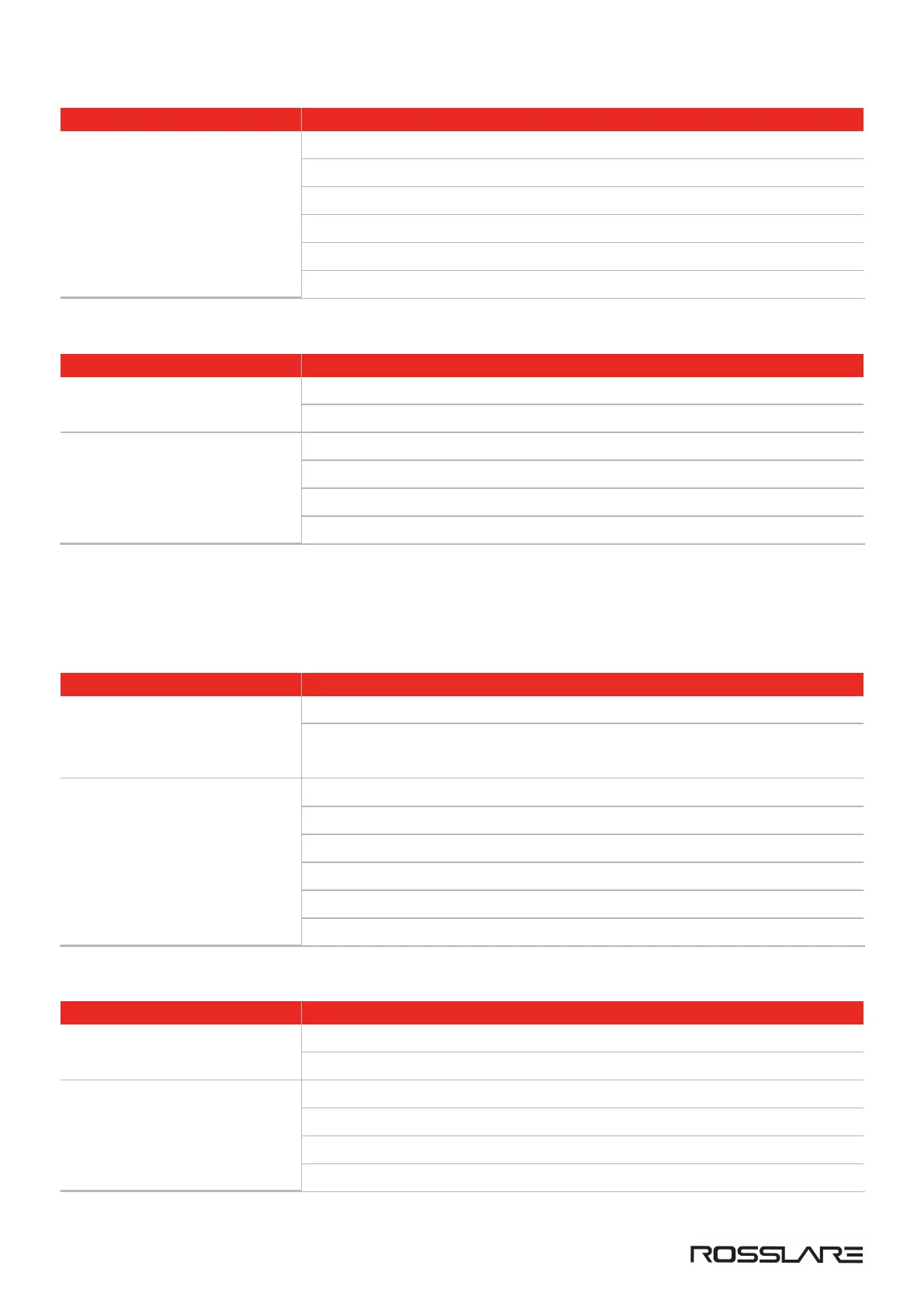Scenario Setting
One Reader per Door
Door 1 – IN 1A
Door 2 – IN 2A
Door 3 – IN 3A
Door 4 – IN 4A
Door 5 – IN 5A
Door 6 – IN 6A
REX Inputs functions when using D-805:
Scenario Setting
Two Readers per Door
Door 4 – IN 1C
Door 5 – IN 3C
One Reader per Door
Door 7 – IN 1C
Door 8 – IN 2C
Door 9 – IN 3C
Door 10 – IN 4C
4.2.2. Door Monitor Input
The Door Monitor Input typically connects to a Normally Closed door sensing micro-switch for door status
monitoring. Using Door Monitor enables many advanced options such as door forced alarm, door held open warnings,
interlocking doors and more.
Scenario Setting
Two Readers per Door
Door 1 – IN 1B
Door 2 – IN 3B
Door 3 – IN 5B
One Reader per Door
Door 1 – IN 1B
Door 2 – IN 2B
Door 3 – IN 3B
Door 4 – IN 4B
Door 5 – IN 5B
Door 6 – IN 6B
REX Inputs functions when using D-805:
Scenario Setting
Two Readers per Door
Door 4 – IN 1D
Door 5 – IN 3D
One Reader per Door
Door 7 – IN 1D
Door 8 – IN 2D
Door 9 – IN 3D
Door 10 – IN 4D
AC-825IP Installation & User Guide
www.rosslaresecurity.com
29
