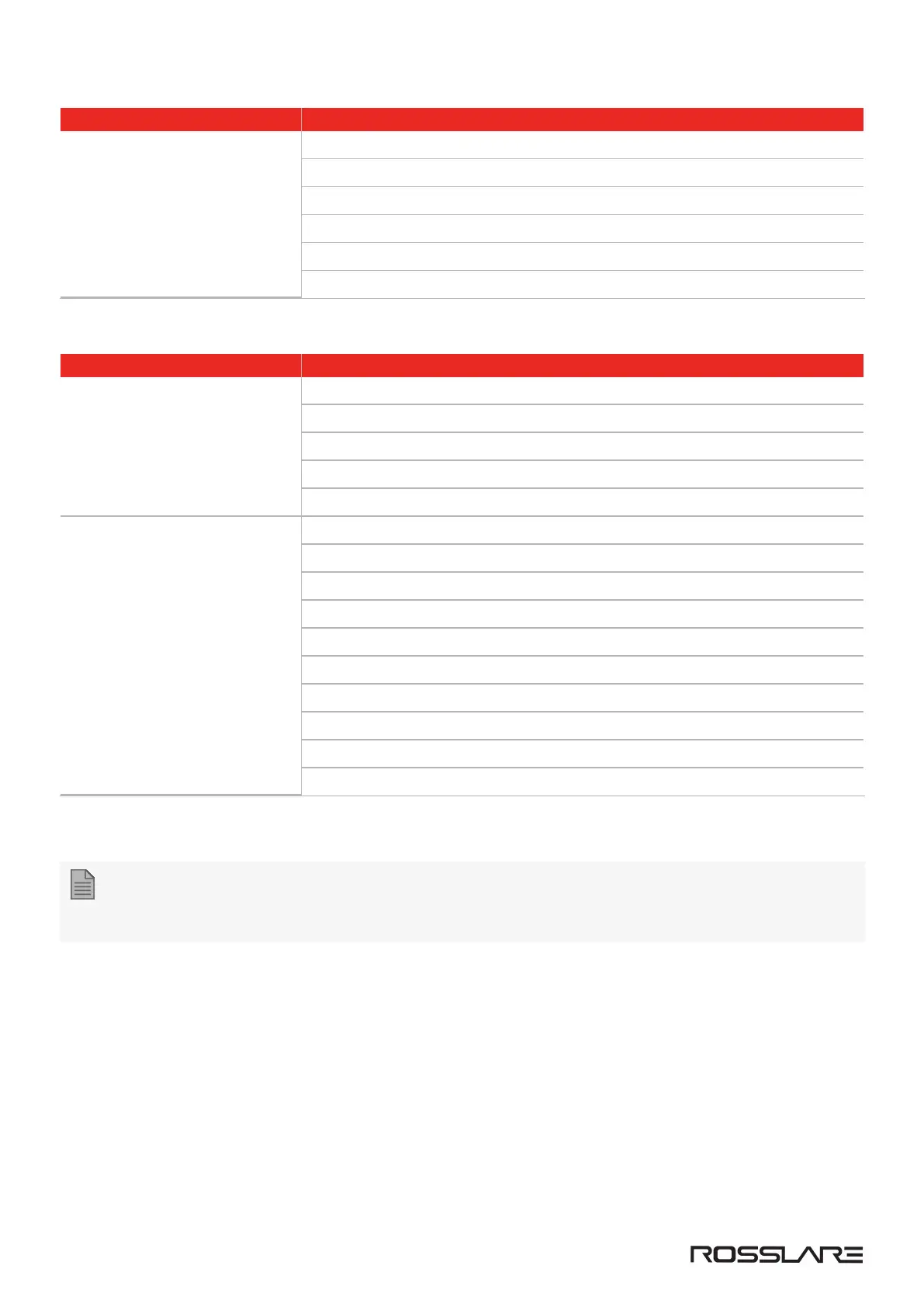Scenario Setting
One reader per door
Door 1 – OUT 1
Door 2 – OUT 2
Door 3 – OUT 3
Door 4 – OUT 4
Door 5– OUT 4
Door 6 – OUT 6
Door outputs when using D-805:
Scenario Setting
Two Readers per Door
Door 1 – OUT 1
Door 2 – OUT 3
Door 3 – OUT 5
Door 4 – OUT 1D
Door 5 – OUT 3D
One Reader per Door
Door 1 – OUT 1
Door 2 – OUT 2
Door 3 – OUT 3
Door 4 – OUT 4
Door 5 – OUT 5
Door 6 – OUT 6
Door 7 – OUT 1D
Door 8 – OUT 2D
Door 9 – OUT 3D
Door 10 – OUT 4D
The output can sink current from any power management board (see AC-825IP Panel Setup).
For UL installations, the installer must configure the system as fail-safe to comply with NFPA (National
Fire Protection Association) regulations.
4.4. Card Readers and Keypads
Each access control panel can be connected to a maximum of 6 readers (or 10 readers when using D-805).
A keypad is required for any reader mode that requires PIN code entries, such as "Card or PIN", "PIN Only" or "Card
and PIN (Secured mode)".
AC-825IP Installation & User Guide
www.rosslaresecurity.com
31
