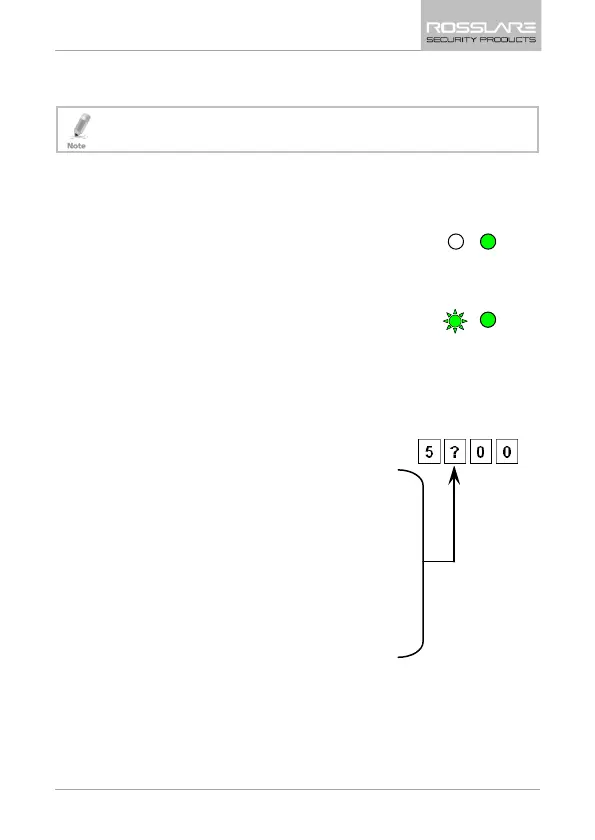Programming
AC-F/G4x Family Installation and Programming Manual 41
5.10 Backlight and LED Behavior
This section is applicable for AC-Q4xHB/SB models only
(backlight).
The controller allows you to define the way the unit’s Backlight as
well as the Mode and Door LEDs work.
To define the Backlight and LEDs behavior:
1. Enter Programming mode.
2. Press 6 to enter Menu 6.
3. The Mode indicator flashes green.
4. Construct a code using the following instructions:
The first digit is five indicating the backlight
and Led option
The second key can be 0–3 indicating the
type of activity
Option 0 – LED Active/Backlight Off
Option 1 – LED Active/Backlight On
(default)
Option 2 – LED and Backlight Off, both
activated on any key press for 10
seconds.
Option 3 – LED Active/Backlight
Dimmed, backlight activated on any key
press for ten seconds.