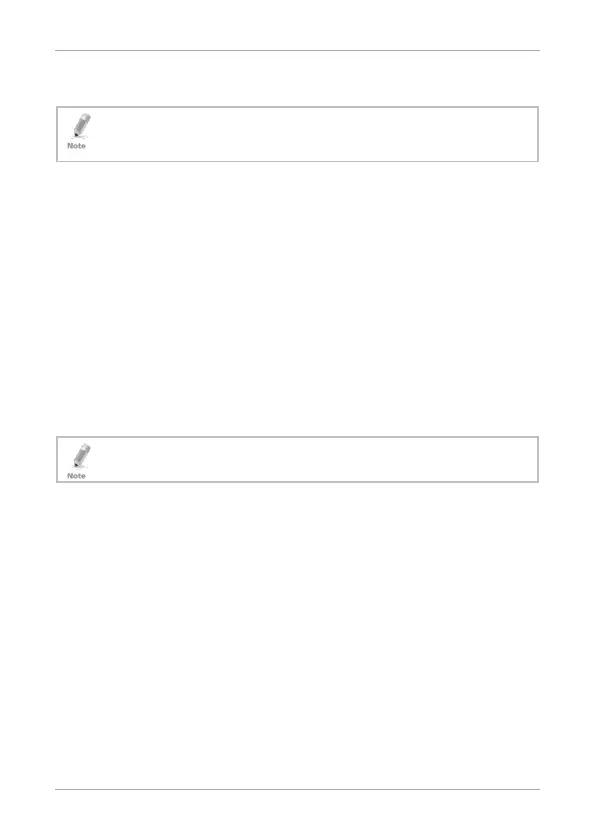Programming
50 AC-F/G4x Family Installation and Programming Manual
5.15 Replacing a Programming Code
The controller must be in Normal mode for the procedure to
work. Insure that the Mode indicator is green before
proceeding.
To replace a Programming code:
1. Remove power from the controller.
2. Press and hold the REX pushbutton.
3. Apply power to the unit with the REX pushbutton pressed.
4. Release the REX pushbutton.
5. You now have 15 seconds to program a new programming code
into the unit using the initial default code before the controller
reverts to the existing code.
The deafult code depends on the PIN length selected (see Table
2).
5.16 Replacing a Normal/Secure Code
The controller must be in its Secure mode for the procedure to
work. Insure that the Mode indicator is red before proceeding.
To replace a Normal/Secure code:
1. Remove power from the controller.
2. Press and hold the REX pushbutton.
3. Apply power to the unit with the REX pushbutton pressed.
4. Release the REX pushbutton.
You now have 15 seconds to use the Normal/Secure code to
return to the Normal mode.
5. Once in Normal mode, enter the programming mode to program
a new Normal/Secure code.
The deafult code depends on the PIN length selected (see Table 2).
