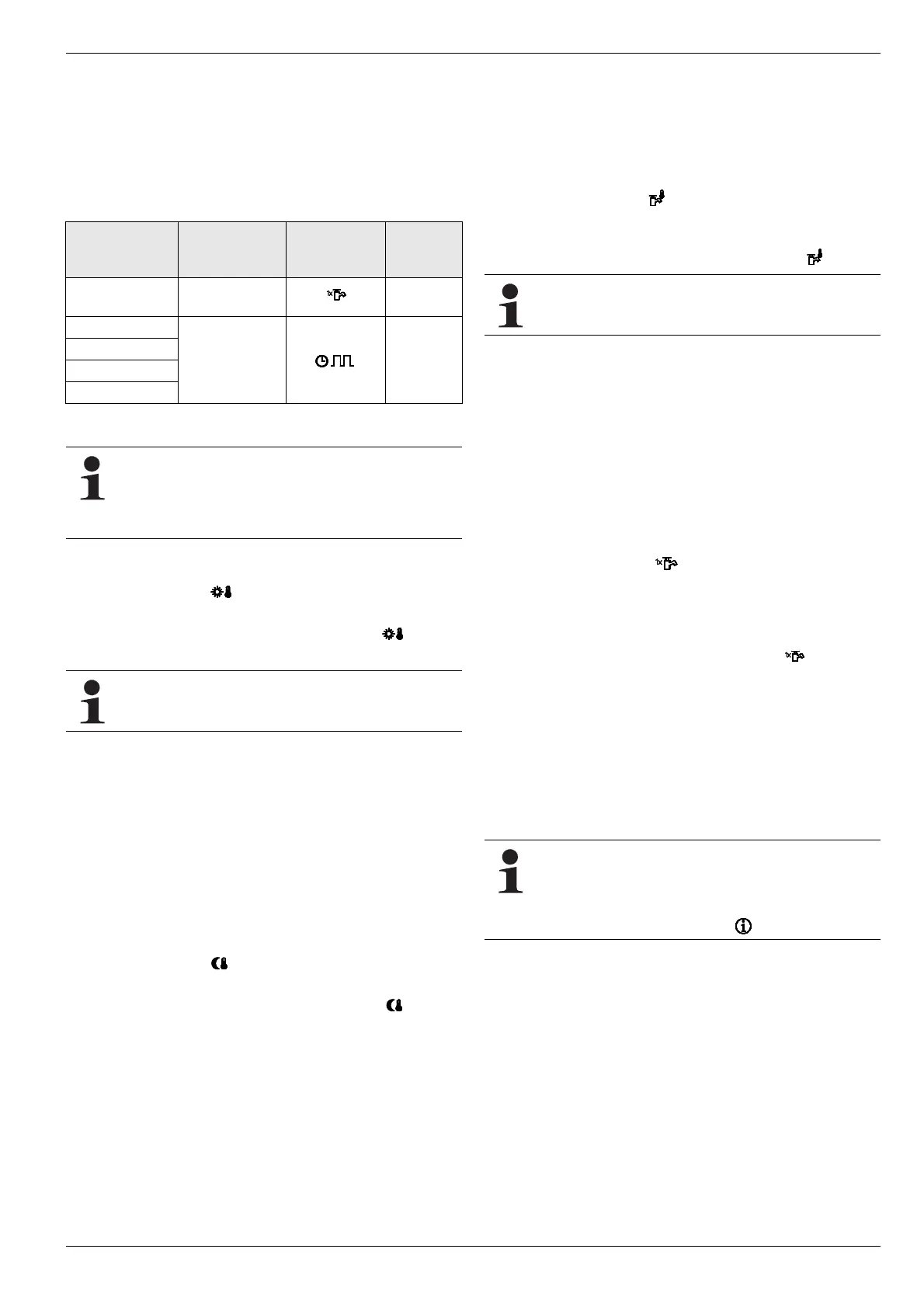3 x Operation
BA ROTEX HPSU compact 4 - 09/2013
17
Operating mode Automatic 2 (Timer programme)
Automatic heating and economy mode in accordance with the
permanent timer programmes (see section 3.4.7):
– [HC Program 2]
– [DHW Program 2]
In addition to these operating modes there are various different
temporary heating programmes available (see tab. 3-5), which
run according to priority after they have been activated.
Temporary
heating/Cooling
programme
Setting/
Activating in
level
Rotary switch
setting
Note
DHW Install DHW Install
Section
3.4.6
Party
Time Program
Section
3.4.7
Away
Holiday
Vacation
Tab. 3-5 Overview of temporary heating programmes
If a temporary heating programme (DHW Install, Party,
Away, Holiday, Vacation, Screed) is started during the
selected operating mode, the regulation is preferentially
executed in accordance with the settings of this heating
programme.
3.4.3 Temperature setting Daytime room temperature
In rotary switch setting , the set room temperatures for room
heating during the day are determined.
● Place the rotary switch in the "Set Temp Day" position.
An overview is displayed.
The end figures of the parameter designations (1 - 3)
within this rotary switch setting designate the associ-
ation with each individual cycle of the timer programme.
● Select th
e temperature block to be set with the rotary switch.
● Confirm
the changes with a brief push of the rotary switch.
Settings are displayed.
● Set the
temperature.
● Confirm the changes with a brief push of the rotary switch.
Change has been accepted. Jump back to previous
display.
More detailed explanations and possible setting values for this rotary switch setting
can be seen in chapter 6.5.
3.4.4 Temperature setting Economy mode
In rotary switch setting , the set room temperatures for room
heating during setback are determined.
● Place the rotary switch in the "Set Temp Night" position.
An overview is displayed.
● Select the
parameter to be set with the rotary switch.
● Confirm the changes with a brief push of the rotary switch.
– [T-Reduced]: Set value for operating mode [Reducing] or
se
t back by a permanent timer programme.
– [T-Absence]: Set value for temporary heating / cooling
programmes ("Away" and "Vacation").
Settings are displayed.
● Set the
temperature.
● Confirm the changes with a brief push of the rotary switch.
Change has been accepted. Jump back to previous
display.
More detailed explanations and possible setting values for this rotary switch setting
can be seen in chapter 6.6.
3.4.5 Temperature setting hot water generation
In the rotary switch setting , the hot water set temperatures for
hot water generation for each individual timer programme are de-
termined.
● Place the rotary switch in the "DHW Set Temp" position.
The end figures of the parameter designations (1 - 3)
within this rotary switch setting designate the associ
-
ation with each individual cycle of the timer programme.
● Select the temperature block to be set with the rotary switch.
● Confirm the changes with a brief push of the rotary switch.
Settings are displayed.
● Se
t the temperature.
● Confirm the changes with a brief push of the rotary switch.
Change has been accepted. Jump back to previous dis-
play.
More detailed explanations and possible setting values for this rotary switch setting
can be seen in chapter 6.7.
3.4.6 Unplanned hot water generation
In the rotary switch position you can charge the hot water up
manually outside a hot water timer programme to the preset tem-
perature set in parameter [T-DHW Setpoint 1]. Heating up is
carried out as a priority and independently of any other heating
programmes.
● Place the rotary
switch in the "DHW Install" position.
An overview is displayed.
● Sele
ct the parameter to be set with the rotary switch.
– [1x Hot Water]: Activating one-off hot water generation.
● Con
firm the changes with a brief push of the rotary switch.
● Setting parameters
● Confirm the changes with a brief push of the rotary switch.
Start unplanned hot water generation.
If the parameter remains active, the temperature in the hot
water storage tank is always kept above 37 °C.
The two functions cannot be combined together.
After this temporary function has expired, the Control
a
utomatically jumps back to the previously active
operating mode. The rotary switch sho
uld therefore be
returned to the position "Info" after activation.
Possible setting values for this rotary switch setting can be seen in chapter 6.3.