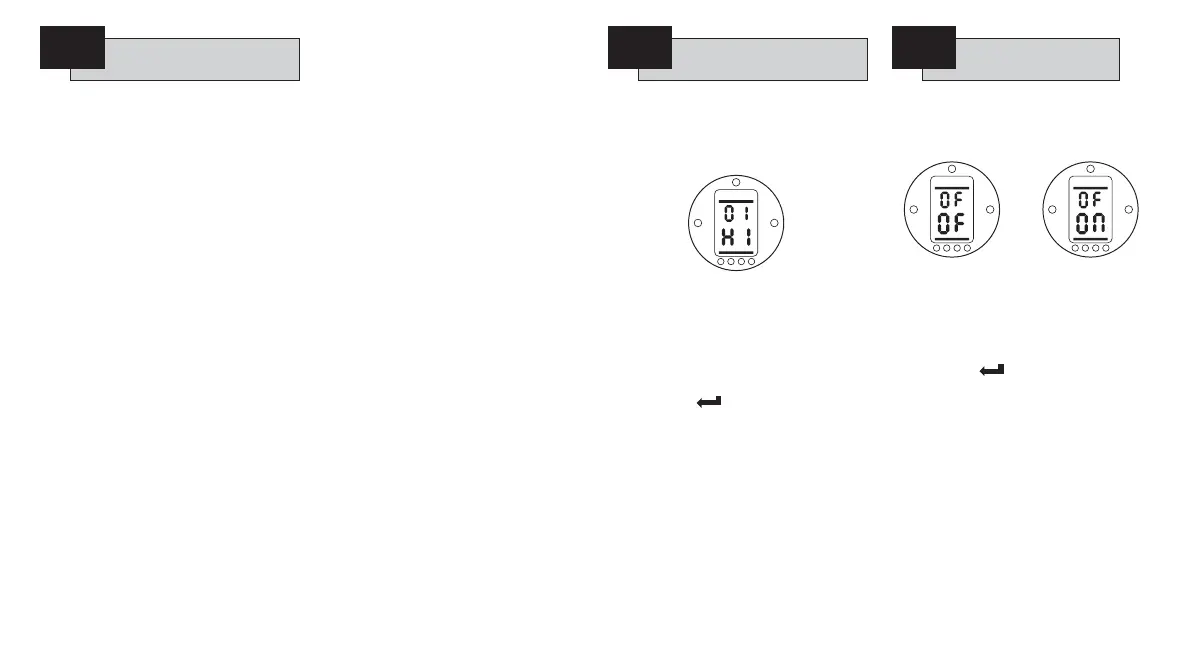Setting instructions for actuators
including a Folomatic
(proportional) Controller for use
in (analogue) valve position
control.
The Folomatic is an optional
control device. Check actuator
wiring diagram for inclusion.
Before setting the parameters for
Option Folomatic ensure Remote
Control Source [Od] has been
selected to [bo] in Section 9.7.
Folomatic set-up screens can be turned
OFF to provide extra security.
Once selected ON the option function
displays allow commissioning of the
Folomatic to be undertaken.
NOTE: Tur ning ON/OFF the Folomatic
set-up screens (when fitted) does not
affect its operation.
This instruction lists the Folomatic
function displays in their sequence and
assumes that all Folomatic functions are
to be checked/set.
The actuator should be selected in Local
or Stop with the set point signal
connected to terminals 26(+ve) and
27(-ve) (refer to wiring diagram).
Before commissioning of the Folomatic
functions can begin, the Folomatic
Feedback must be set to suit the
applied set point signal.
With [HI] displayed, an increasing set
point signal will correspond to valve
opening.
If a high set point signal is required to
correspond to valve closing use the
+
or
-
key to change to [LO].
PRESS THE KEY.
The displayed option will flash
indicating that it has been set.
If setting [OI] is modified after
commissioning the Folomatic, it will be
necessary to recommission the
Folomatic.
Press the
O key to access the
Folomatic set-up display [OF].
The action of turning on the Folomatic
option makes an additional series of
settings available.
Folomatic Folomatic
Set-up Screens Set-up Screens
OFF ON
Use the
+
or
-
key to select Folomatic
Display [On].
PRESS THE KEY.
The displayed option will flash
indicating that it has been set.
Press the
Q key to access the
Folomatic set-up displays.
35
9.6
Option Folomatic
Remote Control
Folomatic Feedback
OI 9.4
Display Folomatic
Set-up Screens
