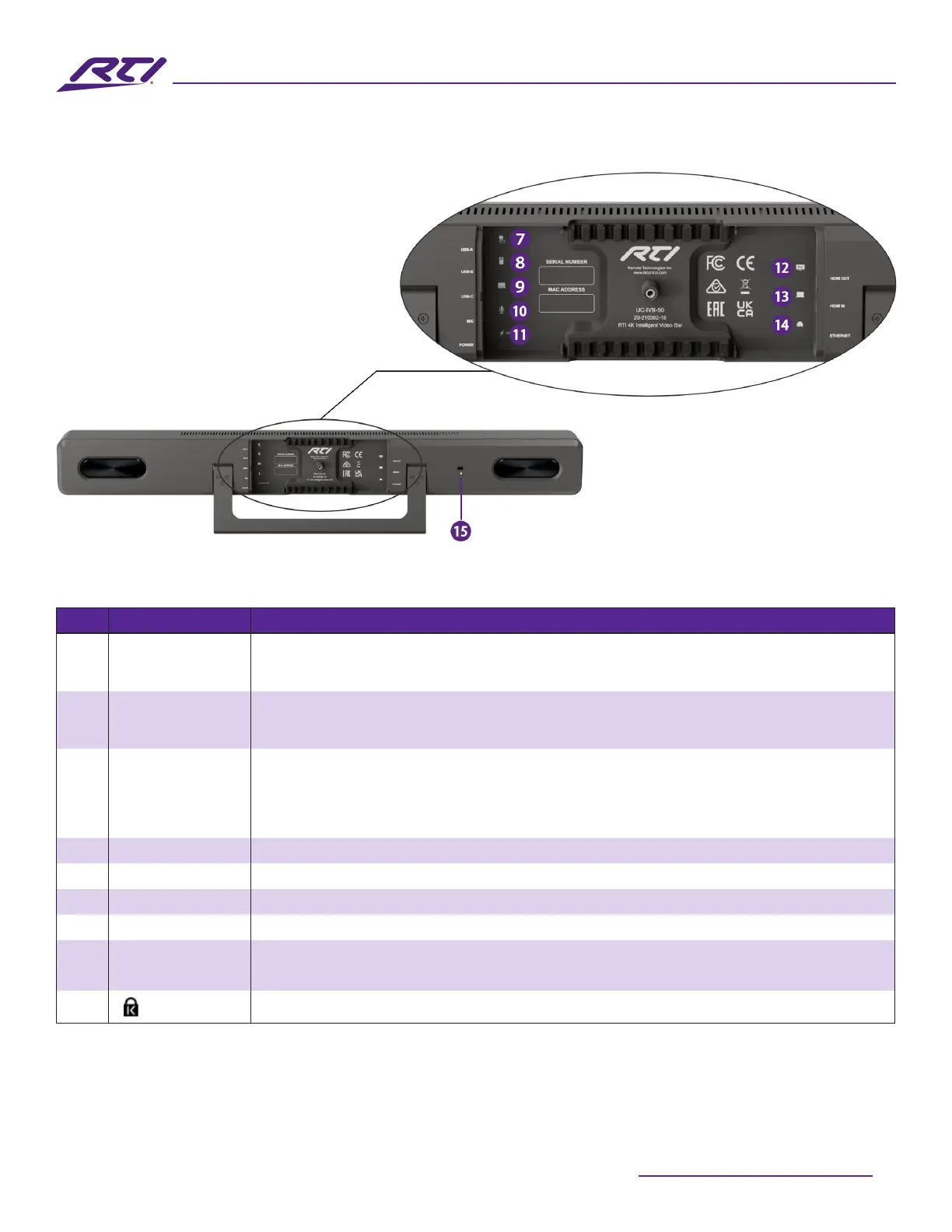RTI INTELLIGENT MEETINGS
Technical Support: support@rticontrol.com - Customer Service: custserv@rticontrol.com 6
No. Name Description
7 USB-A USB 3.0 Type-A port
Connect to a USB device such as a touch screen
8 USB-B USB 3.0 Type-B port
Connect to a room PC for meetings
9 USB-C USB 3.0 Type-C port
USB PD: 60W max
Connect to a laptop for meetings
10 External MIC Connect to a UC-IVB-EXM expansion microphone using supplied adapter
11 Power Connect the supplied DC 24V 5A power adapter
12 HDMI
®
Out Connect to an HDMI
®
display device or capture card
13 HDMI
®
In Connect to a laptop or PC
14 Ethernet Connect to a network device (e.g. network switch, wireless router, computer,
etc.) for AirPlay and LAN control (Web GUI & Telnet API)
15
Kensington security slot
Back Panel