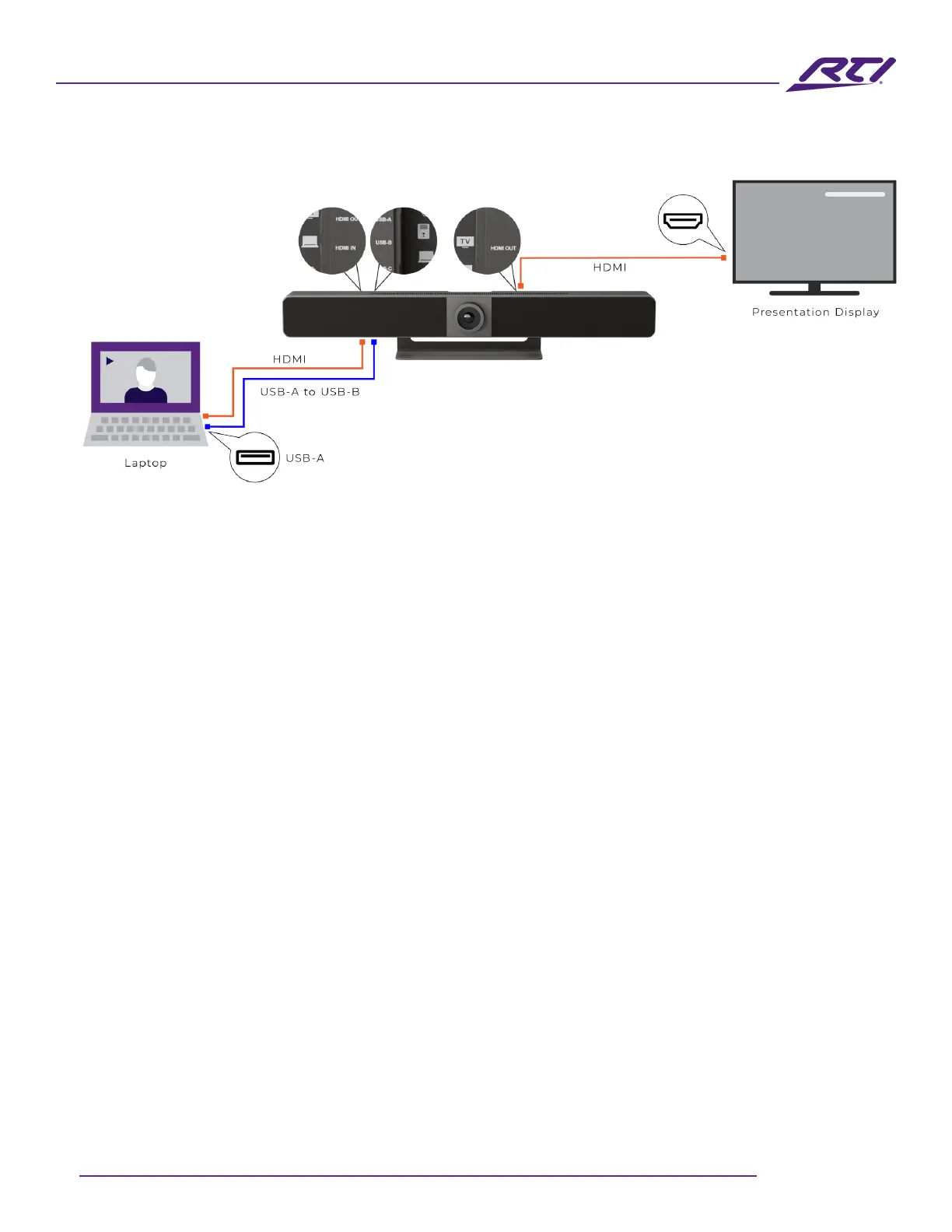RTI INTELLIGENT MEETINGS
9
www.rticontrol.com
2. Laptop BYOM 2
Description:
Small huddle/conference room where users can bring their laptop to host a remote meeting (Zoom,
Teams, Go to Meeting, etc.). For laptops that do not carry a compatible USB-C port, an HDMI
®
and a
USB-B to USB-A cable can be used to connect to the UC-IVB-50. The laptop will view the UC-IVB-50 as
a secondary display device using the HDMI
®
connection and will allow sharing of media content, while
the camera on the UC-IVB-50 will be available as a webcam device on the host laptop using the USB
connection. Audio to and from the UC-IVB-50 (Speaker and Microphone) ensures a smooth and clear
auditory experience.
Connection:
• Connect a display by using an HDMI
®
cable from the HDMI
®
output port of the UC-IVB-50 to the
HDMI
®
input port on the display.
• Connect the laptop’s video to the UC-IVB-50 by using an HDMI
®
cable from the laptop’s HDMI
®
output port to the HDMI
®
input port on the UC-IVB-50.
• Connect the UC-IVB-50’s peripherals (camera, speaker, microphone) to the laptop by using a
USB-B to USB-A cable from the USB-B port on the UC-IVB-50 to the USB-A port on the laptop.
Requirements:
• Laptop (HDMI
®
& USB Type-A)
• Display (HDMI
®
)
• Two HDMI
®
2.0 cable (one is supplied)
• USB-B to USB-A 3.0 cable (one is supplied)
Note: After the UC-IVB-50 is connected to the laptop, it can be detected by the system and in specic
applications under the following names:
• Model: UC-IVB-50
• Camera/Speaker/Microphone: UC-IVB-50