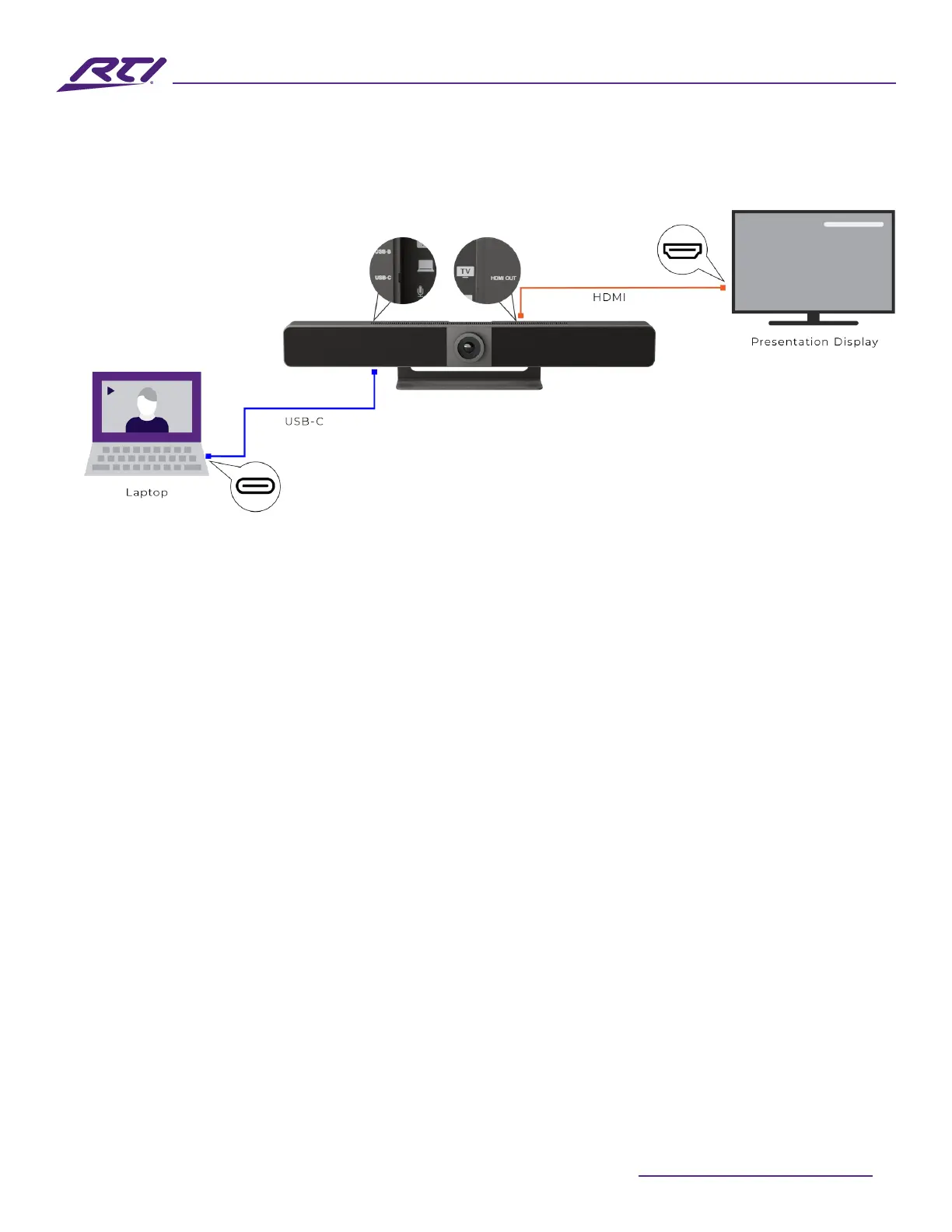RTI INTELLIGENT MEETINGS
Technical Support: support@rticontrol.com - Customer Service: custserv@rticontrol.com 8
Applications
1. Laptop BYOM (Bring Your Own Meeting) 1
Description:
Small huddle/conference room where users can bring their laptop to host a remote meeting (Zoom,
Teams, Go to Meeting, etc.) using only a single USB-C cable. The laptop will view the UC-IVB-50 as
a secondary display device to allow sharing of media content, while the camera on the UC-IVB-50
will be available as a webcam device on the host laptop. Audio to and from the UC-IVB-50 (Speaker
and Microphone) ensures a smooth and clear auditory experience. If the laptop supports USB-C PD
(Power Delivery), the UV-IVB-50 will also provide power for charging up to 60W.
Connection:
• Connect a display by using an HDMI
®
cable from the HDMI
®
output port of the UC-IVB-50 to the
HDMI
®
input port on the display.
• Connect a laptop by using a USB-C cable from the laptop’s USB-C port to the USB-C port on the
UC-IVB-50.
Requirements:
• Laptop (USB-C)
• Display (HDMI
®
)
• HDMI
®
2.0 cable (one is supplied)
• Type-C AOC full function cable that supports DisplayPort 1.4, USB 3.0, USB 2.0 and PD (max 60W)
Note: After the UC-IVB-50 is connected to the laptop, it can be detected by the system and in specic
applications under the following names:
• Model: UC-IVB-50
• Camera/Speaker/Microphone: UC-IVB-50