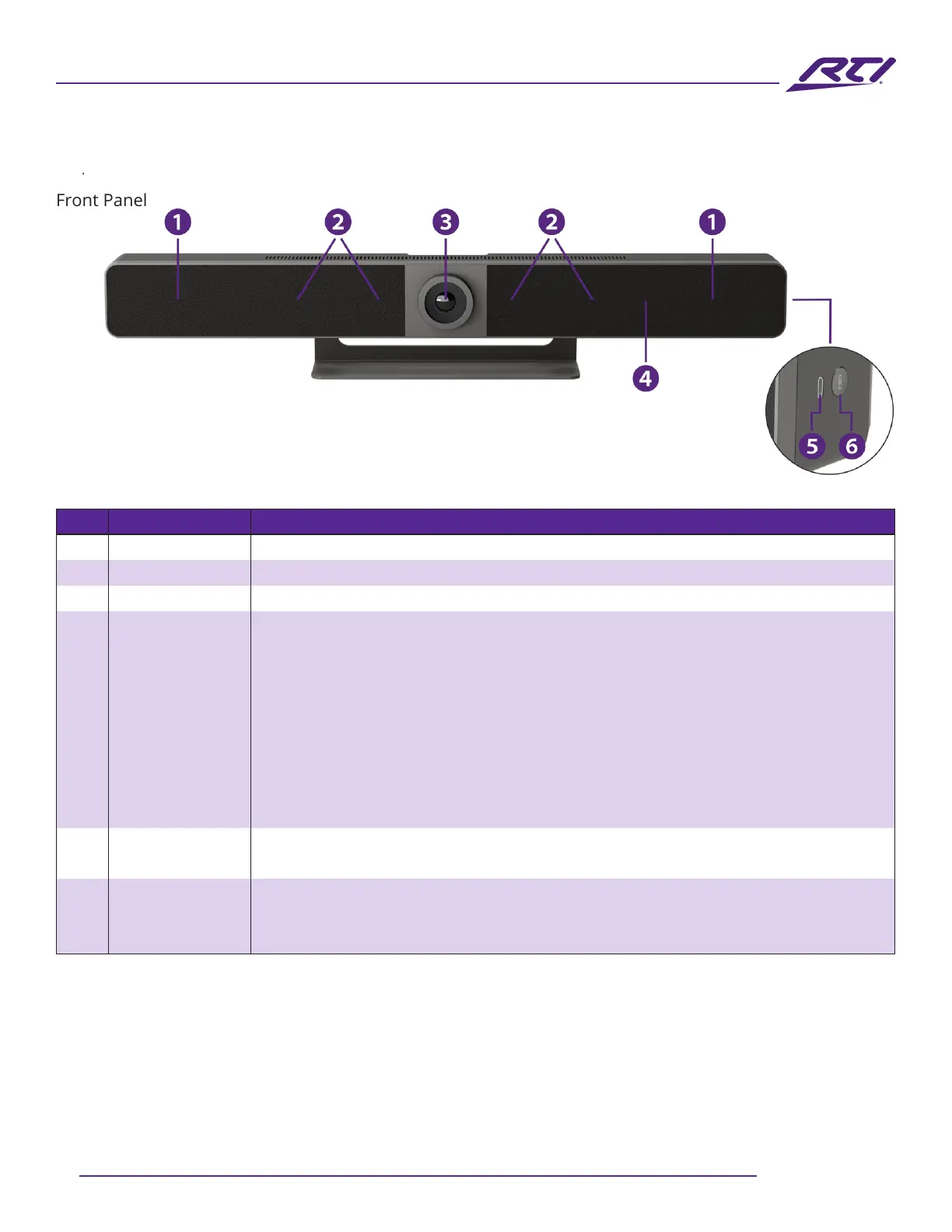RTI INTELLIGENT MEETINGS
5
www.rticontrol.com
Panel Description
Front Panel
No. Name Description
1 Speaker 2 x Full range speakers
2 Microphone 4 x MEMs Linear microphone arrays
3 Lens 4K Camera
4 Status LED Blinking orange: The UC-IVB-50 is booting
Solid white: The UC-IVB-50 is working properly
Blinking white slow: The UC-IVB-50 is in standby state.
Blinking white quickly: Upgrade in progress
Breathing white: The UC-IVB-50 is in the sleep state
Solid red: Microphones are muted
Blinking blue: The UC-IVB-50 is in Bluetooth pairing state
5 USB-C Dedicated paring and updating port for the UC-MXT Media Xchange™
Transmitter
6 Pairing Button Press and hold this button for more than 2 seconds to start pairing the Blue-
tooth remote controller. Press this button 5 times within 2 seconds to factory
default the UC-IVB-50.