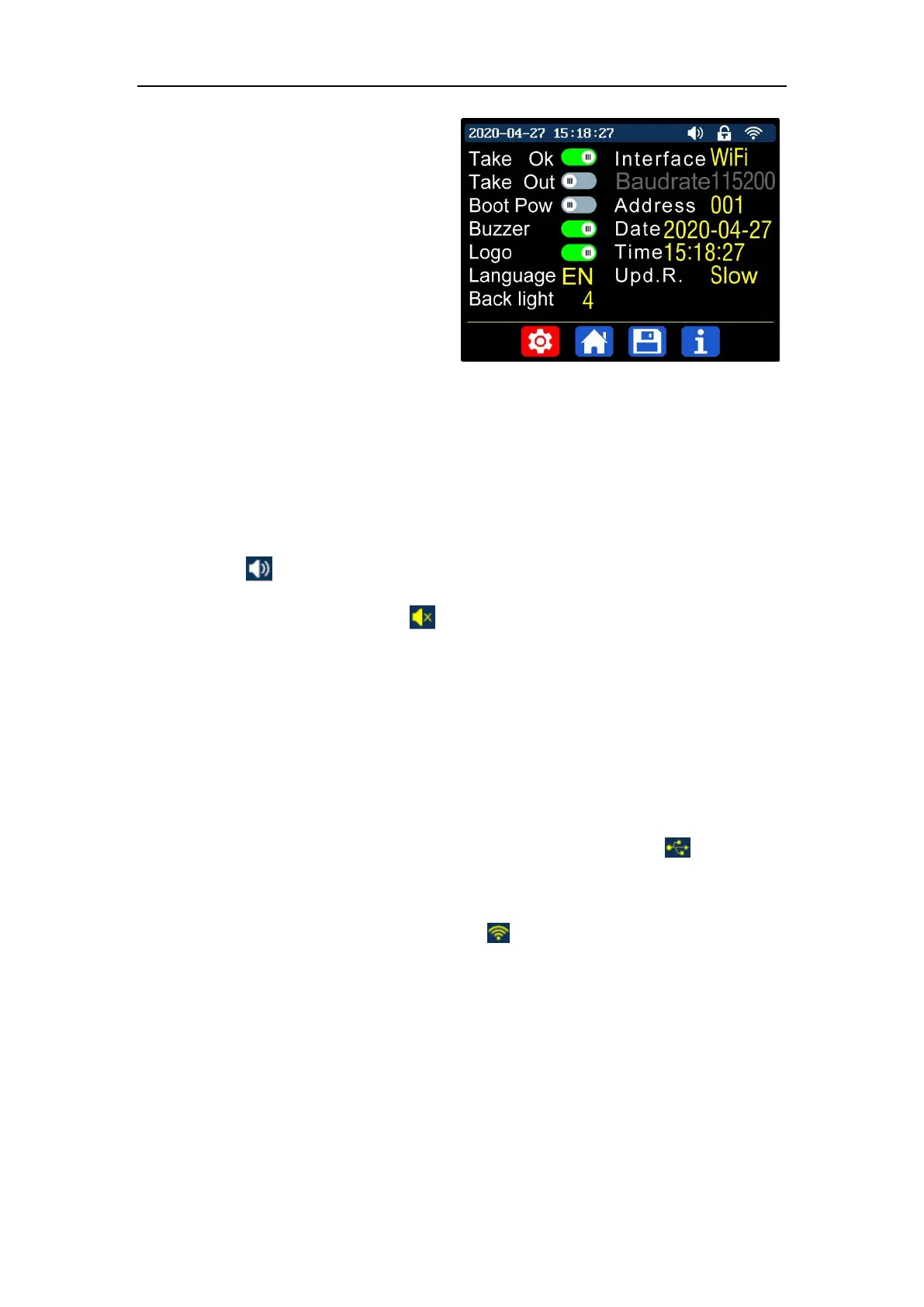声明:本说明书著作权归杭州睿登科技有限公司所有,未经允许任何单位或个人不得用于商业用途。
38
Turn on the “Take OK”, a
confirmation window will pop up when
you quick call out a data group. If you
turn it off, the setting values will be
modified directly when you call out a
data group.
Turn on the “Take out”, the output
will be turn on automatically when you call out a data group. If you turn it off, the
output will keep the previous status.
Turn on the “Boot Pow”, it will turn on the output automatically when start. If
you turn it off, the output will keep OFF status when started.
Turn on the “Buzzer”, you will hear button tune when press the button, and
there will be on the top. If you turn it off, there will not be button tune when
press the button, and there will be on the top.
Turn on the “Logo”, it will display Logo first and then enter the main page when
boot RD6006. If you turn it off, you will enter the main page directly.
The system language supports Simplified Chinese, English, German and France
for the time being; the screen brightness can be set from level 0 to level 5; The
communication interface can be set to USB, Wi-Fi or TTL, USB interface is the
Micro-USB interface on the front panel interface, you can see the on the top
when communication starts. Wi-Fi interface is the Wi-Fi module inserted to the
communication interface, you can see the on the top when communication
starts (connect mobile phone by Wi-Fi, WiFi function only support connection control
in LAN), TTL is not available for the time being; When the interface is changed, you
need to reboot RD6006 to apply the modification. The baud rate can be set to
9600/19200/38400/57600/115200 under USB mode; The Baud rate under Wi-Fi is
fixed at 115200. Device address can be set from 001-255. You can set the date and
time by rotating the encoder potentiometer, the setting will be saved immediately