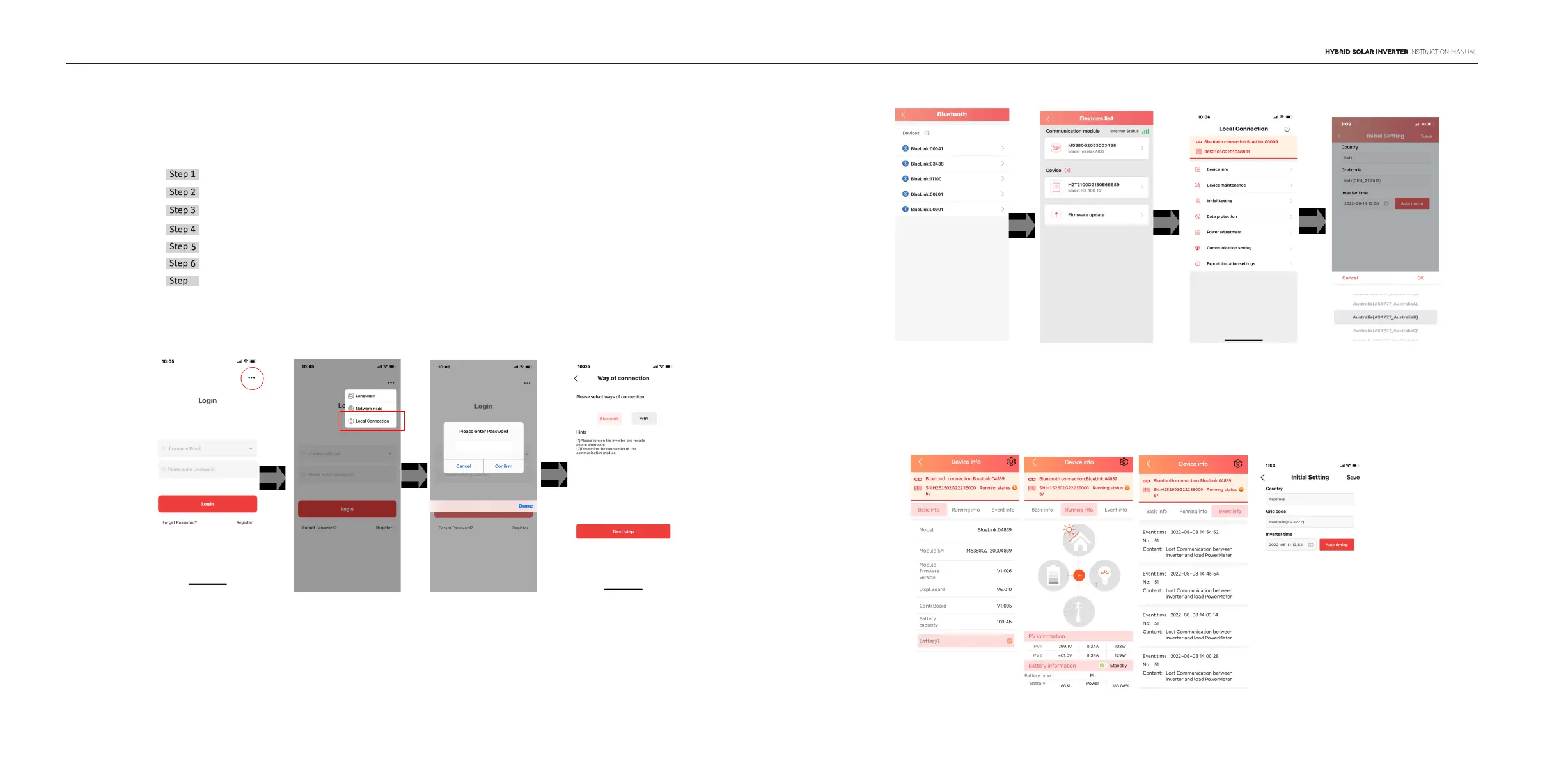3433
5.4.2 Local connection
Select “Local Connection”
Enter password “123456”
Click on "Bluetooth" and activate the Bluetooth function on your phone, then click on "Next"
Choose your inveer according to your inveer SN's tail numbers
Click on the inveer to enter inveer setting
Select the corresponding count and grid code for
Open eSAJ APP and click on the dot icon on the top righ corner
7
5.4.3 Inveer Setting Review
After commissioning, the device info including device basic info, running info and event info
can be viewed. Count and grid code can be viewed from initial setting.
