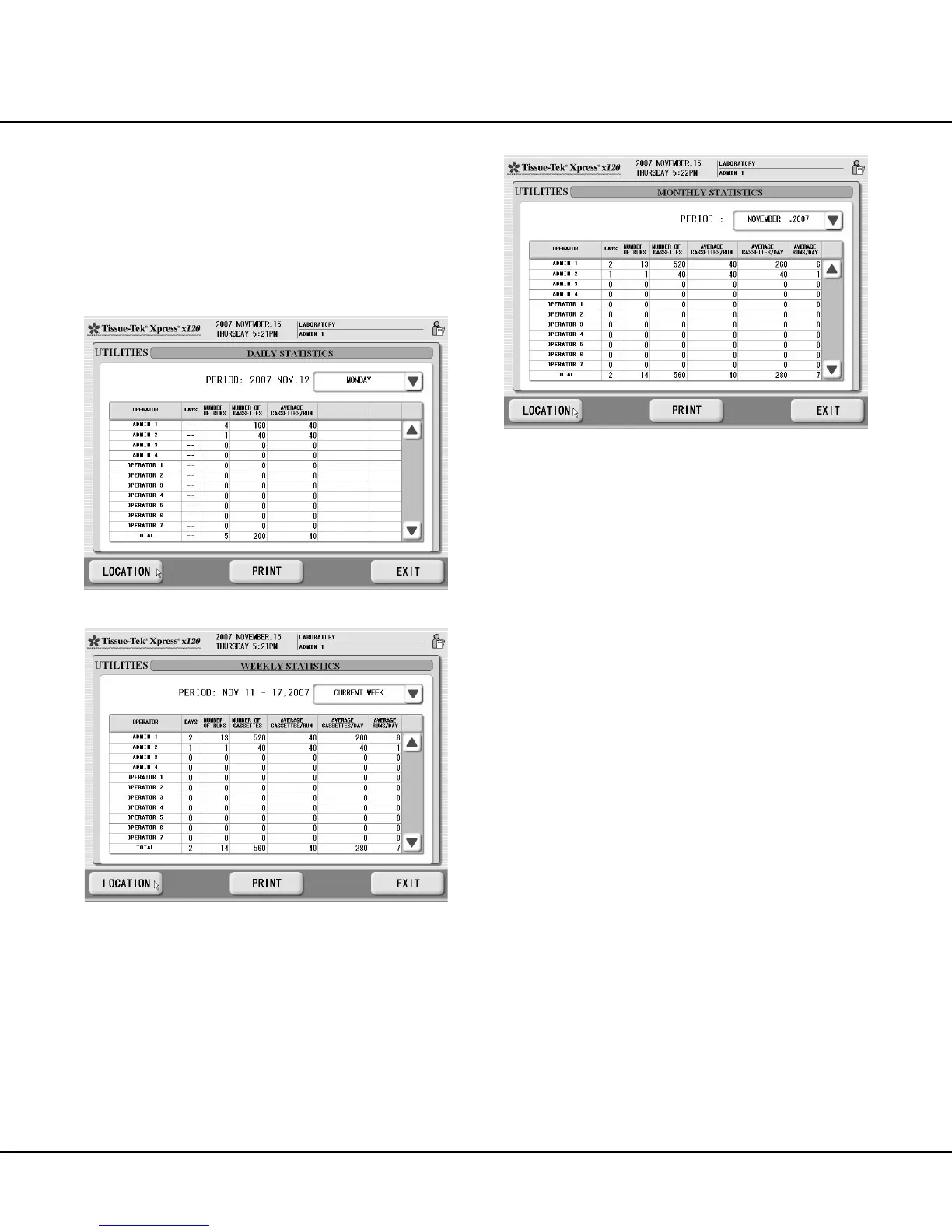OPERATING INSTRUCTIONS
4.16 Revised 10/02/2012
2. Select the period for which to view statistics, either
DAILY (for the prior seven days), WEEKLY (for the
prior 7 weeks), or MONTHLY (for the prior 24 months).
• The screen refreshes to display the selected
DAILY STATISTICS (Figure 4-W), WEEKLY
STATISTICS (Figure 4-X) or MONTHLY
STATISTICS (Figure 4-Y) screen.
Figure 4-W
Figure 4-X
Figure 4-Y
To view statistics:
• The STATISTICS screen is comprised of a series
of data lines; one for each instrument operator
(ADMIN 1 THRU 4, OPERATOR 1 thru 20) when
viewing by OPERATOR, or for each user-defined
item currently defined in the USER DEFINED
FILE (see Configuring System Settings on page
3.2 for details) when viewing by location.
• The STATISTICS screen provides the following
information:
