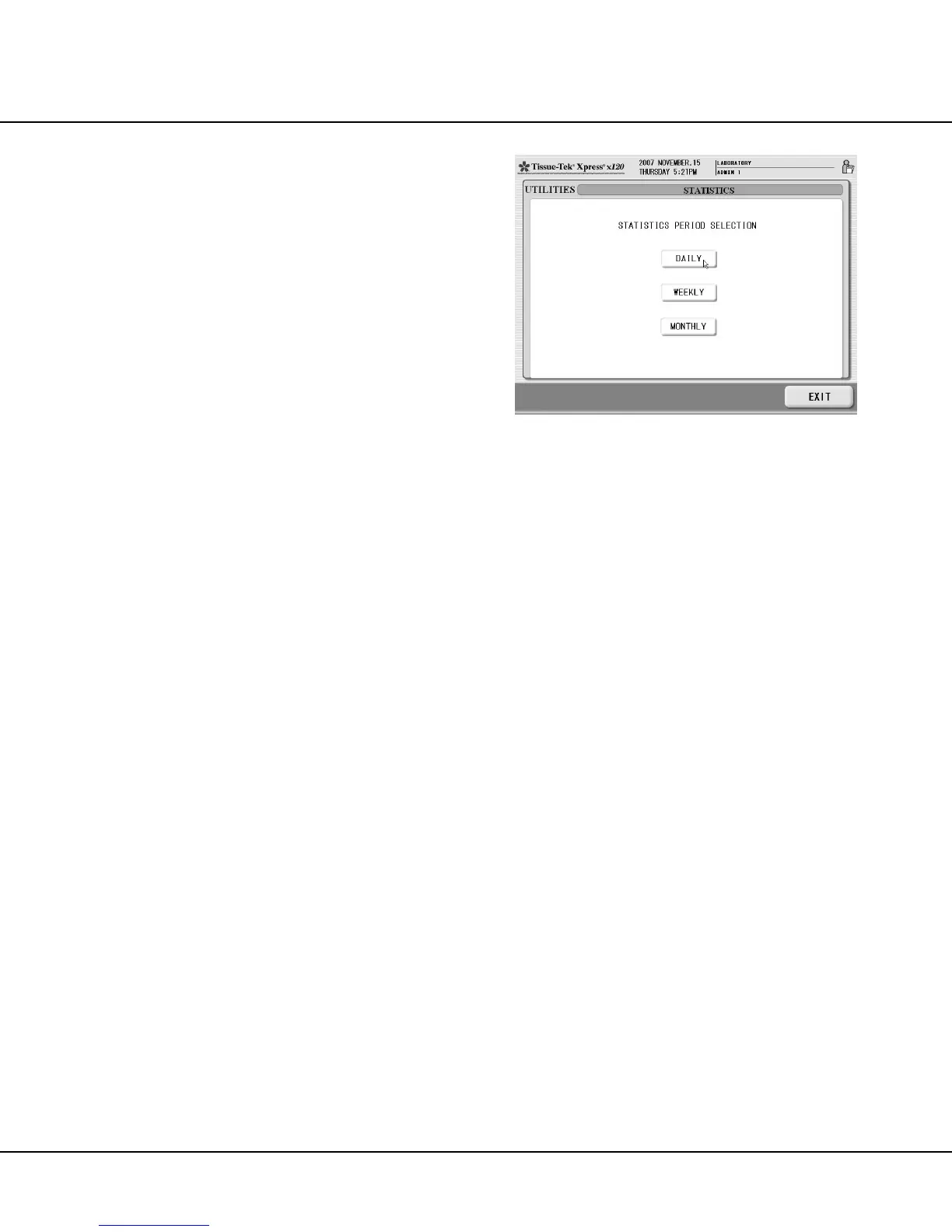Revised 10/02/2012 4.15
• Sort the RUN HISTORY screen chronologically
by DATE, or alphabetically by OPERATOR, or
LOCATION (User Defined File). To re-sort the
RUN HISTORY screen, touch the column head
chosen to use as a sort key.
• Touch the EXIT button to return to the UTILITIES
screen.
To print run history:
NOTE: Two PRINT options are available, MANUAL and
AUTO. Both options allow users to export a CSV file to a
USB memory stick. MANUAL allows users to generate
reports as needed. AUTO generates a report every time a
process is completed. The factory default setting is MANUAL.
1. From the UTILITIES screen, touch the RUN
HISTORY button.
• The RUN HISTORY screen displays (Figure 4-U).
2. Touch the PRINT button.
3. Select the print period from the list.
Viewing Statistics
The system records and stores statistical data related
to the number of runs and cassettes processed. This
information is retrieved and viewed using the STATISTICS
function. The system stores statistical information for the
prior one-year period.
Statistical information can be a useful as a managerial
tool to aid in evaluating operator activity, or in determining
workloads for hospitals/clinics from which specimens were
received for processing.
Statistics can be viewed for a selected daily, weekly, or
monthly period.
To access statistics:
1. From the UTILITIES screen, touch the STATISTICS
button.
• The STATISTICS PERIOD SELECTION screen
displays (Figure 4-V).
Figure 4-V
