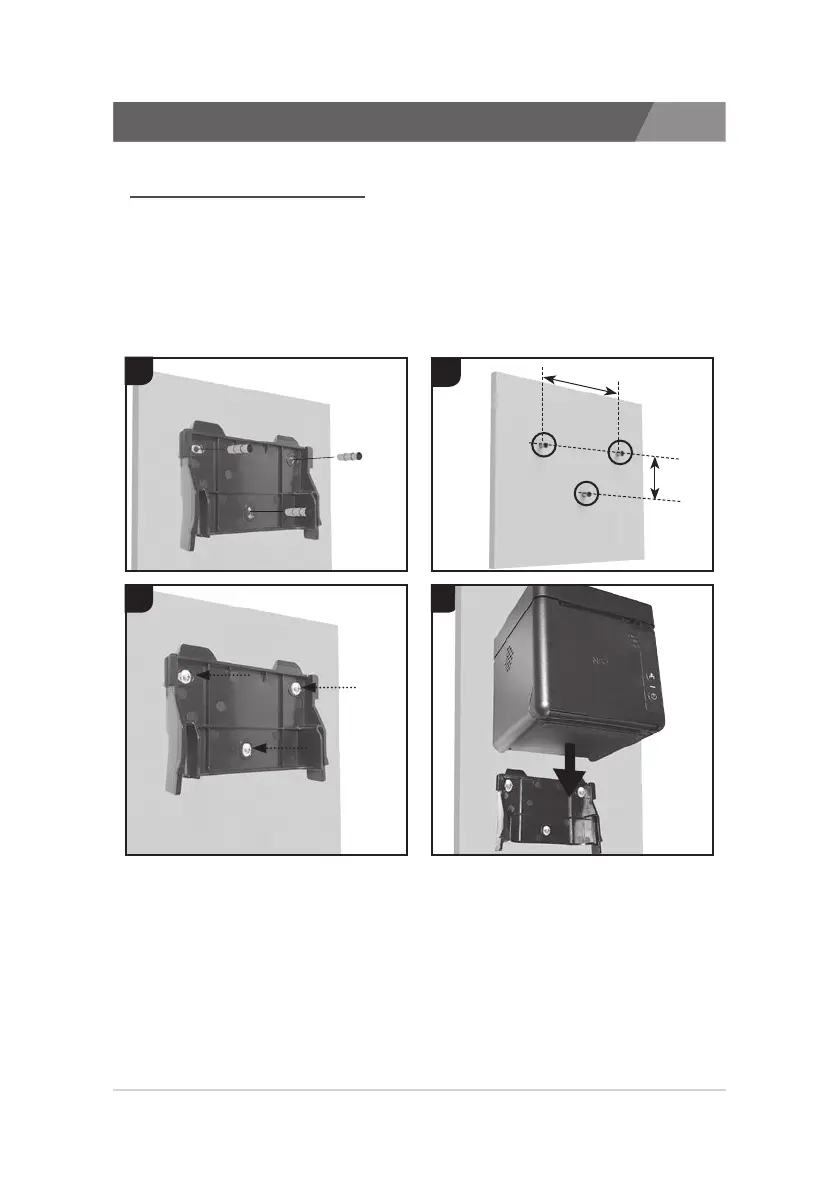10
Gcube Series Receipt Printer
1.6.1. Wall Mount Installation
1. Using the bracket, mark it on the wall where you want to install the
printer.
2. Make 3 holes in the marked places.
3. Install the wall mount bracket with screws as in picture 3.
4. Align the wall bracket and the printer and slide down the printer to fit
in.
1.6. Installing options & Replacing the Paper Roll
➊
➋
80mm
➌ ➍
40mm
