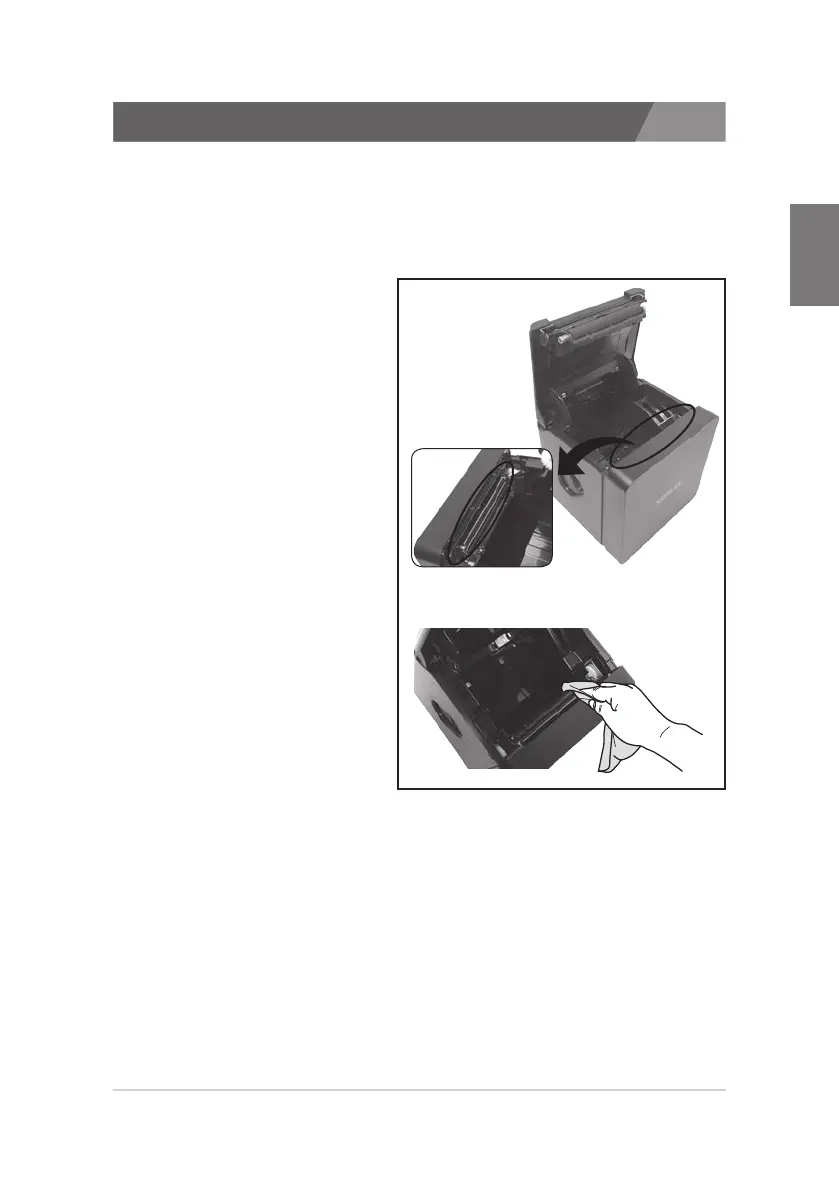OPERATOR’S Manual
17
CHAPTER 2
Paper dust on the heating elements may lower the printing quality. In this
case, clean the printer head as follows:
NOTES : Before cleaning the inside of printer or the head, make sure the power is off.
1. Power off the printer.
2. Open the printer cover.
3. Clean the thermal elements
of the printer head using
a cotton swab moistened
with alcohol solvent
(ethanol, methanol, IPA)
4. Insert a paper roll and close
the printer cover.
2.2. Printer Head Cleaning
