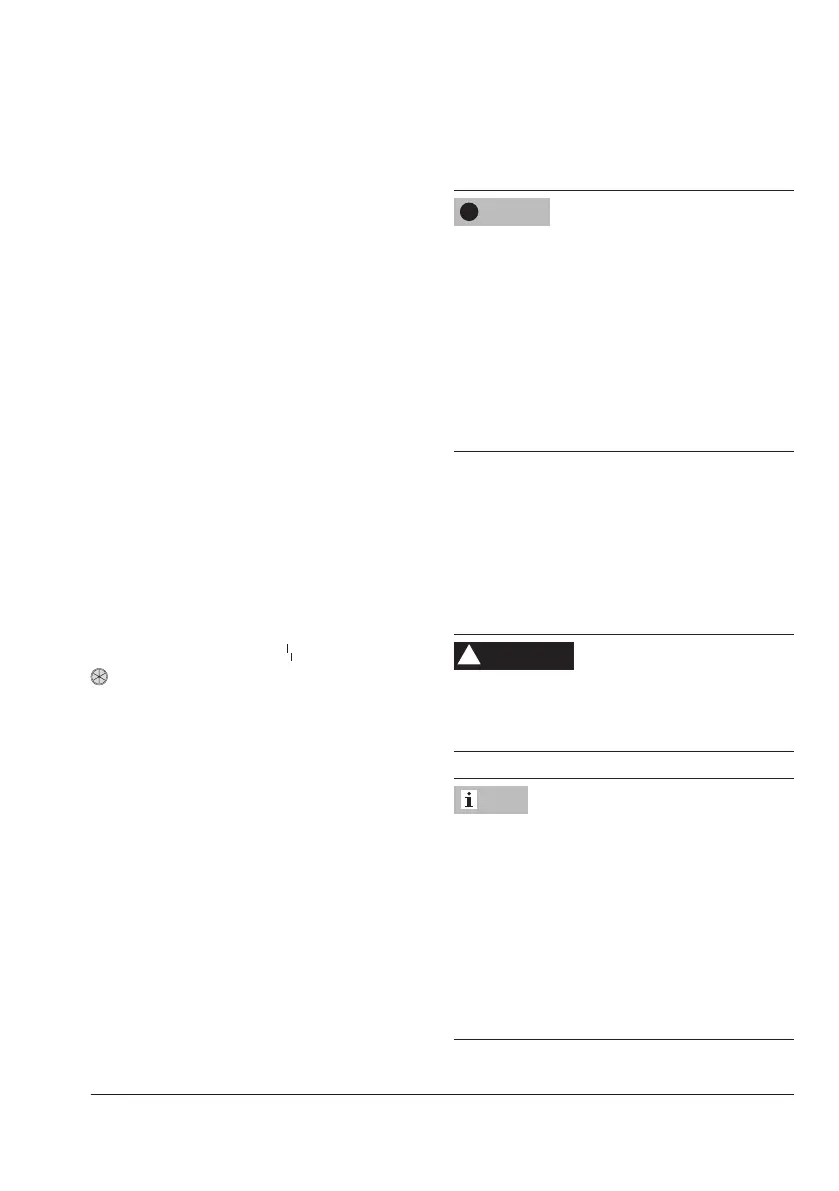EB 8384-1 EN 71
Operating the positioner
6.2 Volume restriction Q
The volume restriction serves to adapt the air
output capacity to the size of the actuator.
Depending on the air passage at the actua-
tor,twoxedsettingsareavailable(seesec-
tion7.1).
6.3 Display
Icons assigned to certain codes and functions
are indicated on the display. The bar ele-
ments indicate the system deviation that de-
pendsonthesign(+/–)andthevalue.One
barelementappearsper1%systemdevia-
tion.
If the positioner has not yet been initialized,
the lever position in degrees in relation to the
mid-axis is indicated instead of the system
deviation. One bar element corresponds to
approximatelya5°angleofrotation.
If the fault indication icon
is displayed, turn
until ERR is displayed to view the E0 to
E15errorcode(s)(seesection11.3.1).
7 Operating the positioner
Risk of malfunction due to incorrect sequence
of mounting, installation and start-up.
Keep the following sequence.
1. Remove the protective caps from the
pneumatic connections.
2. Mount the positioner on the valve.
3. Connect the supply air.
4. Connect the electrical power.
5. Perform settings.
The positioner is ready for operation with its
default settings for most applications, provid-
ed it has been mounted properly.
The positioner just needs to be initialized af-
ter the volume restriction has been set and
the fail-safe position has been determined.
Risk of injury due to the actuator stem ex-
tending or retracting.
Do not touch or block the actuator stem.
The positioner has a function to monitor the
working range. If the lever moves too close
to the mechanical stops (risk of mechanical
damage), the positioner vents the actuator
and the valve moves to its fail-safe position
(S displayed together with E8 error code). In
this case, check the positioner attachment.
Reset the displayed error code by selecting
RST (see section7.7).
NOTICE
!
WARNING
!
Note
