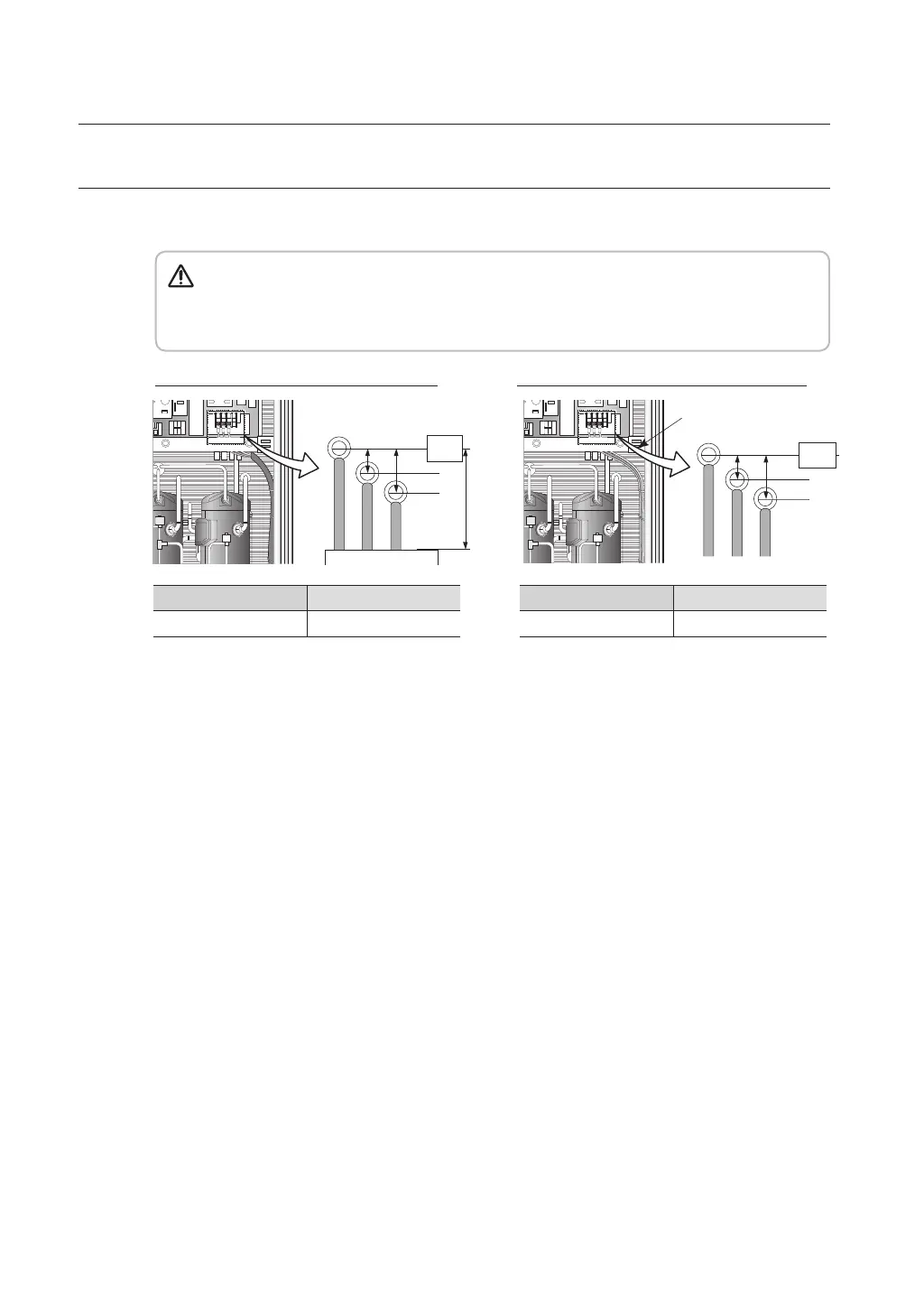installing the unit
WIRING WORK
Power cable arrangement
1. Be sure to connect the suitable length of power wiring to the power wiring terminal block
using ring terminal above the figures.
2. Make sure to fix wiring using cable tie like above the figures.
3. After wiring, reinstall the housing cover which has an isolator into the middle frame.
A
B
30mm (1-1/8˝) 60mm (2-3/8˝)
Connecting the Ring terminal of 3 Phase cable(CV)
Base
line
A
B
30mm (1-1/8˝) 60mm (2-3/8˝)
• Make sure all wiring should not contact with piping line during the field wiring work.
If not, the vibration of compressor can make a damage to wiring and piping.
• Make sure to pass electrical wiring of the power cable(3 phase 3 wires) through a
conduit hole of the front side.
Connecting the Ring terminal of 3 Phase cable(FCV)
Middle frame
Cable
Base
line
CAUTION
DVM PLUS3_IM_E_31180-1.indd 38 2009-10-16 ソタネト 2:10:35
