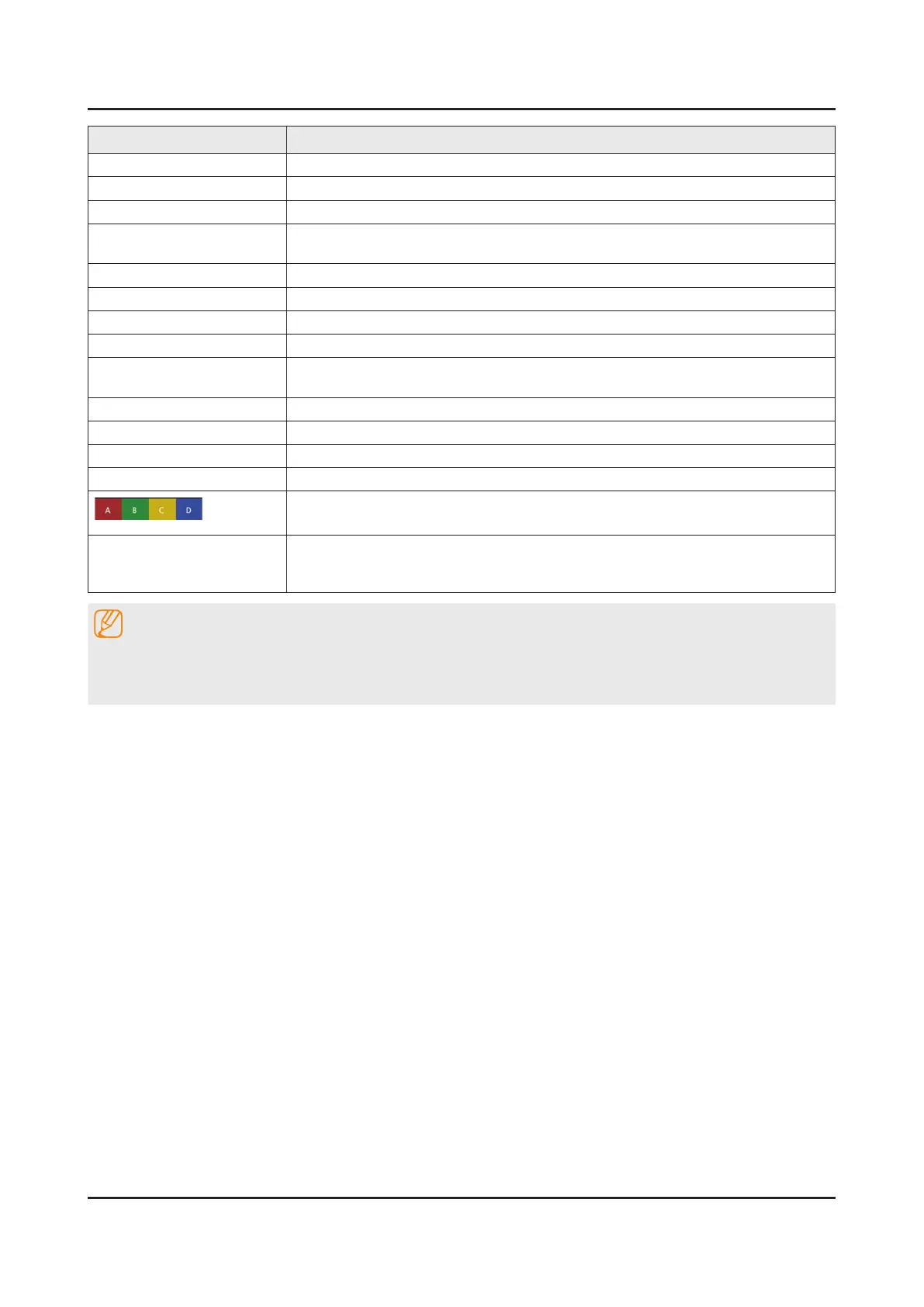2-10
2. Product specications
Button Description
INFO Displays information about the current program or content.
Guide Displays the Guide screen.
Channel List Launches the Channel List.
Multi-Link Screen Splits the TV screen and allows you to use multiple functions - such as watching TV,
surng the web, and playing a video - at the same time.
Sports Mode or Soccer Mode Enables/Disables Sports Mode.
e-Manual Opens the e-Manual.
Picture Mode Changes the picture mode.
Speaker List Allows you to select the speakers that will play the TV's audio.
MTS Allows you to change the broadcast audio to stereo, mono, or SAP (Second Audio
Program) for analog channels.
Sleep Timer Shuts off the TV automatically after a preset period of time.
Tools Displays the Tools menu on the screen.
Source Displays the Source screen.
Power Turns off the TV.
Use these colored buttons to access additional options specic to the feature in use.
These buttons are only available in the U.S.A. and Canada.•
Move Number Pad to the
Right / Move Number Pad to
the Left
Moves the number pad to the left or right.
NOTE
The On-Screen Remote buttons may vary, depending on the TV model and the TV functions you are using.•
To change the order of the menu options on the rst row, select a menu option to move, press and hold the Enter •
button, and then select the directional buttons displayed to specify a new position.
