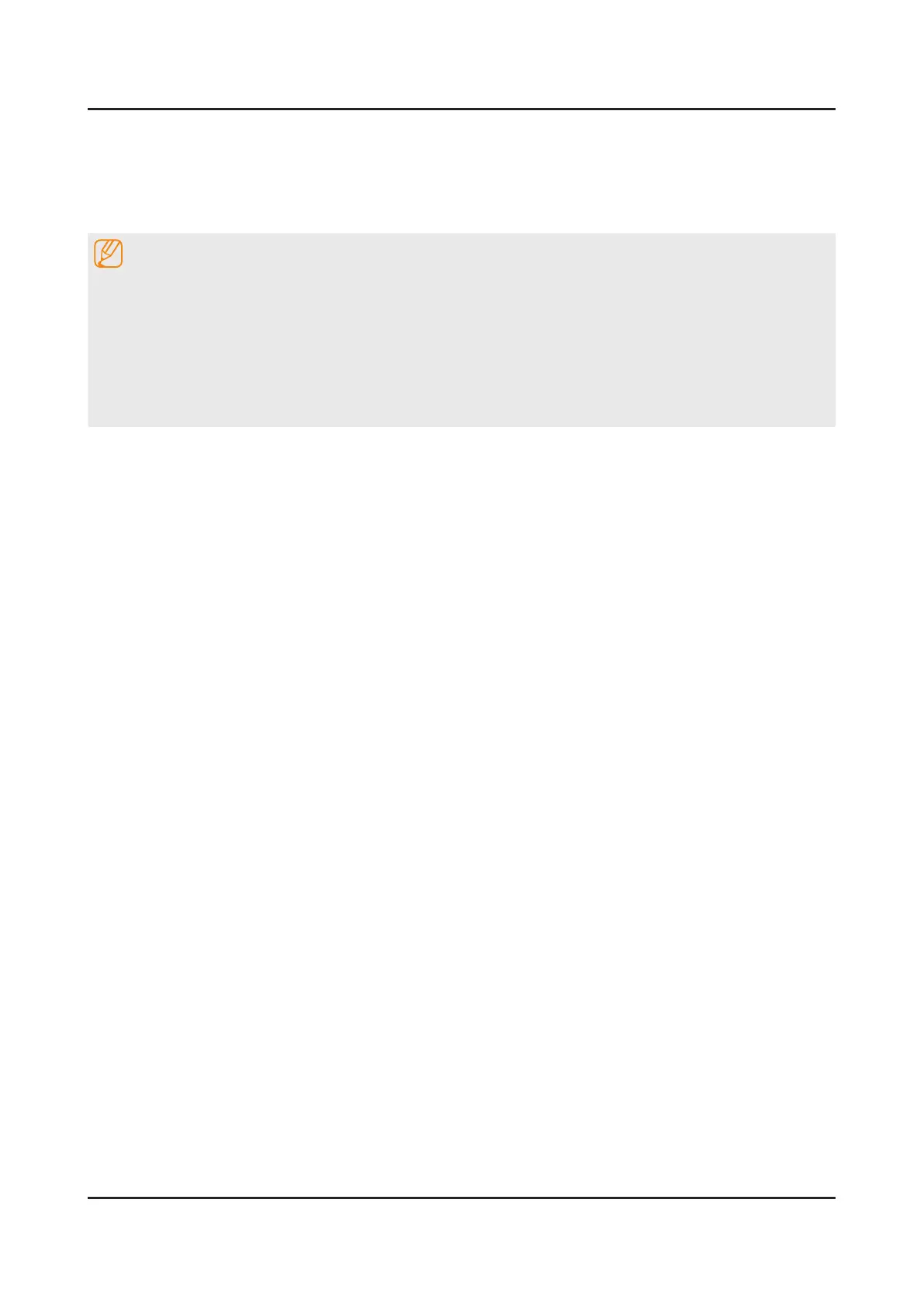2-19
2. Product specications
2-4-6. HDMI UHD Color
Allows you to set the HDMI UHD Color mode to On or Off for each HDMI connector on the TV. When set to On, the TV
optimizes processing of UHD 50P/60P signals.
To congure the HDMI UHD Color mode for each HDMI connector, turn off the external devices. You can leave the HDMI
cables connected to the TV. Then, select this function, and then follow the on-screen instructions.
NOTE
After setting the HDMI connection to • On, it takes some time to complete the conversion.
If the HDMI connection with • HDMI UHD Color enabled is connected to a device that does not support UHD
content, the device may not operate properly. If this occurs, set HDMI UHD Color for the HDMI connection to Off.
The HDMI connection with • HDMI UHD Color set to Off supports up to UHD 50P/60P 4:2:0, while the HDMI
connection with HDMI UHD Color set to On supports up to UHD 50P/60P 4:4:4 and 4:2:2. For more information,
refer to "Supported Resolutions for UHD".
Each HDMI connection can be individually optimized for • HDMI UHD Color. However, HDMI UHD Color is available
only with a video source featuring the UHD 50P/60P 4:4:4 and 4:2:2 specications.
