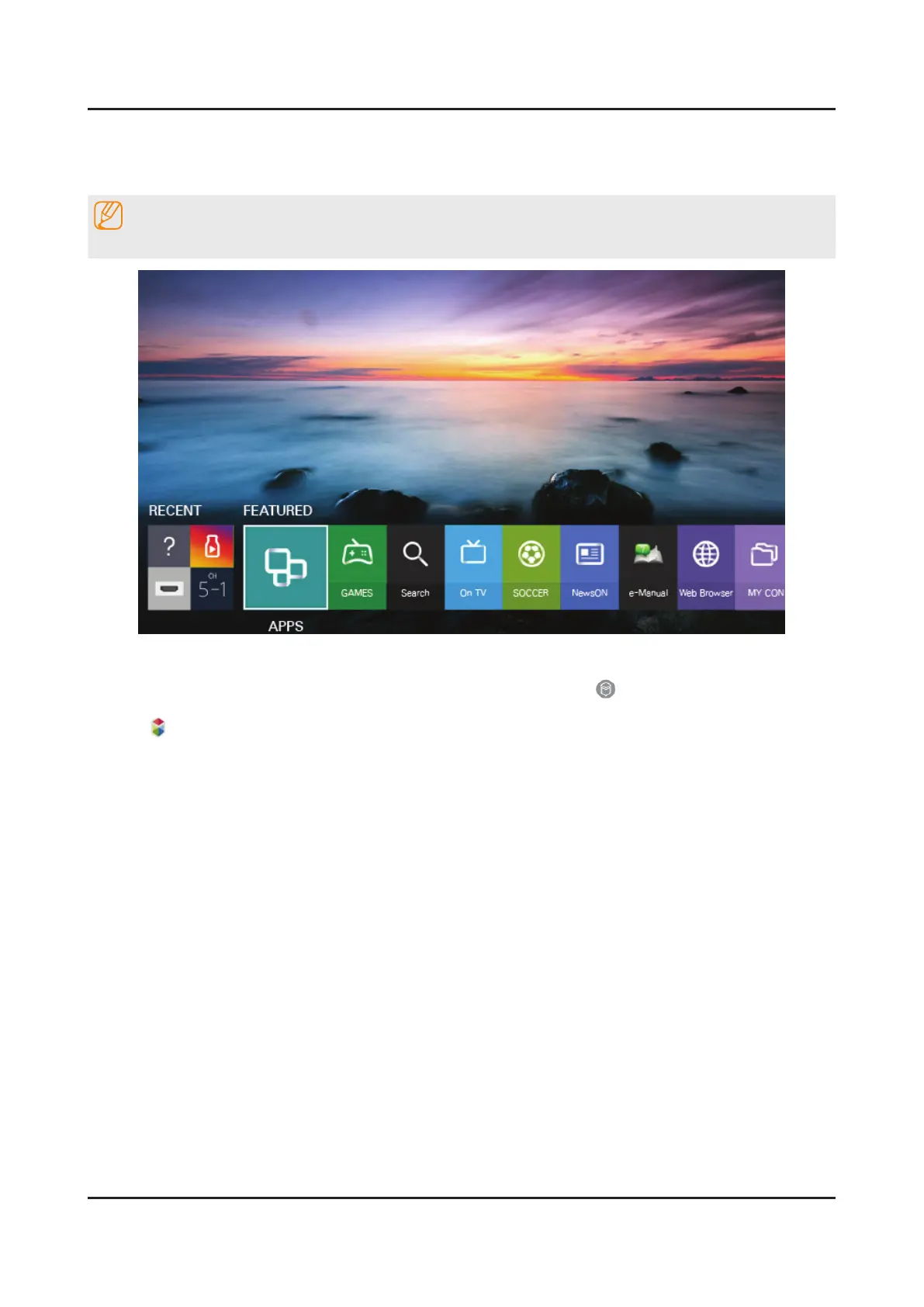2-12
2. Product specications
2-4-3. Viewing the Panel
Smart Hub
NOTE
The image may differ with the specic model and area.•
You can surf the web and download apps with Smart Hub. In addition, you can enjoy photo, video, and music les stored
on external storage devices.
Place a nger on the POINTER button to display the pointer on the screen. Select
at the bottom of the screen to
launch Smart Hub.
Press the
button on your remote control to list or delete recently used apps or features. You can also set an item as a
favorite. To delete all running apps, select Clear. The favorites list items will not be deleted.
To run • Smart Hub while you are using a service provided by Smart Hub, use the same path described above.