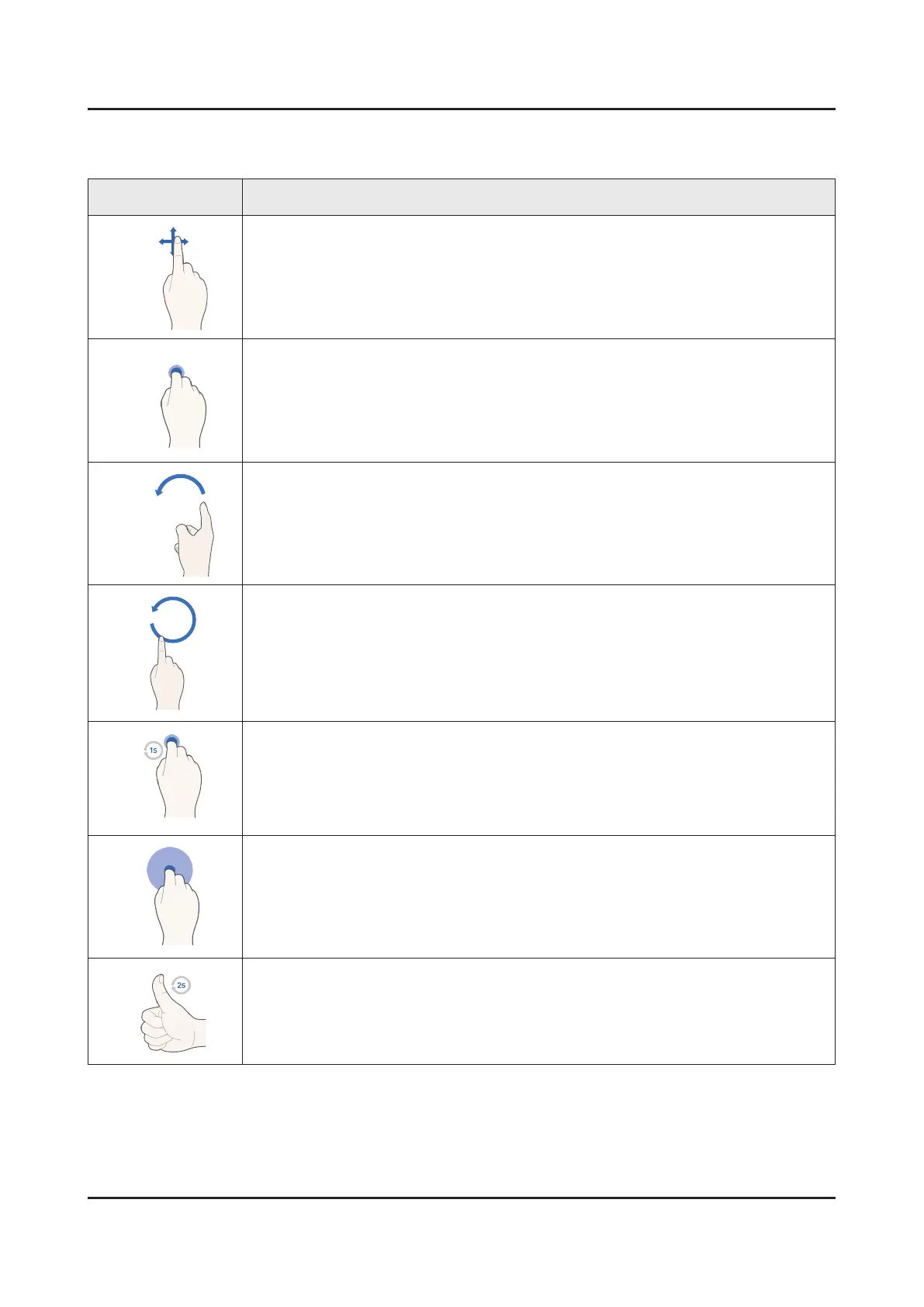2-11
2. Product specications
2-4-2. Learning motion control basics
The following actions are available.
Image Description
61
ޞ࣭ഐӾ
ތװ ޞ࣭ ޞ࣭
ഐӾ
79ுތۥݔഒഈࣻ֓ݜҫ؏џૹҒࣻџۦݔഒىܟࣻಿҒٽҫџࠛҒાܞ
79ுތۥџࣻޗޞ࣭ഐٛҫ഻ޗৡ߲ഒલন௲ւబ؏
"
ࣻ79ுތۥࠈߧܞࠊւޗޞ࣭ܱٟ؏ؒஂ֓ৡ؏ܑࣻ79ுތۥџࣻ
ޗޞ࣭Ҧࣹࢯം؏
"
ૹҒࣻџۦઠ഼අٽব҃ւ֢ٓࡩݜംҤޞ࣭ܱٝ؏
ޞ࣭ৡءഁഁࢯপ֓ݔܑࠢޗ
ތװ ҫѲ ޞ࣭ࢯপ֓
ഐӾ
ޞ࣭ӾӾࠥઙࢯࠉഀം؏
ޞ࣭Ӿࠥࢯ߲ࠉഀӾ
ޞ࣭ഐ؏ٓࢯം؏
Ɣ
ుٓӾ
ࣻٓޗ഻ޗుџࣻڏۥٓഅ؏
Ɣ
ഇޟࣗషӾ
ݤݔఠݝҋ୫܃ૹҒࣻџۦઞড়؏ಾ79ތװݔࣗష҃ւӾഐം
؏ૹҒࣻџۦҦࣹઞҫޗݜޞௗࠂಂҦࣹןݑҫҋҸٓҒ
ٓഅ؏
Ɣ
ಶ௲్யٓӾ
ૹҒࣻџۦ79ுތۥܞഒഁଡ଼ଢ଼ઃ֩Ӿځݓତৡ࣓ତܞലତৡ࣓
ݓତܞࡦݑҒಶݔٓ҃ւચڹ؏௲్யܞٓം
؏
Moving the pointer
Move your hand to move the pointer accordingly.
61
ޞ࣭ഐӾ
ތװ ޞ࣭ ޞ࣭
ഐӾ
79ுތۥݔഒഈࣻ֓ݜҫ؏џૹҒࣻџۦݔഒىܟࣻಿҒٽҫџࠛҒાܞ
79ுތۥџࣻޗޞ࣭ഐٛҫ഻ޗৡ߲ഒલন௲ւబ؏
"
ࣻ79ுތۥࠈߧܞࠊւޗޞ࣭ܱٟ؏ؒஂ֓ৡ؏ܑࣻ79ுތۥџࣻ
ޗޞ࣭Ҧࣹࢯം؏
"
ૹҒࣻџۦઠ഼අٽব҃ւ֢ٓࡩݜംҤޞ࣭ܱٝ؏
ޞ࣭ৡءഁഁࢯপ֓ݔܑࠢޗ
ތװ ҫѲ ޞ࣭ࢯপ֓
ഐӾ
ޞ࣭ӾӾࠥઙࢯࠉഀം؏
ޞ࣭Ӿࠥࢯ߲ࠉഀӾ
ޞ࣭ഐ؏ٓࢯം؏
Ɣ
ుٓӾ
ࣻٓޗ഻ޗుџࣻڏۥٓഅ؏
Ɣ
ഇޟࣗషӾ
ݤݔఠݝҋ୫܃ૹҒࣻџۦઞড়؏ಾ79ތװݔࣗష҃ւӾഐം
؏ૹҒࣻџۦҦࣹઞҫޗݜޞௗࠂಂҦࣹןݑҫҋҸٓҒ
ٓഅ؏
Ɣ
ಶ௲్யٓӾ
ૹҒࣻџۦ79ுތۥܞഒഁଡ଼ଢ଼ઃ֩Ӿځݓତৡ࣓ତܞലତৡ࣓
ݓତܞࡦݑҒಶݔٓ҃ւચڹ؏௲్யܞٓം
؏
Selecting an item
Fold down and raise your index nger to select items. You can select a TV menu or run a
function. Keeping your index nger lowered is like holding down a remote control button.
61
ޞ࣭ഐӾ
ތװ ޞ࣭ ޞ࣭
ഐӾ
79ுތۥݔഒഈࣻ֓ݜҫ؏џૹҒࣻџۦݔഒىܟࣻಿҒٽҫџࠛҒાܞ
79ுތۥџࣻޗޞ࣭ഐٛҫ഻ޗৡ߲ഒલন௲ւబ؏
"
ࣻ79ுތۥࠈߧܞࠊւޗޞ࣭ܱٟ؏ؒஂ֓ৡ؏ܑࣻ79ுތۥџࣻ
ޗޞ࣭Ҧࣹࢯം؏
"
ૹҒࣻџۦઠ഼අٽব҃ւ֢ٓࡩݜംҤޞ࣭ܱٝ؏
ޞ࣭ৡءഁഁࢯপ֓ݔܑࠢޗ
ތװ ҫѲ ޞ࣭ࢯপ֓
ഐӾ
ޞ࣭ӾӾࠥઙࢯࠉഀം؏
ޞ࣭Ӿࠥࢯ߲ࠉഀӾ
ޞ࣭ഐ؏ٓࢯം؏
Ɣ
ుٓӾ
ࣻٓޗ഻ޗుџࣻڏۥٓഅ؏
Ɣ
ഇޟࣗషӾ
ݤݔఠݝҋ୫܃ૹҒࣻџۦઞড়؏ಾ79ތװݔࣗష҃ւӾഐം
؏ૹҒࣻџۦҦࣹઞҫޗݜޞௗࠂಂҦࣹןݑҫҋҸٓҒ
ٓഅ؏
Ɣ
ಶ௲్யٓӾ
ૹҒࣻџۦ79ுތۥܞഒഁଡ଼ଢ଼ઃ֩Ӿځݓତৡ࣓ତܞലତৡ࣓
ݓତܞࡦݑҒಶݔٓ҃ւચڹ؏௲్யܞٓം
؏
Moving around pages or content
Move your index nger from left to right or from right to left as you would turn a book page.
You can move to the previous or next content, or move around pages.
62
Ɣ
ચތװܞٍনџӾ
ࣻߩҦ߲ഒܞӳݜޗચ഻ޗܞٓഅ؏
Ɣ
࣭ތװറசӾ
ૹҒࣻџۦஂࢻઞড়؏ಾࣗషഁഇޟৡ࣓ࢯџഁ࣭ތװݔ഻ޗৡ
റசം؏
Ɣ
഻ޗఝܡӾ
ૹҒࣻџۦઞҫ߲ഒܞ഻ޗఝܡം؏
"
ؒݤಀഓࡔ഻ޗৡ࣓Ӿࢯം؏
Ɣ
ઽনӾࢯӾ
ޞ࣭Ӿࢯন؈ڙ79ுތۥݔഒഈࣻџۦٻࢻశܞஂ
ࢻಶ࠹ઽনӾٓܞџം؏ؒ
ಶ࠹ৡ࣓ݦࢯം؏
সތ࣭џٹࠢӾծӾ
ഐӾ
ތװ ޞ࣭ތװৡ࣓ޞ࣭সތ࣭џٹݔࣗషޞ࣭ٓംڙসތ࣭
џٹݔഄԬࠦ؏
"
ޞ࣭ܞঽ୫ഐംڙޞ࣭সތ࣭џٹџ഻ޗৡւబ؏
ుࣹىલછӾ
ഐӾ
ތװ ޞ࣭ތװৡ࣓ుࣹىݔࣗషഁٮుࣹٓىݔࣗష
Returning to the previous menu
Make a circle with your hand in the counterclockwise direction to return to the previous menu
screen.
62
Ɣ
ચތװܞٍনџӾ
ࣻߩҦ߲ഒܞӳݜޗચ഻ޗܞٓഅ؏
Ɣ
࣭ތװറசӾ
ૹҒࣻџۦஂࢻઞড়؏ಾࣗషഁഇޟৡ࣓ࢯџഁ࣭ތװݔ഻ޗৡ
റசം؏
Ɣ
഻ޗఝܡӾ
ૹҒࣻџۦઞҫ߲ഒܞ഻ޗఝܡം؏
"
ؒݤಀഓࡔ഻ޗৡ࣓Ӿࢯം؏
Ɣ
ઽনӾࢯӾ
ޞ࣭Ӿࢯন؈ڙ79ுތۥݔഒഈࣻџۦٻࢻశܞஂ
ࢻಶ࠹ઽনӾٓܞџം؏ؒ
ಶ࠹ৡ࣓ݦࢯം؏
সތ࣭џٹࠢӾծӾ
ഐӾ
ތװ ޞ࣭ތװৡ࣓ޞ࣭সތ࣭џٹݔࣗషޞ࣭ٓംڙসތ࣭
џٹݔഄԬࠦ؏
"
ޞ࣭ܞঽ୫ഐംڙޞ࣭সތ࣭џٹџ഻ޗৡւబ؏
ుࣹىલછӾ
ഐӾ
ތװ ޞ࣭ތװৡ࣓ుࣹىݔࣗషഁٮుࣹٓىݔࣗష
Displaying the context-sensitive menu
Fold your index nger down for 1 second and then raise it. This action displays the context-
sensitive menu.
62
Ɣ
ચތװܞٍনџӾ
ࣻߩҦ߲ഒܞӳݜޗચ഻ޗܞٓഅ؏
Ɣ
࣭ތװറசӾ
ૹҒࣻџۦஂࢻઞড়؏ಾࣗషഁഇޟৡ࣓ࢯџഁ࣭ތװݔ഻ޗৡ
റசം؏
Ɣ
഻ޗఝܡӾ
ૹҒࣻџۦઞҫ߲ഒܞ഻ޗఝܡം؏
"
ؒݤಀഓࡔ഻ޗৡ࣓Ӿࢯം؏
Ɣ
ઽনӾࢯӾ
ޞ࣭Ӿࢯন؈ڙ79ுތۥݔഒഈࣻџۦٻࢻశܞஂ
ࢻಶ࠹ઽনӾٓܞџം؏ؒ
ಶ࠹ৡ࣓ݦࢯം؏
সތ࣭џٹࠢӾծӾ
ഐӾ
ތװ ޞ࣭ތװৡ࣓ޞ࣭সތ࣭џٹݔࣗషޞ࣭ٓംڙসތ࣭
џٹݔഄԬࠦ؏
"
ޞ࣭ܞঽ୫ഐംڙޞ࣭সތ࣭џٹџ഻ޗৡւబ؏
ుࣹىલછӾ
ഐӾ
ތװ ޞ࣭ތװৡ࣓ుࣹىݔࣗషഁٮుࣹٓىݔࣗష
Scrolling the screen
Fold down your index nger and then move it to the left, right, up, or down to scroll the TV
screen.
This function is not available when you are using Smart Hub.•
62
Ɣ
ચތװܞٍনџӾ
ࣻߩҦ߲ഒܞӳݜޗચ഻ޗܞٓഅ؏
Ɣ
࣭ތװറசӾ
ૹҒࣻџۦஂࢻઞড়؏ಾࣗషഁഇޟৡ࣓ࢯџഁ࣭ތװݔ഻ޗৡ
റசം؏
Ɣ
഻ޗఝܡӾ
ૹҒࣻџۦઞҫ߲ഒܞ഻ޗఝܡം؏
"
ؒݤಀഓࡔ഻ޗৡ࣓Ӿࢯം؏
Ɣ
ઽনӾࢯӾ
ޞ࣭Ӿࢯন؈ڙ79ுތۥݔഒഈࣻџۦٻࢻశܞஂ
ࢻಶ࠹ઽনӾٓܞџം؏ؒ
ಶ࠹ৡ࣓ݦࢯം؏
সތ࣭џٹࠢӾծӾ
ഐӾ
ތװ ޞ࣭ތװৡ࣓ޞ࣭সތ࣭џٹݔࣗషޞ࣭ٓംڙসތ࣭
џٹݔഄԬࠦ؏
"
ޞ࣭ܞঽ୫ഐംڙޞ࣭সތ࣭џٹџ഻ޗৡւబ؏
ుࣹىલછӾ
ഐӾ
ތװ ޞ࣭ތװৡ࣓ుࣹىݔࣗషഁٮుࣹٓىݔࣗష
Using the Like function
On Facebook, face the camera, and then raise and hold a thumb up for 2 seconds without
activating motion control. This automatically adds the Facebook 'Like' icon. This function is
only available in Facebook.
