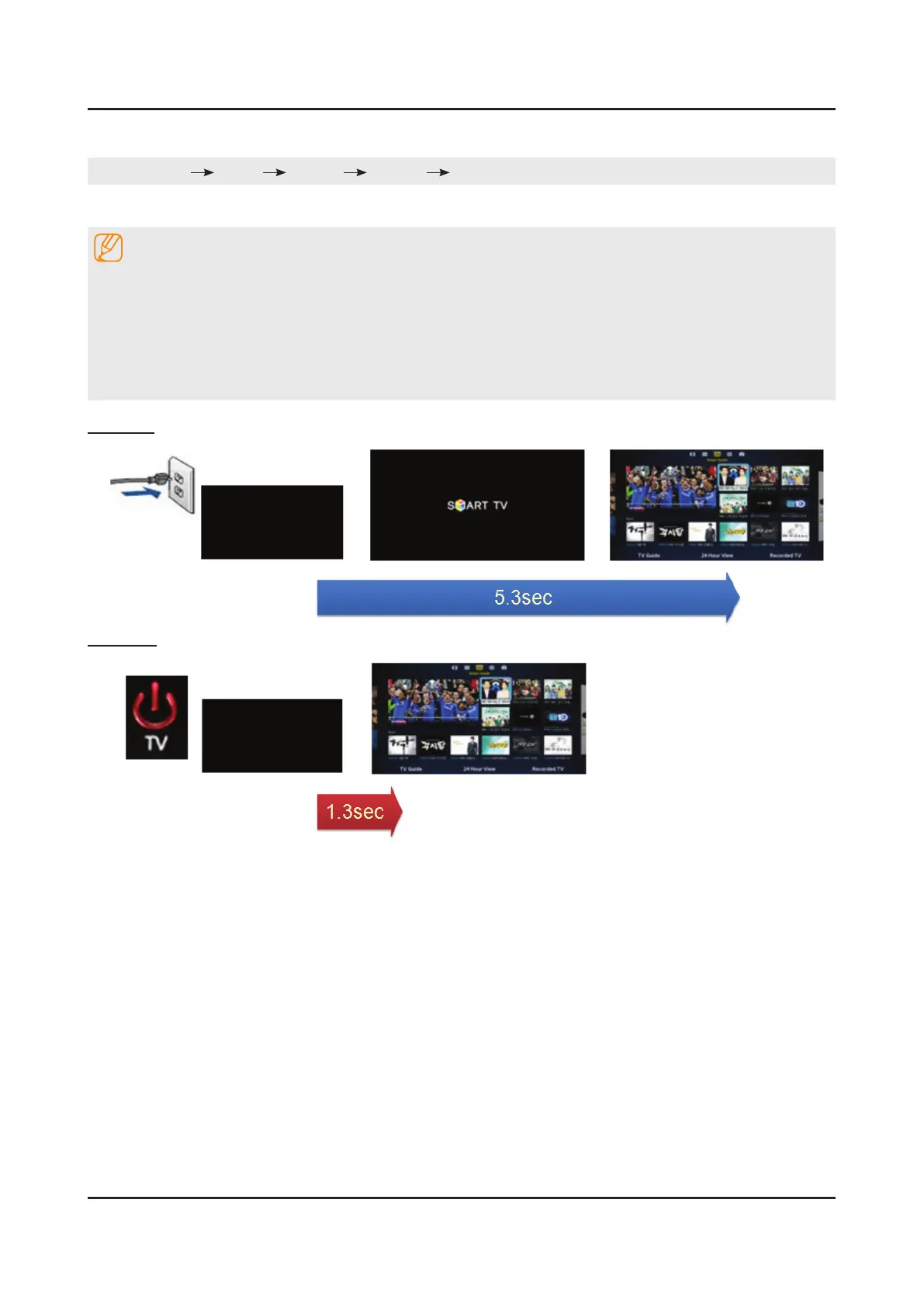2-18
2. Product specications
2-4-5. Enabling the TV to boot faster
MENU/123 • MENU System General Samsung Instant On
You can set Samsung Instant On to On so that the TV boots up faster.
NOTE
When Samsung Instant On is set to On, the use history of the apps that you used on the TV may be stored in the •
TV.
The Samsung Instant On function works when you turn on the TV while its power cable is still connected after you •
set Samsung Instant On to On. If you disconnect, reconnect the power cable, and then turn on the TV, this function
does not work.
Even if the Samsung Instant On function is on, the power consumption while the TV is turned off meets the standby •
power consumption specication presented on the product label.
Cold Boot
Detachable power
Instant On
Remocon on
