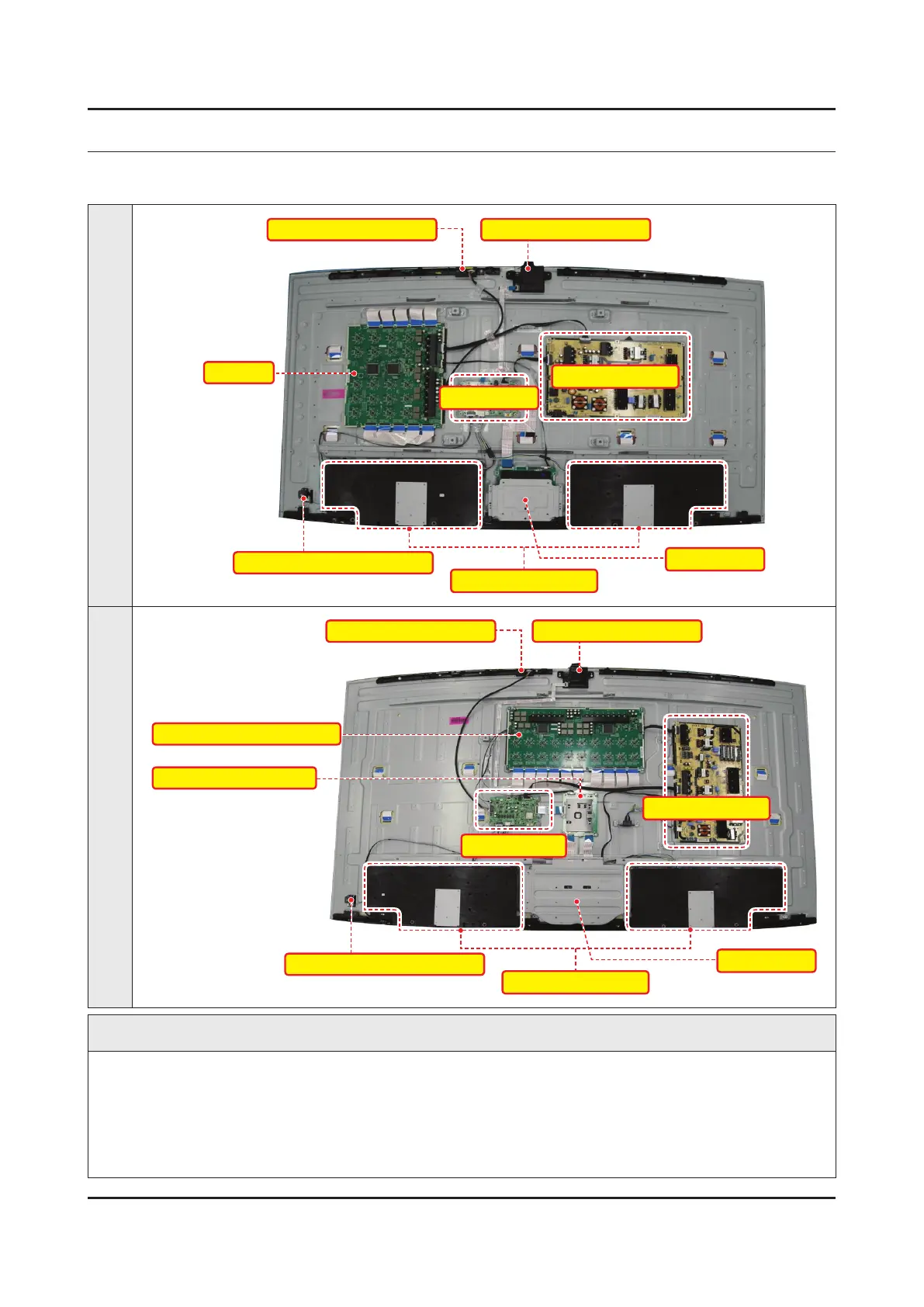4. Troubleshooting
4-1. Previous Check
65"
NETWORK-WIFI MODULE
ASSY PCB MAIN
DC VSS-LED PD BD
ASSY SPEAKER P (R/L)
ASSY MISC P-TV CAMERA
ASSY T CON P
ASSY BOARD P-JOG FUNCTION
LD Board
78"
NETWORK-WIFI MODULE
ASSY PCB MAIN
DC VSS-LED PD BD
ASSY SPEAKER P (R/L)
ASSY MISC P-TV CAMERA
ASSY T CON P
ASSY BOARD P-JOG FUNCTION
DC VSS-LED PD BD (LD Board)
ASSY PCB MAIN SUBCON
Major check points
AC Power Cord connected to the TV and the wall receptacle.1.
Standby Power/IR Indicator LED is turned On.2.
If Power/IR Indicator is not on check 10p power cable is connected and for correct Standby Voltage from SMPS to 3.
Main. Also check Jog Function Cable.
4-1
4. Troubleshooting