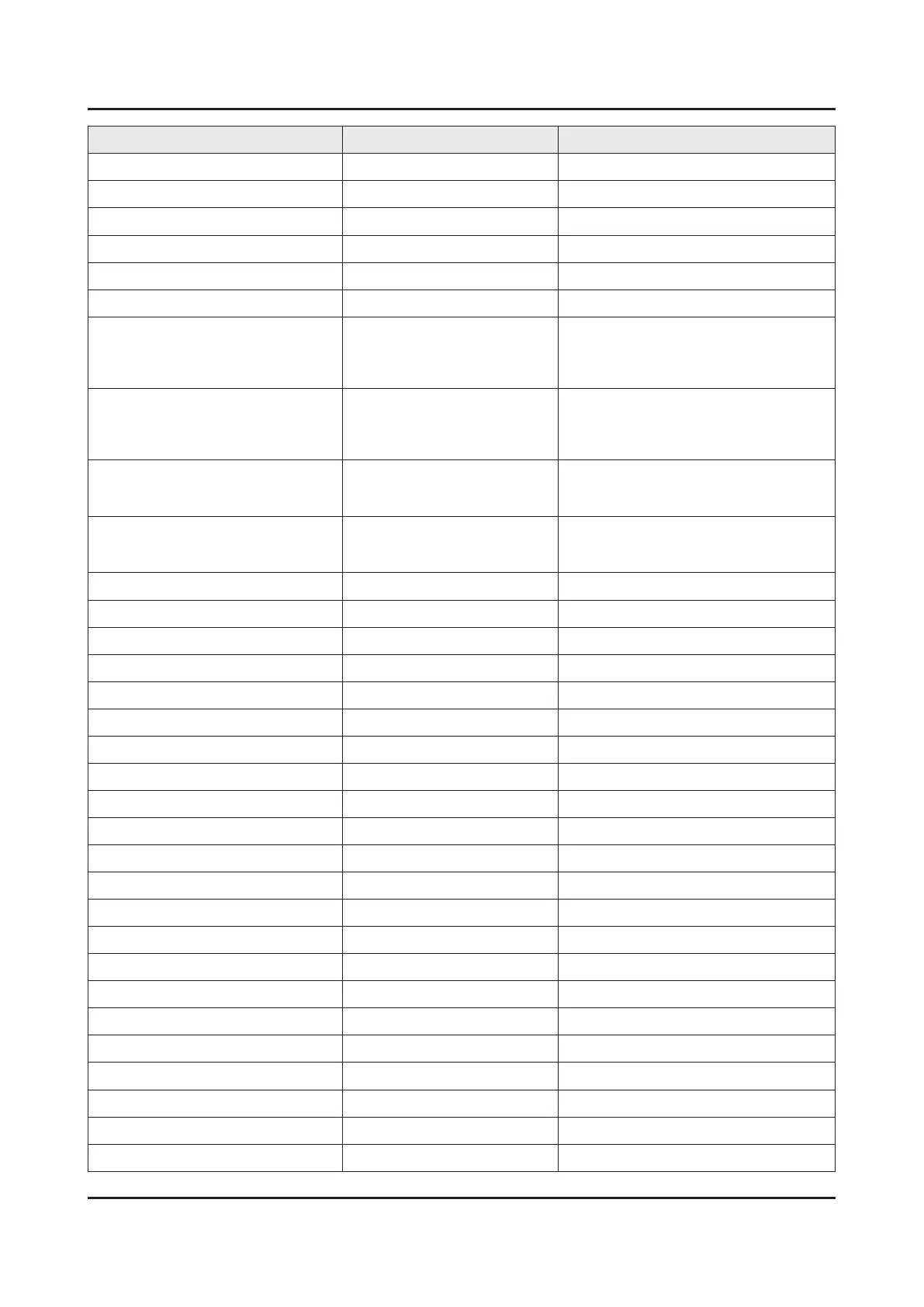Factory Menu Name Data Range
Unbalance OFF
AF Level adjust 0
TX Power Level 0
Mono Last Memory OFF
H Shaking 0
SOUND
High Devi OFF *If the broadcast signal is not good, TV will
complement the characteristics of the signal
(most use when weak signal comes from the
growing area countries)
Carrier_Mute ON *If the noise comes from weakness-
electromagneticeld,TVwillbesetMute
automatically (Only default on in North
America)
Pilot Level High Thld 0x20h * The High threshold value of stereo signal
(If Pilot level is greather than High threshold
value, recognize Stereo signal)
Pilot Level Low THLD 0x10h * The Low threshold value of stereo signal (If
Pilot level is less than Low threshold value,
recognize Mono signal)
Carrier2 Amp High ThLD 9
Carrier2 Amp Low THLD 6
Amp Volume 0xc4h
Amp Scale 0x6ch
Amp EQ Check Sum NONE
Amp Local Check Sum NONE
Subwoofer Support 3
Woofer Type 0
Woofer Volume 0xc7h
Woofer Scale 0x5ah
Woofer Check sum NONE
PEQ Inx 1
PEQ Test Ready
Amp Model TAS5745
Speaker EQ ON
Bottom Checksum 0x3008A787
Wall Filter Type 0
SRS Tuning Parm 0
SPDIF PCM Gain -9
AudioDock BT Delay 90
3D_Glass BT delay 50
Mic Scale OFF
