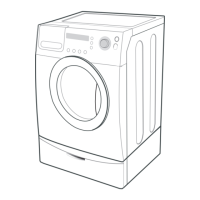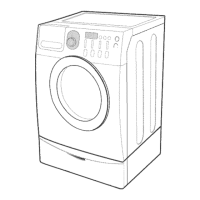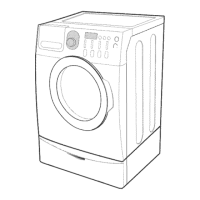4. Test Mode & Error Check
Special Test Mode:
1. The washer must be on to go into the Service Mode.
2. The motor speed will be displayed when started (It displays 0 when the motor does not spin).
3. The present state of the machine will not be changed. (i.e., the current cycle in progress will not be interrupted and
only the display will change)
4. To exit Service Mode, press Signal and Extra Rinse Keys for 3 second again, or Power Key. If no key is operated
during Service Mode for 5 minutes, the machine will return to normal user mode.
4-1-4. Service Mode

