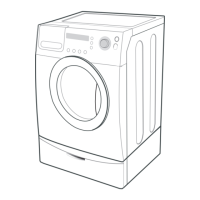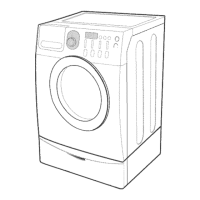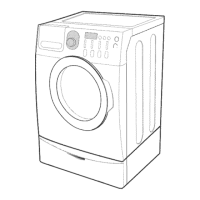4-1-7. S/W Version Check Mode
4. Test Mode & Error Check
How to Enter:
- To enter the S/W Version Check Mode, press the Soil Level Key during Service Mode.
Definition of S/W Version Check Mode:
- S/W Version Check Mode is to bring up S/W Version information.
S/W Version Check Mode:
1. Activate the Service Mode in advance.
2. Press the Soil Level Key to bring up its software VersionEX) Generate dE49 at
Version 49 (dE is Micom code, 49 is it’s software version)
3. To exit the S/W Version Check Mode, press the Soil Level S/W once again.
Then, it returns to the Service Mode with motor RPM illuminating.

