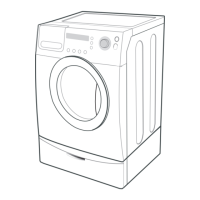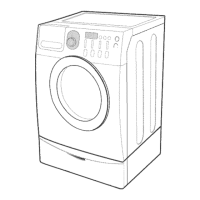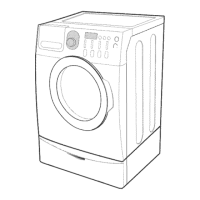4-1-6. Cycle Count Check Mode
4. Test Mode & Error Check
How to Enter:
- To enter the Cycle Count Check Mode, press the Signal Key during Service Mode.
Definition of Cycle Count Check Mode:
- Cycle Count Check Mode is to tally up the number of washings.
Cycle Count Check Mode:
1. Activate the Service Mode in advance.
2. When the Signal key is pressed, the total number of washings will light up and a signal LED will glow.
3. The maximum number of cycles will be 1999.The counter will roll over to 0 and start counting again after 1999.
4. The counting will be carried out at the end of the normal cycle.(For normal and Continuous Run cycles, the count
is carried out at the end of the cycles.
5. To exit the Cycle Count Check Mode, press the “Signal” key again.

