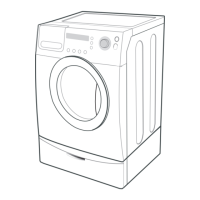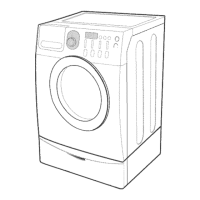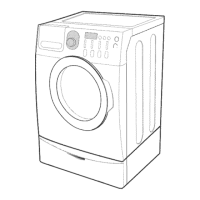Problem What To Do
Buttons do not Respond
• Option and Function buttons respond differently according to each cycle.
• Child Lock feature has been selected. To disable feature press and hold Temp
and Spin simultaneously until a beep is heard.
• When display shows “End”, only the Power button will function. Press Power
and make new cycle selections.
5-1. Troubleshooting
5.SVC Information

