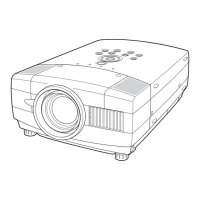What to do if my Sanyo PLC-XK3010 Projector cannot be turned on after being unplugged?
- DDavid BlackAug 10, 2025
If your Sanyo Projector won't turn on after being unplugged, it may have detected an abnormal condition. To resolve this, unplug the AC power cord and plug it back in. If the projector turns off again, unplug it and contact the dealer or a service center for assistance.