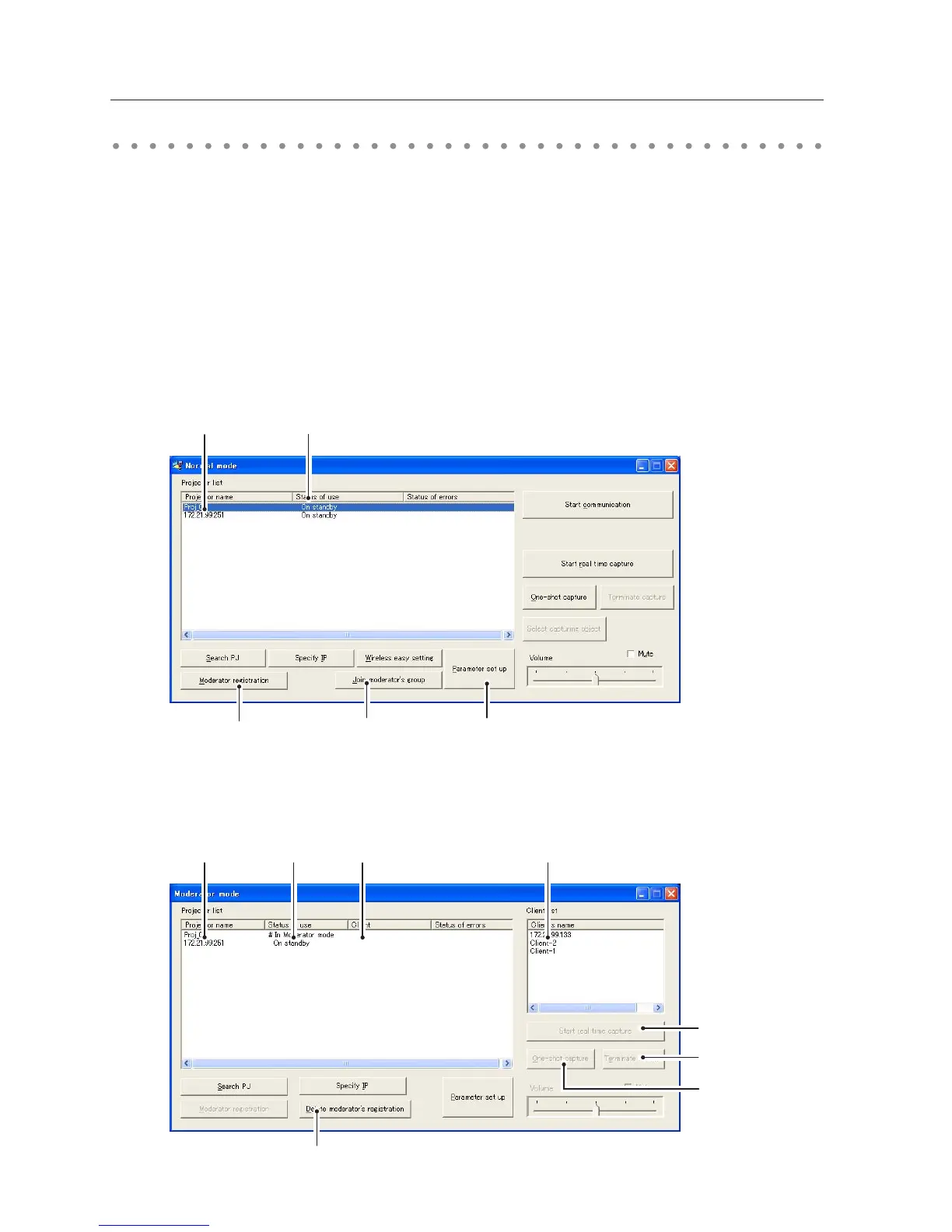Preparation for using the moderator function
First, follow the procedure in “2. Setup Procedure” ➔ “Step 1–3” (p.16) and confirm that the setting
status is set as written below.
• Network Capture 5 is installed on the moderator's computer and each client’s computer
and each computer image can be projected.
Following application window appears when the Network Capture starts. After clicking Moderator
registration button, the application window changes to "Moderator mode" window as shown in the
lower picture below.
Projector list Status of use
Join moderator's
group
Normal mode application window
Client listProjector list
Sta tu s of
use
Delete moderator's registration
S t a r t r e a l t i m e
capture
Terminate capture
One-shot
Moderator mode application window
M o d e r a to r
registration
P a r a m e t e r
setting
User
