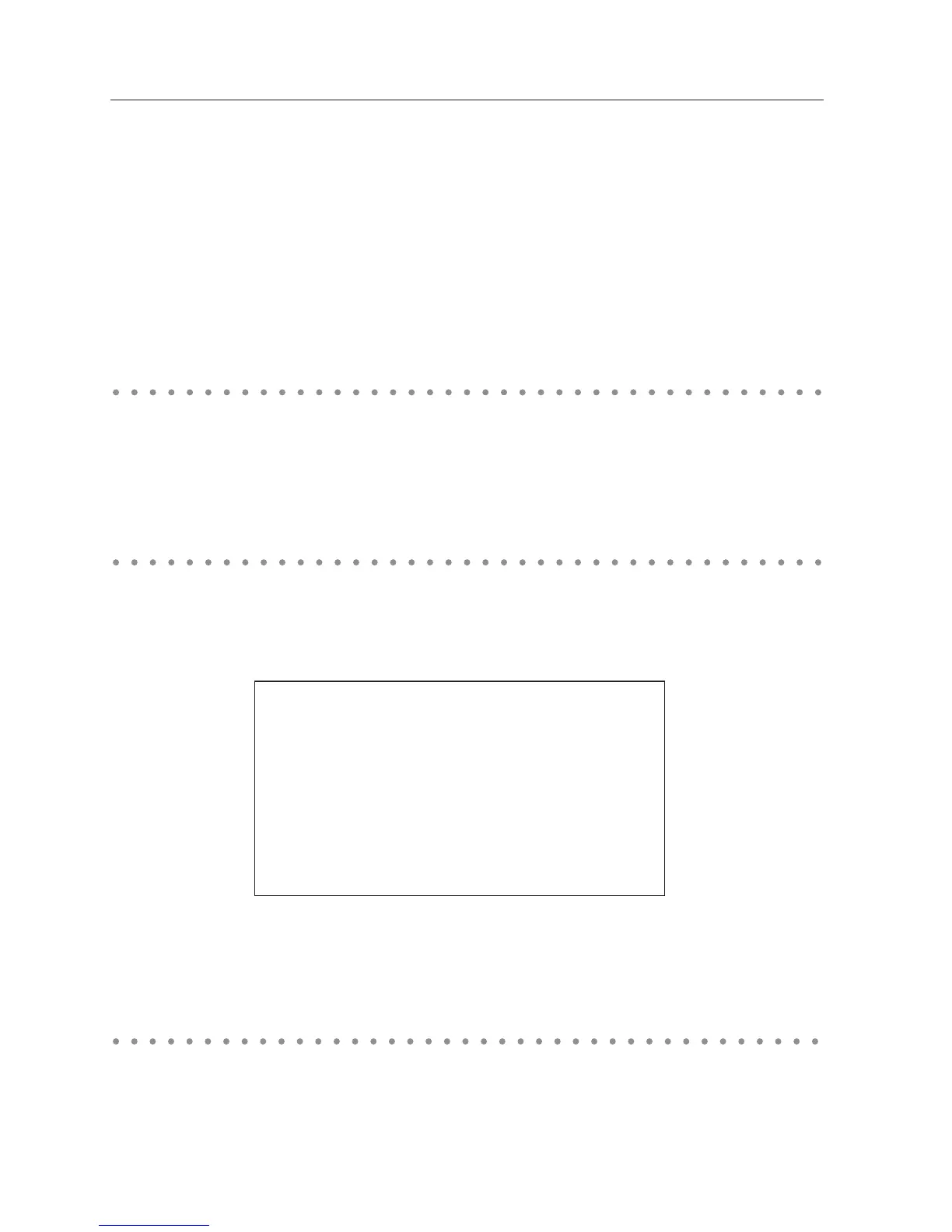Computer environment and Wireless LAN connection;
Wireless LAN with Wireless Easy setting connection will be made via AdHoc mode. For setting contents,
refer to “Wireless LAN factory default settings” (p.42).
With the Easy setting, computer’s LAN environment setting will be switched to the setup environment.
Because of that, the LAN cannot work for the other operation while using “Network Capture 5”.
After terminating the application or pressing the Wireless Easy Setting button, the LAN environment
will automatically go back to the previous state.
Display the current LAN connecting environment. Select “Network Information” from the projector
menu and press SELECT button.
Wireless factory default
Select “Wireless factory default” from the projector menu (p.34) and press SELECT button. All the
wireless LAN settings will go back to the factory default settings. For details, refer to “Wireless LAN
factory default settings” (p.42).
The Network PIN code is to restrict the access from the networks to the projector.
After setting the Network PIN code, you need to enter it to operate the projector via the networks.
Select “Network PIN code” from the projector menu and press SELECT button. Set with the same
procedures as setting Wired LAN Network PIN code. Refer to “4. Wired LAN Configurations” ➔ “Network
PIN code” (p.30).
Network information
Network PIN code
Wireless Information (Example)
Network information
MAIN PROGRAM: V1.000
MAC ADDRESS: 08007B650056
IP ADDRESS: 169.254.53.0
WIRELESS MODE: 802.11b
NETWORK TYPE: AdHoc
CHANNEL: 11
SSID/ESSID: WIRELESS
