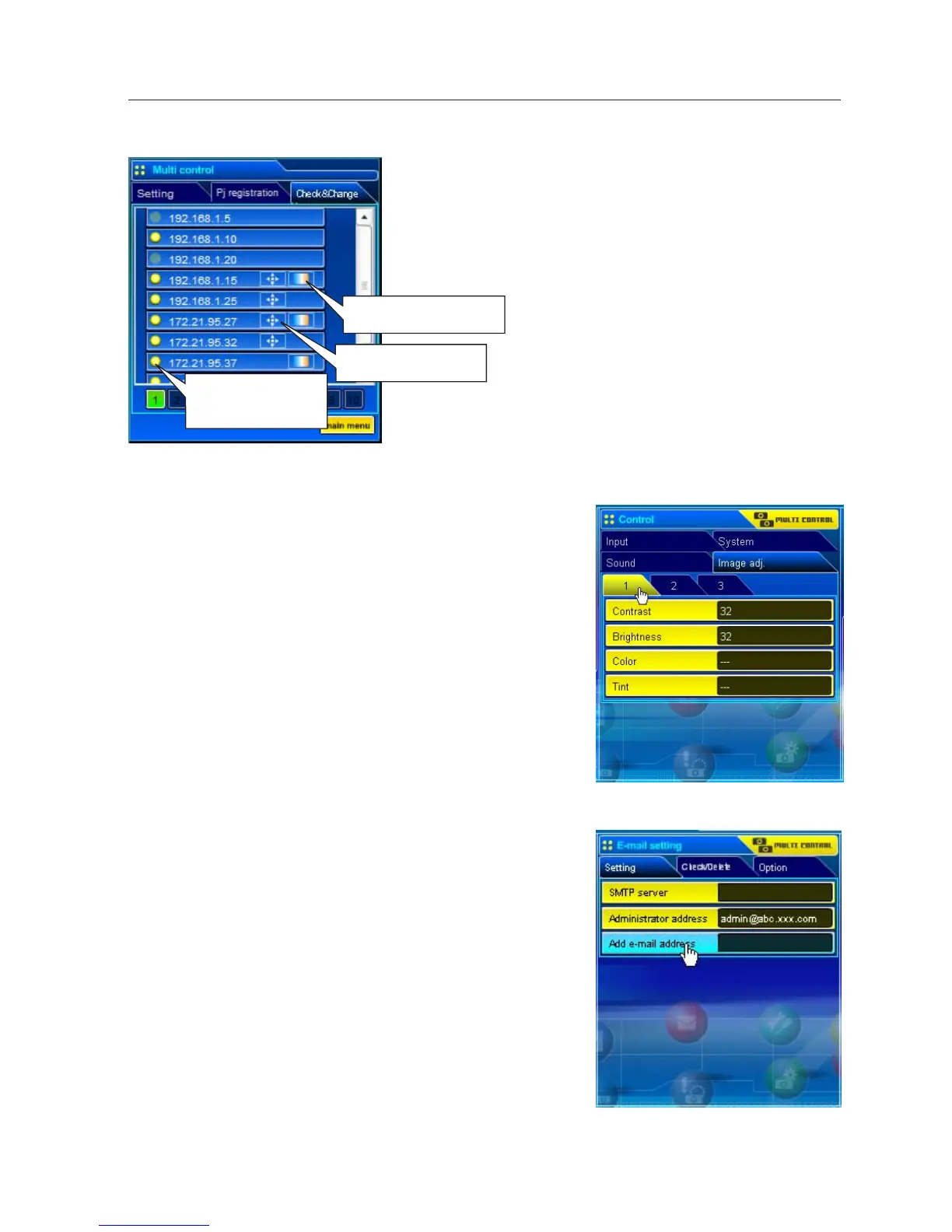Check & Change page in the light mode
Following functions in the "Check & Change" page are not
available in the light mode.
- Changing the control mode.
- Deleting the registered IP address
- Indicating the each status
- Indicating the each memo
Controlling all together
"Power & Status", "PC adjustment", "Control" and "Setting" can
be controlled all together. Set "ON" the multi control setting and
adjust controls of each menu. The setting value is applied to the
registered projectors sequentially .
✐ This is effective only if the multi control item of the registered projector is
set to either "Control & Image" or "Control".
Setting all together
"E-mail setting", "SNMP setting" and "Timer" can be set all
together. Set "ON" the multi control setting and items of each
menu. The setting value is applied to the registered projectors
sequentially.
✐ This is effective only if the multi control item of the registered projector is
set to either "Control & Image" or "Control".
(Check & Change page in the light mode)
This indicates that the
mode is "Image".
This indicates that the
mode is "Control".
Connection status
Blinking: Connected
Gray: Disconnected
Multi-control
