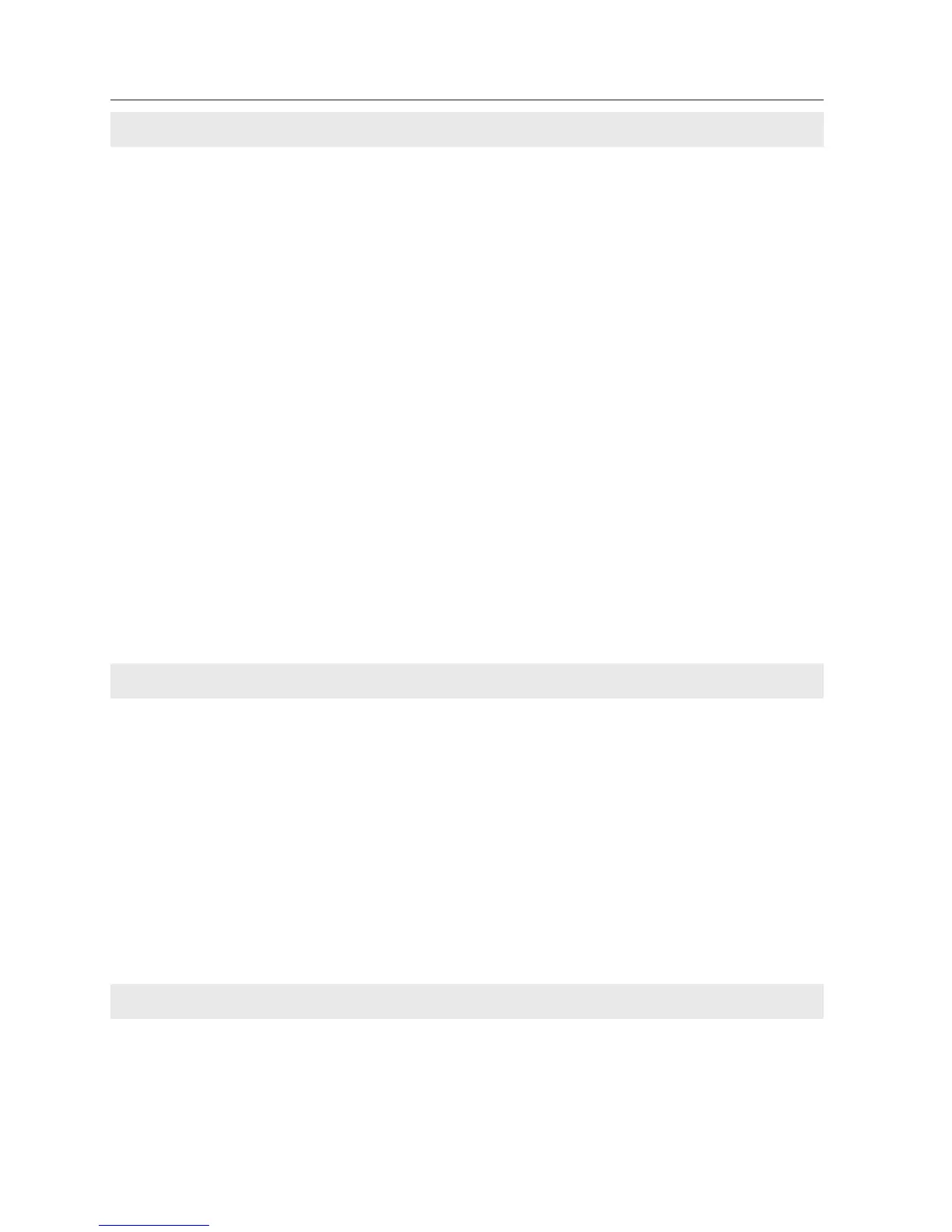■ What kind of image formats can I convert?
The File Converter 1 makes it available to convert into the JPEG format from the following image
formats.
Bitmap format (.bmp)
JPEG format (.jpeg .jpg)
Microsoft power point format (.ppt)
File Converter 1
■ Sometime I have the white frame images converted by the File Converter 2?
It may have images with white frame due to the paper margin of the print driver depending on the
image data.
File Converter 2
Network Viewer
■ Images from the file server don’t appear on the screen?
1. Make sure that the input mode of the projector is "Network".
2. Check the account setting of the FTP server (+p.121).
3. The files in the FTP server must be optimized JPEG and converted by the File Converter 1 or 2.
Please check data format. (+p.110)
4. There are several limitations for image file name and program name. Please check file names and
program names (+p.119).
5. Make sure that your computer is not using the firewall function. The projector may not be able
to use the port due to this firewall function. In that case, please turn off this function temporarily.
There are also some port limitations on the network equipment such as router. Please consult your
network administrator.
■ I cannot make a new program file.
Check your account of the FTP server. "Write enable" made should be set for its account.(+p.115)
