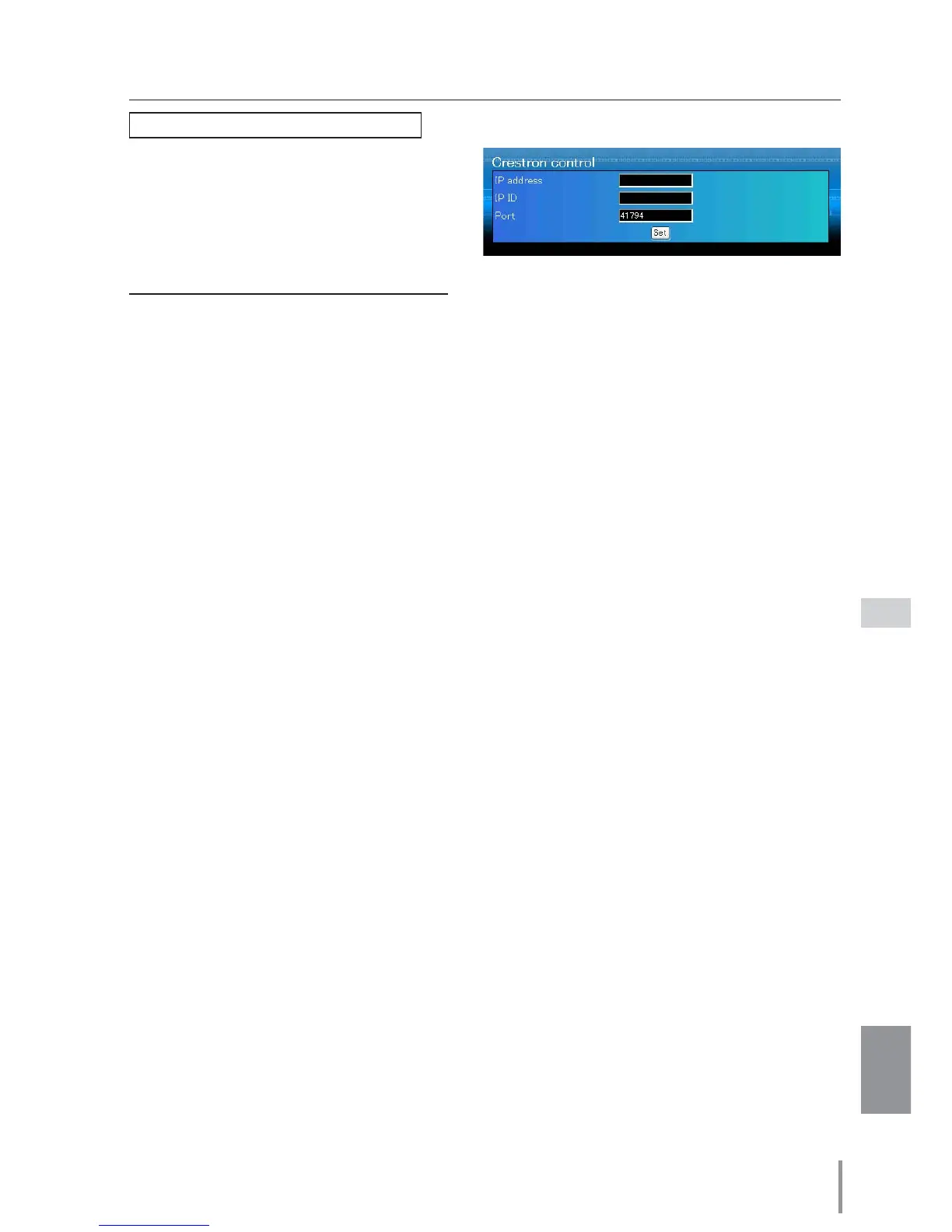25
ENGLISH
Network configuration
Crestron control
IP address ................................
Control System IP address
as a string. The default
value is blank.
IP ID..............................................Control System IP ID as a
string. The default value
is
blank
. (from 3 to 254)
Port
...............................................The default value is
41794.( from 1 to 65535)
Item Description
You can use Crestron RoomView® to monitor
and control the projector through the net-
work.
For more information, visit http://www.crest-
ron.com & www.crestron.com/getroomview.
