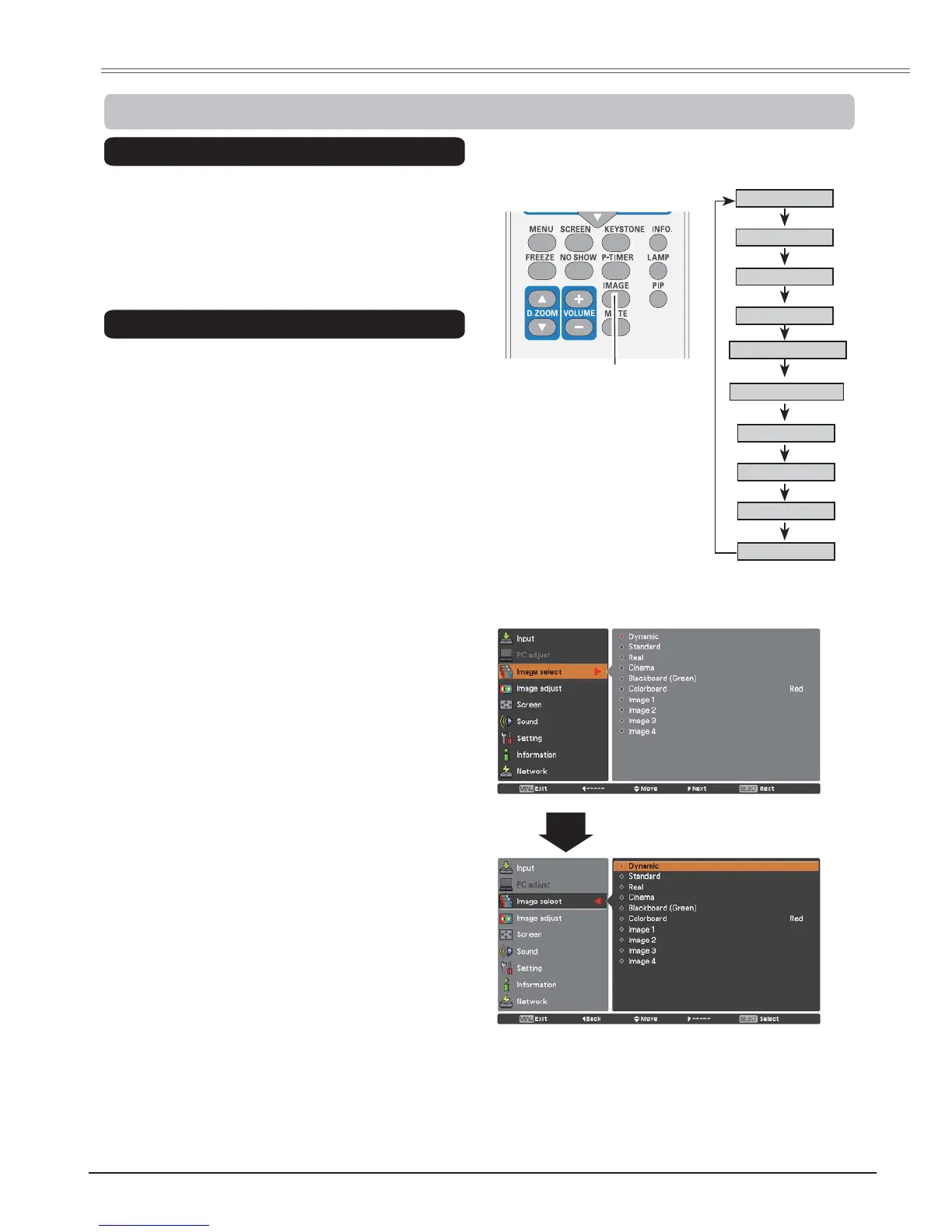39
9LGHR,QSXW
,PDJHVHOHFW0HQX
,PDJH0RGH6HOHFWLRQ
5HPRWHFRQWURO
,0$*(EXWWRQ
Standard
Picture mode with improved halftone for
graphics.
%ODFNERDUG*UHHQ
For the image projected on a blackboard.
This mode helps enhance the image projected
on a blackboard. This is mainly effective on a
green colored board, not truly effective on a
black colored board.
Direct Operation
For viewing pictures in a bright room.
Normal picture mode preset on the projector.
For viewing with the user preset image mode in
the Image Adjust Menu (p. 41).
1
2
Menu Operation
&RORUERDUG
At the time of simple projection on the colored
wall, you can get the close color image to the
color image projected on a white screen by
selecting the similar color to the wall color from
the preset four colors.
Press the MENU button to display the
2Q6FUHHQ0HQX8VHWKH3RLQWŸź
buttons to select,PDJHVHOHFWand then
press the Point Źbutton or the SELECT
button.
8VHWKH3RLQWŸźEXWWRQVWRVHOHFWWKH
desired item and then press the SELECT
button.
Picture mode adjusted with fine tone.
Cinema
,0$*(EXWWRQ
'\QDPLF
5HDO
,PDJH
,PDJH
,PDJH
,PDJH
%ODFNERDUG
*UHHQ
Standard
Select the desired image mode among
'\QDPLF, Standard, 5HDO, Cinema,
%ODFNERDUG*UHHQ, &RORUERDUG, ,PDJH,
,PDJH, ,PDJH and ,PDJH by pressing the
IMAGE button on the remote control.
5HDO
,PDJH
'\QDPLF
&RORUERDUG
Cinema
