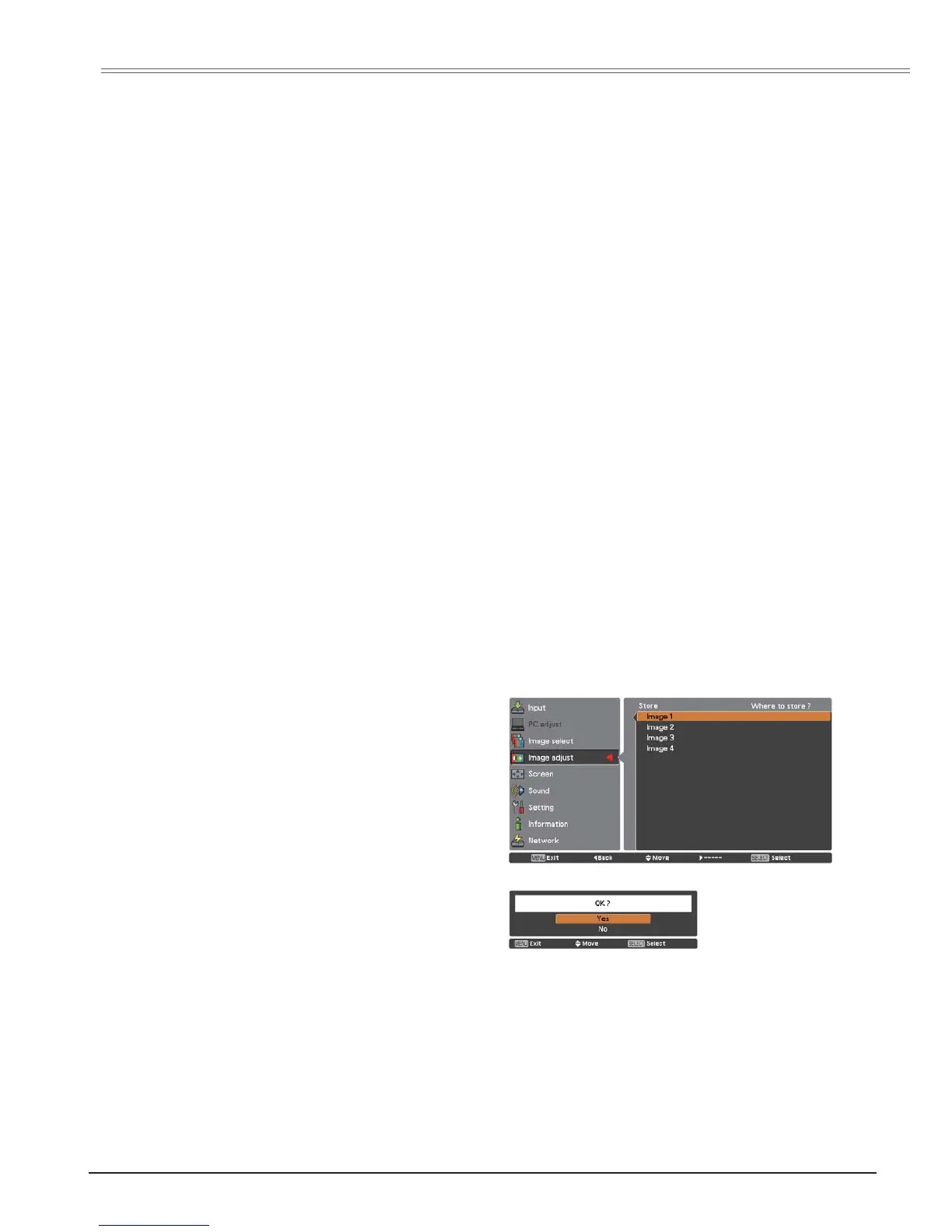41
9LGHR,QSXW
An interlaced video signal can be displayed in
progressive mode. Select one of the following
options.
2II........ Disabled.
L 1........ For an active picture.
L 2........ For a still picture.
Film .....)RUZDWFKLQJD¿OP:LWKWKLVIXQFWLRQ
the projector reproduces pictures
faithful to the original film quality.
Progressive
Noise reduction
Noise interference on the screen can be
reduced. Select one of the following options to
get smoother images.
2II........ Disabled.
L 1........ Lower reduction
L 2........ Higher reduction
31RWH
Noise reduction and Progressive cannot
be selected when 480p, 575p, 720p, 1035i,
1080i or 1080p is selected (p.38). (for
PLC-XU4001)
Progressive cannot be selected when 480p,
575p, 720p or 1080p is selected (p.38). (for
PLC-WU3001)
To reset the adjusted data, select 5HVHW and
press the SELECT button. A confirmation box
appears and then select <HV. All adjustments will
return to their previous figures.
5HVHW
Store
To store the adjusted data, select Store and
press the Point Źbutton or the SELECT button.
8VHWKH3RLQWŸźEXWWRQVWRVHOHFWRQHIURP
,PDJH to ,PDJH and press the SELECT
button.
A confirmation box appears and then select
<HV. Stored data can be called up by selecting
an ,PDJH in the Image Mode Selection on
page 39.
Store Menu
A confirmation box
appears and then
select <HV.
