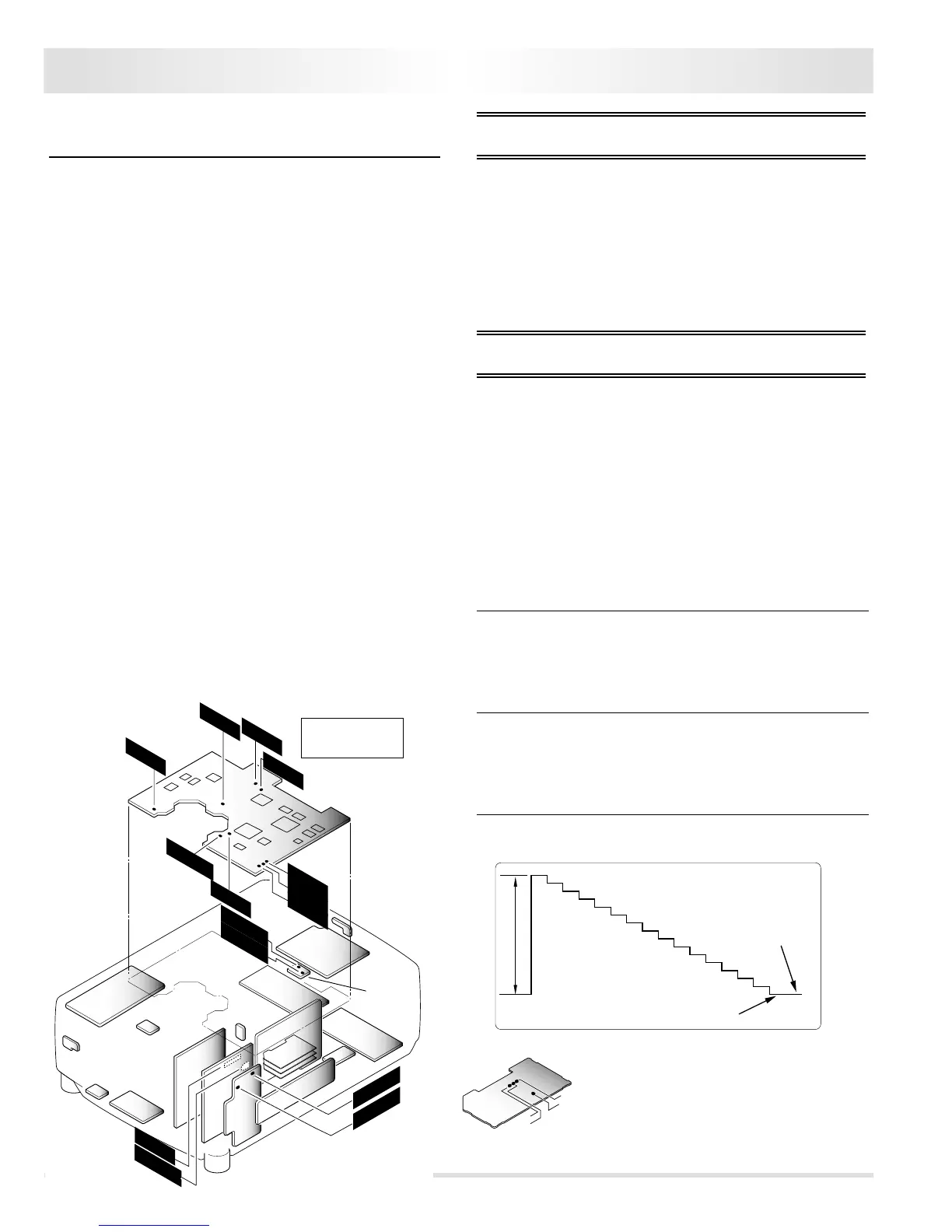-38-
1. Voltage adjustment
Equipment Digital voltmeter
Probe + K6D(2)
- chassis ground
Adjustment:
Adjust the voltage of K6D to 6.35± 0.05V DC with the VR652.
2. AV Video signal adjustments
Equipment Oscilloscope
Input mode AV
Input signal 16 step gray scale signal
Picture condition Normal
Adjustment :
Enter the mode of “service adjustment”. (Refer to “service adjust-
ment” on page 35.)
■ 2-1. AV Green Video adjustment
Probe : + TP211 or TP5182 / - chassis ground.
Adjust each following item.
Group Item Adjustment part. Adjustment or adjustment value.
1010- 0 Amplitude of part A 0.7± 0.05Vp-p
1010- 1
DC level between pedestal and black Same DC level
■ 2-2. AV Red Video adjustment
Probe : + TP201 or TP5181 / - chassis ground.
Adjust each following item.
Group Item Adjustment part. Adjustment or adjustment value.
1010- 2 Amplitude of part A 0.7± 0.05Vp-p
1010- 3 DC level between pedestal and black Same DC level
■ 2-3. AV Blue Video adjustment
Probe : + TP221 or TP5183 / - chassis ground.
Adjust each following item.
Group Item Adjustment part. Adjustment or adjustment value.
1010- 4 Amplitude of part A 0.7± 0.05Vp-p
1010- 5
DC level between pedestal and black Same DC level.
Note :
■ The following adjustment is the adjustment item for Assembly
power. The test point exists on the Assembly power.
1. Voltage adjustment.
■ The following adjustments are the adjustment item for Terminal
board-AV. The adjustment data is stored to Terminal board-AV
(IC2143). The test points exist on the Terminal board-AV and the
Assembly main.
2. AV Video signal adjustments.
3. 3DNR-PLL Lock check.
4. AV Color and Tint adjustments.
■ The following adjustment is the adjustment item for Assembly
sub power. But the adjustment data is stored to Assembly main
(IC1811 and IC871). The test points exist on the Assembly opti-
cal fan-net and the Assembly sub-power.
5. Fans driving voltage adjustments.
■ The following adjustments are the adjustment item for Assembly
main. The adjustment data is stored to Assembly main (IC1811
and IC871). The test points exist on the Assembly main.
6. Video center DC adjustments.
7. NRS signal adjustments.
8. PC contrast adjustments.
9. AV contrast adjustments.
10. Panel driving signal adjustments -AV.
11. Panel driving signal adjustments -PC.
12. Flicker reduction.
13. White balance adjustments.
14. Unevenness color correction.
■ 2. Electrical adjustments
P. F. C.
