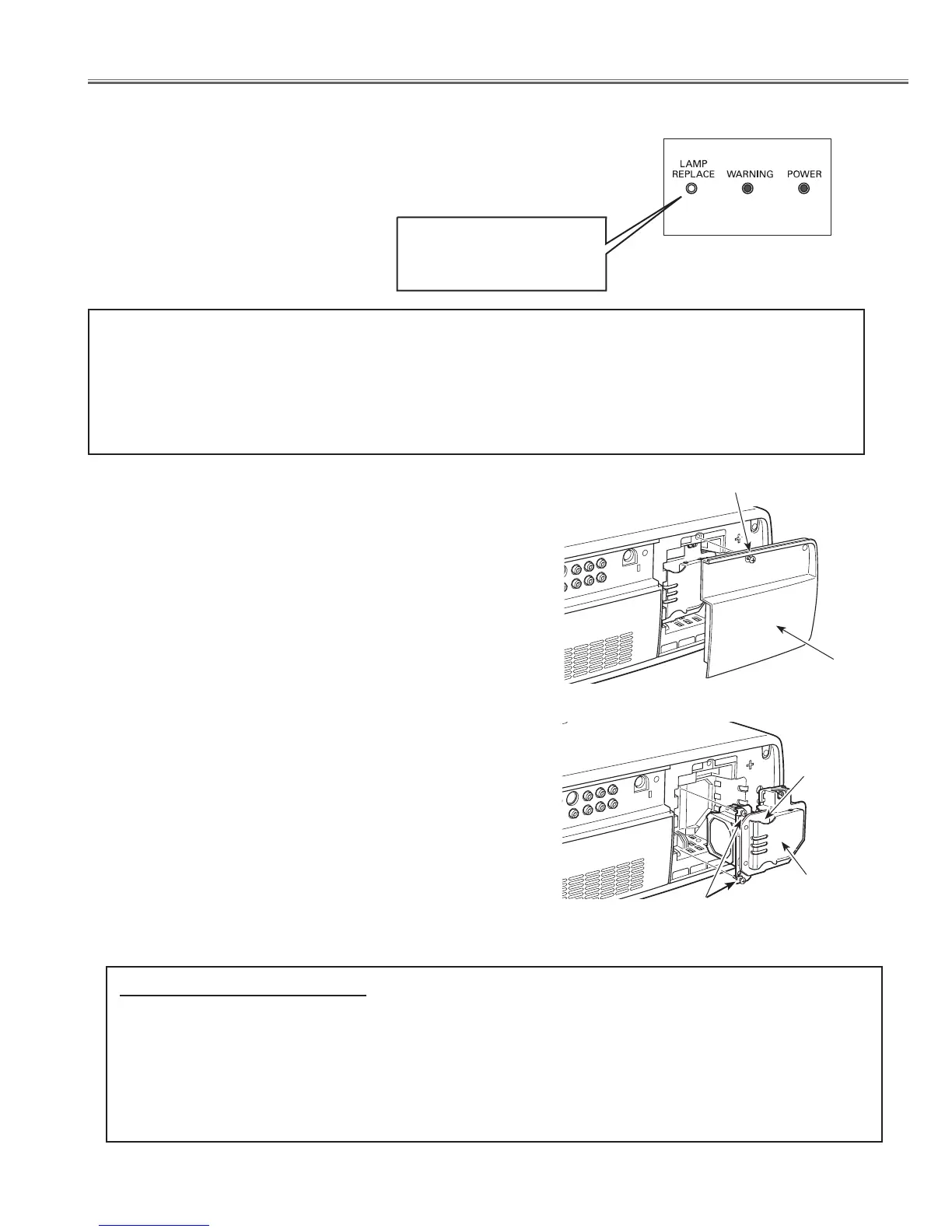- 13 -
■ Lamp Replacement
When the projection lamp of this projector reaches its end of life,
the LAMP REPLACE indicator emits yellow light. If this indicator
lights yellow, replace the lamp with a new one promptly.
The time when the LAMP REPLACE indicator should light is
depending on the lamp mode.
Top Control
This indicator lights yellow
when the projection lamp
reaches its end of life.
For continued safety, replace the lamp with the same type
lamp. Do not drop the lamp or touch the glass bulb! The
glass can shatter and may cause injury.
Allow the projector to cool, for at least 45 minutes before
you open the lamp cover. The inside of the projector can
become very hot.
CAUTION
CAUTION
Follow these steps to replace the lamp.
Lamp
Lamp Cover
Screw
Turn off the projector and unplug the AC power cord. Let the
projector cool for at least 45 minutes.
Loosen the two (2) screws that secure the lamp. Pull out the lamp
by using the built in handle.
1
3
Replace the lamp with a new one and secure it with the two (2)
screws. Make sure that the lamp is set properly. Put the lamp
cover back and secure it with the screw.
4
Loosen the screw that secures the lamp cover, and then open the
lamp cover.
2
Connect the AC power cord to the projector and turn on the
projector.
6
Reset the Lamp replacement counter.
5
Handle
Screws
ORDER REPLACEMENT LAMP
Replacement lamp can be ordered through your dealer. When ordering a projection lamp, give the following information to the
dealer.
● Model No. of your projector: PLV-Z2000
● Replacement Lamp Type No.: POA-LMP114
(Service Parts No. 610 336 5404)
