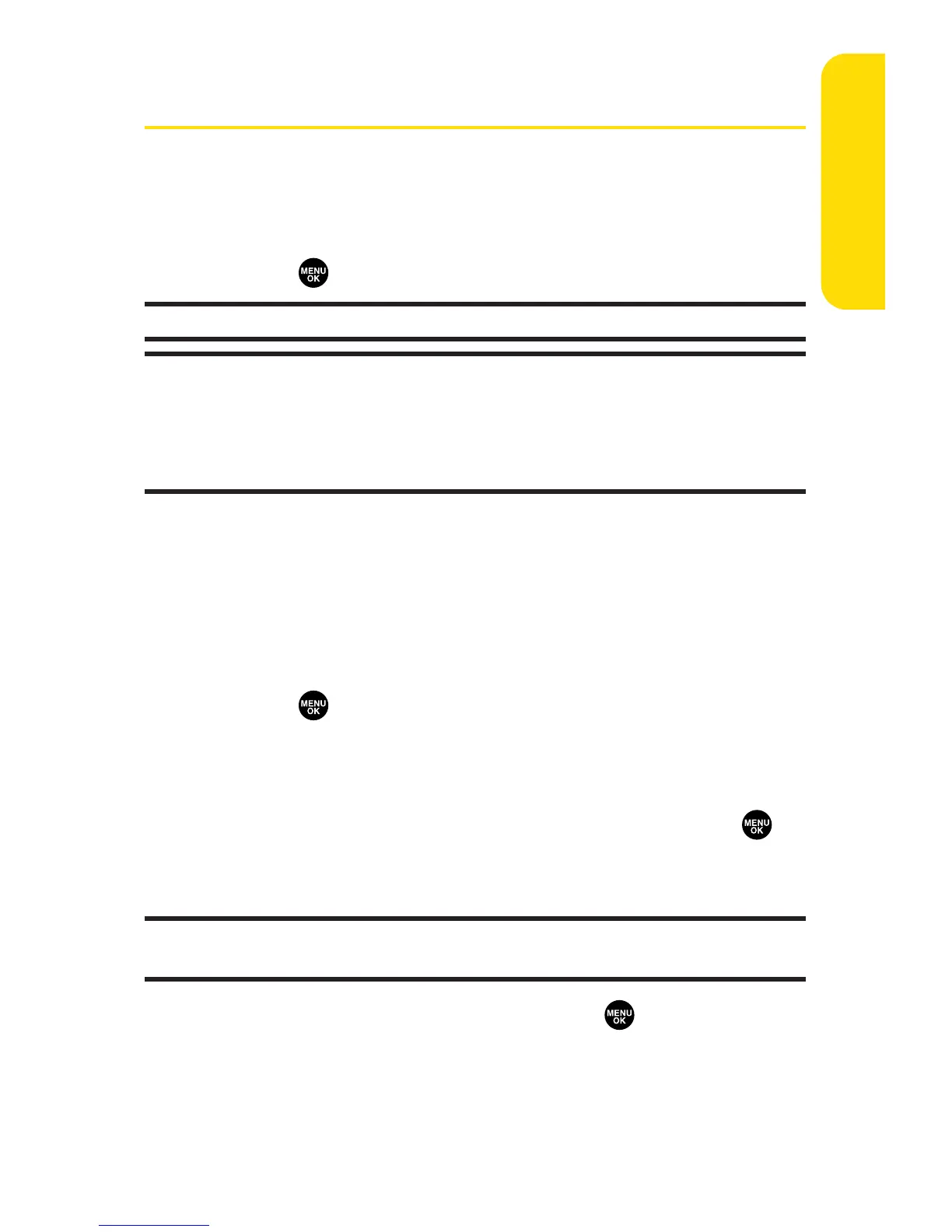Section 2G: Using the Phone’s Calendar and Tools 107
Calendar & Tools
Using Your Phone’s Calendar
Displaying Your Calendar
To display your calendar:
䊳
Select > Calendar.
Tip: The current day is framed by a rectangle.
Tip: In a no-service area or an analog service area, it’s necessary to set the
actual time and date to use the Calendar function. Set the current Time/Date
by using numeric keys and/or the navigation key (Right/Left: move cursor,
Up/Down: change value). You can set any time from 12:00 AM, Jan 1, 2000 to
11:59 PM, Dec 31, 2099.
Adding an Event to the Calendar
Your Calendar helps organize your time and reminds you of
important events (up to 100 events).
To add an event:
1. Select > Calendar and select the day you want to add
an event.
2. Press Options (right softkey) > Add Event > Schedule.
3. Enter the description using your keypad and press
(or press Mode (right softkey) to select a description
from “From To Do List”).
Note: The “From To Do List ”option will not appear if there are no items stored
in the To Do List. See “Adding To Do List Items”on page 114 for details.
4. Select the following items and press .
䡲
Description to enter a description of your event (up
to 14 characters).
䡲
From to schedule the start time.
