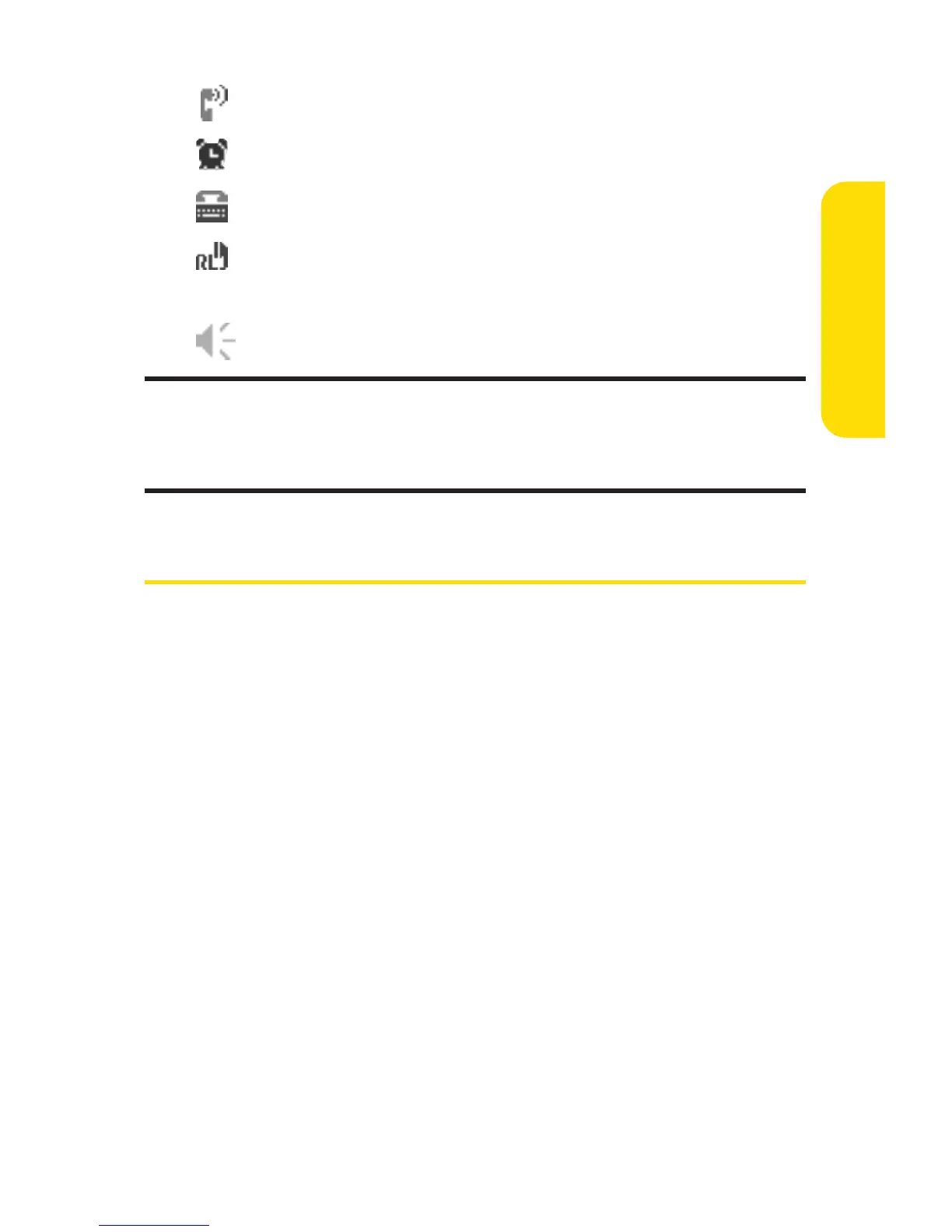Section 2A: Your Phone – The Basics 17
indicates the Screen Call Auto setting is on.
indicates the alarm clock has been set and is on.
indicates your phone is in TTY mode.
indicates Headset mode is set to Sprint PCS Ready
Link and a headset is connected.
indicates the speakerphone mode is set to on.
Note: Display indicators help you manage your roaming charges by letting
you know when you’re off the Sprint Nationwide PCS Network and whether
you’re operating in digital or analog mode. (For more information, see
Section 2D: Controlling Your Roaming Experience on page 82.)
Features of Your Phone
Congratulations on the purchase of your phone. The SCP-3100
by Sanyo is lightweight, easy-to-use, and reliable, and it also
offers many significant features and service options. The
following list previews some of those features and provides
page numbers where you can find out more:
䢇 Dual-band/tri-mode capability allows you to make and
receive calls while on the Nationwide Sprint PCS Network
and to roam on other analog and 1900 and 800 MHz
digital networks where Sprint has implemented roaming
agreements (page 82).
䢇 Sprint PCS Vision® provides access to the wireless Internet
in digital mode (page 200).
䢇 Sprint PCS® Picture Mail (page 144) and SMS Text
Messaging (page 187) give your phone quick and
convenient messaging capabilities.
Phone Basics
