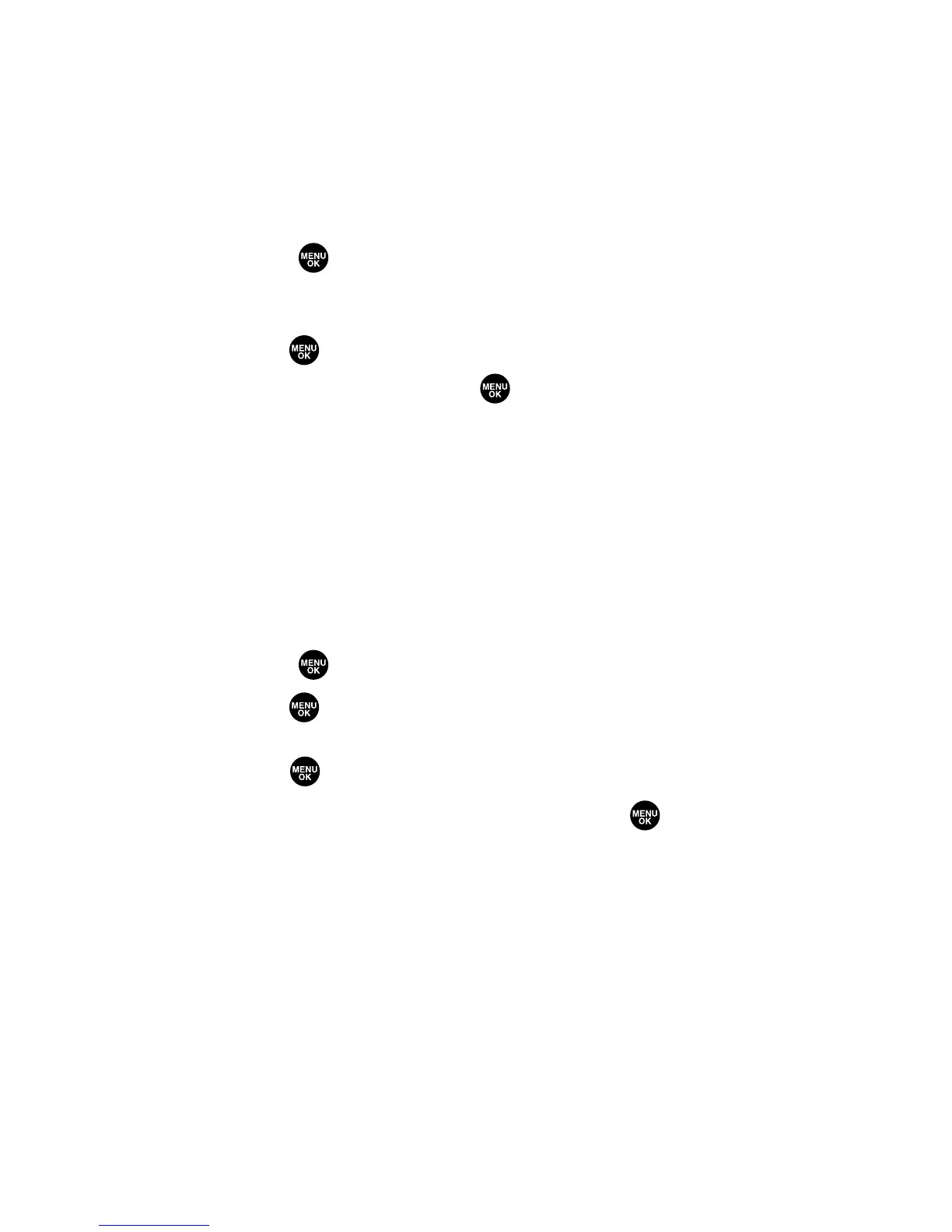56 Section 2B: Controlling Your Phone’s Settings
Changing the Display Screen Animation
Your new phone offers options for what you see on the display
screen during various phone functions.
To change the animation display:
1. Select > Settings > Display > Animation.
2. SelectStandby, Outgoing Calls, or Service Search.
3. Press , select your desired option (Preset, Off, Get
New,or a file), and press .
䡲
For standby, you can select after to set the animation
starting time.
Changing the Display for Incoming Calls
You can set the color or downloaded image to be shown on the
Incoming Calls display.
To change the incoming calls display:
1. Select > Settings > Display > Incoming Calls.
2. Press , select your desired option (Preset, Off, My
Content, Get New, In Camera, or Saved to Phone), and
press .
3. Select the desired color or image, press , and then
press OK (left softkey) to assign.
Changing the Display for Area Name
This feature enables you to show the area of the phone number
you are calling or are called from when the number is not
registered in your Contacts list. For example, a call to or from 213-
555-5555 will display “California.”
