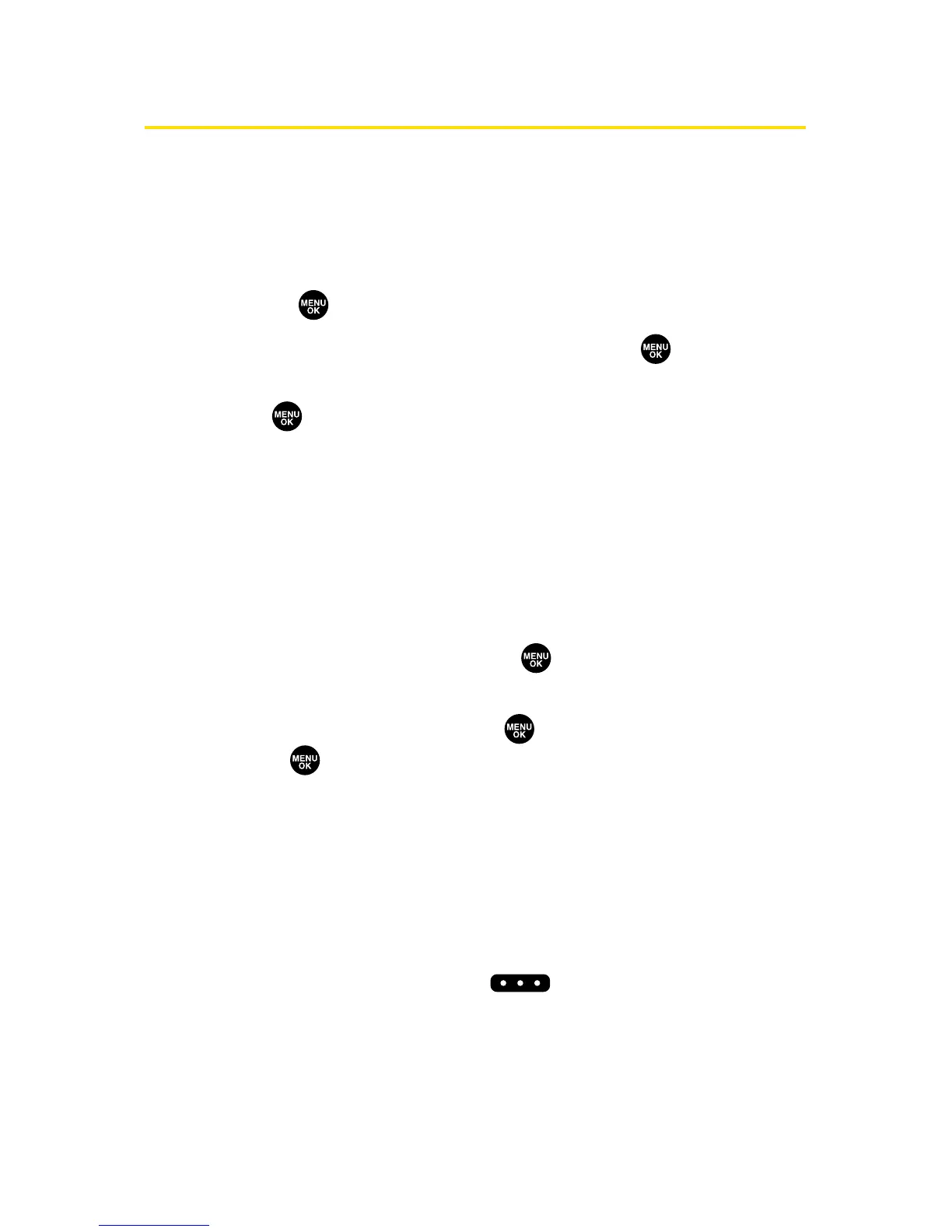172 Section 2J: Using Sprint PCS Ready Link
Managing Sprint PCS Ready Link Settings
Assigning Speed Dialing for Sprint PCS
Ready Link Entries
To assign Speed Dialing for Sprint PCS Ready Link entries:
1. Select > Contacts > Speed Dial #s.
2. Select an unassigned number and press .
䡲
When you highlight an assigned number and press
, you’ll be asked whether you want to overwrite
the assigned number. Select Ye s or No, or select Reset
to cancel the stored speed dial.
3. Press Go to (left softkey), and then select the list from
which you want to set a speed dial (Phone Book,
Company List, Company Groups, Personal List, or
Personal Groups).
4. Select the contact and press .
– or –
Select the group and press , select an option, and
press .
䡲
Set as to assign the selected group as a speed dial.
䡲
Details to display the group details. You can select
the group member from the group list.
To use Speed Dial for a Sprint PCS Ready Link entry:
䊳
From standby mode, press the appropriate key
(locations 2–9) and press .
